2022 Land Rover Range Rover Velar Garage Door Opener

RADIOFREQUENCY (RF) TRANSCEIVER
Make sure the following warnings have been read and fully understood before using the garage door opener. Failure to use the garage door opener safely could result in an accident, leading to serious injury or death.
Do not use the Radio Frequency (RF) transceiver with any garage door opener that lacks the safety stop and reverse feature, as required by safety standards.
When programming the RF transceiver to a garage door opener or entry gate, make sure that the area is clear of people and objects.
Do not attempt to program the garage door opener with the vehicle inside the garage.
- The device may suffer from interference if operated in the vicinity of a mobile or fixed station transmitter.
- Interference is likely to affect the hand-held transmitter, as well as the RF transceiver. See INFORMATION AND ASSISTANCE.
- The RF transceiver is also known as HomeLink®.
- The RF transceiver is located in the rearview mirror.
- The hand-held transmitter is also known as a garage door remote.
- The RF transceiver can be programmed to transmit the signals of up to three different hand-held transmitters.
- The RF transceiver can be used to operate garage doors, entry gates, home lighting, security systems, or other RF-operated remote devices.
The transceiver RF approval numbers for the USA and Canada are shown below:
- USA and Puerto Rico FCC ID: NZLUAH5D.
- Canada IC: 4112A-UAHL5D.
- HomeLink® is a registered trademark of Gentex Corporation.
BEFORE PROGRAMMING
Unplug the remote device during programming of the remote device if the repeated operation of the remote control is required. Repeated operation of the remote control during programming may result in damage to the remote device.
- HomeLink® is compatible with a wide range of remote devices.
- For information on compatible devices and instructional videos, visit www.HomeLink.com.
- For the best results, fit a new battery to the remote control before programming.
- If the remote device’s receiver is equipped with an antenna, make sure the antenna is extended.
- HomeLink® is a registered trademark of Gentex Corporation.
PROGRAMMING
The instructions below apply to the majority of HomeLink® compatible systems. However, there are some HomeLink applications, or HomeLink-compatible systems, that require slightly different instructions. For more information and instructional videos, visit www.HomeLink.com.
Garage door openers manufactured after 1995 may be equipped with rolling code protection. In this case, a stepladder may be required to reach the learn or smart button on the garage door opener.
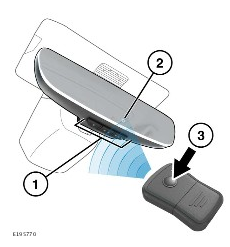
- HomeLink buttons.
- LED indicator.
- Remote control for the device, e.g., garage door opener.
If required, erase the previous programming from the HomeLink device. See TO ERASE ALL PROGRAMMING.
To program the HomeLink device:
- With the ignition switched on, press and release the required HomeLink button (1). The LED indicator (2) flashes orange.
- Position the end of the remote control (3) 1 to 3 inches (2 to 8 cm) from the HomeLink button.
- Press and hold the button on the remote control until the LED indicator changes from flashing orange to flashing or solid green.
NOTES
Some remote device systems require the operator to cycle the remote control button every 2 seconds during programming. Refer to the additional information in Gate operator and Canadian programming at the end of the PROGRAMMING instructions.
- Firmly press and release the programmed HomeLink button up to three separate times to activate the device.
NOTES
The device should now be programmed. If not, carry out the following additional steps:
- Locate the learn or smart button on the garage door opener’s motor-head unit.
NOTES
The learn or smart button can usually be found directly on the motor-head unit. If in doubt, refer to the garage door opener’s manual to identify the button.
- Firmly press and release the learn or smart button. There are typically 30 seconds to initiate Step 7.
- Return to the vehicle. Firmly press and release the programmed HomeLink button up to three separate times to activate the device. If the device activates, programming is complete.
Canadian Radio Frequency (RF) laws require remote device systems to have a remote control signal that only operates for a short period of time. The signal times out before programming is complete. The operator is required to cycle the remote control button every 2 seconds during programming. Some U.S. gate operators also have this type of signal.
If in Canada, or experiencing difficulties while programming the remote device, carry out the following:
During the programming of the remote device, replace programming step 3 with the following:
- Press and hold the HomeLink button. Simultaneously, press and release the remote control button every 2 seconds, until the LED indicator rapidly flashes green or continuously illuminates green. Release the HomeLink and remote control buttons.
- Continue the programming process from step 4.
If the HomeLink LED indicator does not rapidly flash green or continuously illuminates green after performing these steps, contact HomeLink at: www.HomeLink.com. HomeLink is a registered trademark of Gentex Corporation.
REPROGRAMMING A SINGLE GARAGE DOOR OPENER BUTTON
To program a remote device to a previously programmed HomeLink button:
- Switch the ignition on.
- Press and hold the required HomeLink button. After approximately 20 seconds, the LED indicator starts to flash orange. See PROGRAMMING.
- Release the button.
- Follow the programming instructions from step 3 onwards, as described in PROGRAMMING.
HomeLink is a registered trademark of Gentex Corporation.
TO ERASE ALL PROGRAMMING
To erase all programming from the HomeLink device:
- Switch the vehicle’s ignition on.
- Press and hold the outer two HomeLink buttons until the LED indicator changes from continuously illuminated orange to flashing green. See PROGRAMMING.
NOTES
Do not press and hold the buttons for longer than 20 seconds.
- Release the buttons. HomeLink is initialized and the previous settings of all three buttons are erased.
HomeLink is a registered trademark of Gentex Corporation.
RADIOFREQUENCY (RF) SPECTRUM REGULATION STATEMENTS
This device complies with part 15 of the FCC rules. Operation is subject to the following two conditions:
- This device may not cause harmful interference, and
- this device must accept any interference received, including interference that may cause undesired operation.
This device complies with Industry Canada license-exempt RSS standard(s).
Operation is subject to the following two conditions:
- this device may not cause interference, and
- this device must accept any interference, including interference that may cause undesired operation of the device.
INFORMATION AND ASSISTANCE
If the vehicle is sold, it is recommended that all programming is erased from the HomeLink device. See TO ERASE ALL PROGRAMMING.
Retain the original remote device’s remote control handset for future programming requirements.
The manufacturer is not responsible for any radio or TV interference caused by unauthorized modifications to this equipment. Such modifications could void the user’s authority to operate the equipment. For information on the range of compatible remote devices, or for assistance, contact a retailer/authorized repairer. Alternatively, visit the HomeLink website: www.HomeLink.com, or call the toll-free helpline at 1-800-355-3515. For Genie and Sommer garage door openers, go directly to the HomeLink website. HomeLink is a registered trademark of Gentex Corporation.

