2022 Land Rover Range Rover Velar Driving Aids

DRIVING AIDS SAFETY
Make sure the following warnings have been read and fully understood before using a driving aid system. Failure to use the driving aids safely could result in an accident, leading to serious injury or death.
Despite the vehicle being fitted with driving aids, the driver is still responsible for driving with due care and attention. The driver should also observe all road markings. Only drive in a manner that is safe for the vehicle, its occupants, and other road users.
Driving aids are a supplement to, not a replacement for, a safe driving style.
Always use the door and rear-view mirrors. Drive safely at all times, and use the door and rear-view mirrors to help avoid accidents.
Driving aids may not function at all speeds, or in all weather conditions.
Driving aids do not correct errors of judgment when driving.
The sensors and cameras used by the driving aids may become impaired by mud, rain, frost, ice, snow, road spray, etc. The driving aids ability to detect a risk may subsequently be affected and may give false indications.
Do not attach stickers or objects to the rear bumper or to the windshield. Operation of the sensors and camera may subsequently become impaired. The driving aids ability to detect a risk may subsequently be affected and may give false indications.
Do not attach stickers or other objects to the door mirrors, as the blind spot icons and indicators may become obscured. Obscuring the icons and indicators could cause system miscalculations and increase the risk of a collision during a vehicle maneuver.
The performance of the lane departure systems is affected by tire pressures and steering alignment. Constant steering adjustment may be required if the tire pressures are low, or if the steering is out of alignment. Constant steering adjustment increases the risk of an accident. Check the tire pressures regularly. Consult a retailer/authorized repairer if it is believed that the steering is out of alignment.
LANE DEPARTURE WARNING
Make sure the relevant safety warnings have been read and understood before driving the vehicle. See DRIVING AIDS SAFETY.
The lane departure warning system alerts the driver when the vehicle is in danger of crossing a road lane boundary.

The lane departure warning system is enabled via the Driver assistance instrument panel menu. Once enabled, press the button located on the steering wheel (1) to switch the system on and off.
The steering wheel button (1) also controls operation of the Lane Keep Assist (LKA) and blind spot assist systems. See LANE KEEP ASSIST (LKA).
The button icon illuminates when either the lane departure warning, LKA, or blind spot assist systems are switched on.
The instrument panel displays a lamp when the lane departure warning system is switched on. The lamp changes color as follows:
- Gray lines indicate that the lane boundaries are not being tracked.
- Green lines indicate that the lane boundaries are being tracked.
- A red line indicates that the vehicle has crossed a lane boundary.
A vibration can also be felt through the steering wheel if the vehicle crosses a lane boundary.
Lane departure warning status can also be viewed via the Driver assistance instrument panel view. See INSTRUMENT PANEL MENU.
The Driver assistance view displays a visual representation of the vehicle’s position within a lane in the instrument panel. The lane boundaries change color as follows:
- Dashed white lines indicate that the lane boundaries are being tracked.
- A solid red line indicates that the vehicle has crossed a lane boundary.
LANE DEPARTURE WARNING LIMITATIONS
The lane departure warning system is not active when:
- The brake pedal is pressed.
- A turn signal is being used.
- The vehicle’s speed is below 37 mph (60 km/h) or above 112 mph (180 km/h).
- The windshield area in front of the rear-view mirror becomes blocked by stickers, mud, snow, debris, etc.
- Driving off-road.
- Driving in lanes narrower than approximately 8 ft (2.5 m) or wider than approximately 17 ft (5.2 m).
- A fault occurs in the system.
The lane departure warning system:
- Does not detect unmarked road edges.
- Does not perform to the best of its ability in adverse weather conditions. For example, heavy fog, rain, or snow.
The instrument panel displays messages to inform the driver of any performance or system issues.
LANE KEEP ASSIST (LKA)
Make sure the relevant safety warnings have been read and understood before driving the vehicle. See DRIVING AIDS SAFETY.
Lane Keep Assist (LKA) provides two levels of assistance, if it determines the vehicle is in danger of crossing a road lane boundary.

The LKA system is enabled via the Driver assistance instrument panel menu. Once enabled, press the button located on the steering wheel (1) to switch the system on and off.
The button (1) also controls operation of the lane departure warning and blind spot assist systems. See LANE DEPARTURE WARNING.
The button icon illuminates when either the LKA, lane departure warning, or blind spot assist systems are switched on.
Select the LKA Settings option in the Driver assistance instrument panel menu to choose the level of lane keeping assistance. See INSTRUMENT PANEL MENU.
LKA options are:
- Steering assist: Applies an opposing, corrective steering input.
- Steering vibrate: Applies a vibration to the steering wheel.
When the vehicle’s ignition is switched on, the previous LKA settings are recalled.
LKA uses the same instrument panel icons and displays as the lane departure warning system. See LANE DEPARTURE WARNING.
LANE KEEP ASSIST (LKA) LIMITATIONS
The Lane Keep Assist (LKA) system is not active when:
- The brake pedal is pressed.
- A turn signal is being used.
- The vehicle’s speed is below 37 mph (60 km/h) or above 112 mph (180 km/h).
- The windshield area in front of the rear-view mirror becomes blocked by stickers, mud, snow, debris, etc.
- Driving off-road.
- Driving in lanes narrower than approximately 8 ft (2.5 m) or wider than approximately 17 ft (5.2 m).
- A fault occurs in the system.
The LKA system:
- May not detect unmarked road edges.
- Does not perform to the best of its ability in adverse weather conditions. For example, heavy fog, rain, or snow.
The instrument panel displays messages to inform the driver of any performance or system issues.
DRIVER CONDITION MONITOR
Make sure the relevant safety warnings have been read and understood before driving the vehicle. See DRIVING AIDS SAFETY.
The driver condition monitor feature evaluates driving technique for signs of fatigue.

The instrument panel displays a white icon if it is determined that the driver is fatigued. The instrument panel also emits a chime.
If the initial warning is ignored, the instrument panel displays an amber icon after 15 minutes. The instrument panel also emits a chime. The icon remains illuminated until the OK button on the steering wheel is pressed.
The driver condition monitor feature can be switched on and off via the Driver assistance instrument panel menu. See INSTRUMENT PANEL MENU.
DRIVER CONDITION MONITOR LIMITATIONS
The driver condition monitor is not active when:
- The vehicle’s speed is below 37 mph (60 km/h) or above 112 mph (180 km/h).
- A fault occurs in the system.
TRAFFIC SIGN RECOGNITION
Make sure the relevant safety warnings have been read and understood before driving the vehicle. See DRIVING AIDS SAFETY.
The traffic sign recognition system uses a forward-facing camera, located in the rear-view mirror. The camera detects speed signs, no overtaking signs, and variable overhead speed signs.
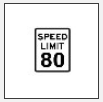
The instrument panel displays symbols of recognized traffic signs. If no speed limit signs are detected, the instrument panel displays speed limit information taken from the navigation system.
The traffic sign recognition system is also able to detect traffic signs containing additional information. For example, the system is able to detect if a reduced speed limit is in place for wet conditions, and the wipers are switched on. In this instance, the reduced speed limit is displayed in the instrument panel.
A reduced speed limit is also displayed if an approved Jaguar Land Rover trailer socket is connected to the vehicle.
The traffic sign recognition system can be switched on and off via the Driver assistance instrument panel menu. See INSTRUMENT PANEL MENU.
The traffic sign recognition system can also be adjusted via the Driver assistance instrument panel menu. Three levels of speed alert can be set, as follows:
- When the vehicle’s speed is above the detected speed limit.
- When the vehicle’s speed is either 5 mph or 10 km/h above the detected speed limit.
- When the vehicle’s speed is either 10 mph or 20 km/h above the detected speed limit.
TRAFFIC SIGN RECOGNITION LIMITATIONS
The traffic sign recognition system is not active when the windshield area in front of the rear-view mirror becomes blocked. For example, by stickers, mud, snow, debris, etc.
The traffic sign recognition system:
- Does not perform to the best of its ability in adverse weather conditions. For example, heavy fog, rain, or snow.
- May not perform, or may perform incorrectly, when the vehicle is traveling through an area not covered by the navigation system.
- May function incorrectly when driving toward bright lights.
- May not recognize concealed, covered, or non-conforming road signs.
- May not perform to the best of its ability if the navigation information is incorrect.
The instrument panel and touchscreen display messages to inform the driver of any performance or system issues.

