2022 Land Rover New Range Rover Mirrors Owners Manual




2022 Land Rover New Range Rover Mirrors


DOOR MIRRORS

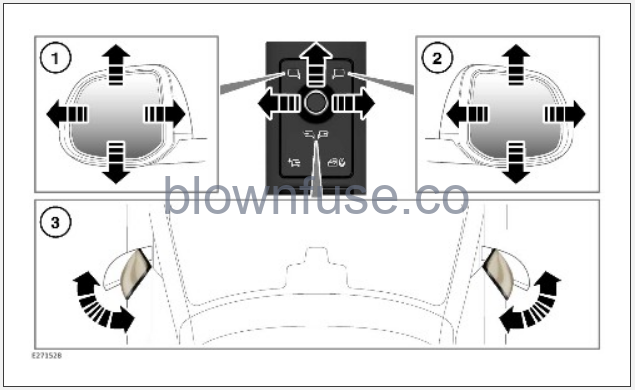
An amount of knock protection is designed into the door mirrors. If a mirror is accidentally knocked or manually folded inwards or outwards, the mirror head disengages from the folding mechanism. To re-engage the mechanism, manually return the mirror to its central position then fold and unfold the door mirror using the button.
The door mirror heaters operate automatically, according to the external temperature and the heated rear screen operation.
If the door mirrors are folded using the buttons, the mirrors do not unfold when the vehicle is unlocked. The mirror unfolds when the vehicle exceeds 25 mph (40 km/h).
The door mirrors can be configured by a retailer/authorized repairer to automatically fold when the vehicle is locked, and unfold when it is unlocked.
Power-folding is a vehicle-specific feature. The power-fold feature operates only if the vehicle’s speed is below 70 mph (113 km/h).
The door mirrors are adjustable for up to 5 minutes after the ignition is switched off, provided the driver’s door is not opened.
Press the appropriate button to select the relevant door mirror to be adjusted. The button’s LED indicator lamp illuminates to confirm which side is active. Use the joystick control to adjust the mirror’s glass.
- Left door mirror adjustment.
- Right door mirror adjustment.
- Press the button to fold and unfold the mirrors.
If the mirrors are folded in before the vehicle is locked, the mirrors do not unfold when the vehicle is unlocked. Garage mode prevents the mirrors being damaged when unfolding. For example, in a tight garage spot.
MIRROR DIP WHEN REVERSING
Mirror dip can be enabled or disabled via the Vehicle settings menu.
To access the Mirror Dip on Reverse settings:
- Touch the settings icon¹ from any screen.
- Touch the ALL soft key.
- Touch Vehicle.
- Touch Convenience.
- Touch Mirrors.
- Mirror Dip on Reverse: Toggle on or off.
- Touch the exit icon², after selection, to return to the previously displayed screen.
Selecting Reverse (R) causes the door mirrors to automatically adjust, providing an improved viewing angle for reversing.
The dipped position of the door mirrors is a preset position. In R, the door mirrors can be adjusted and the new position can be saved.
The new door mirror dip position can only be saved in R.
When the vehicle is in R, press the memory save button (M). Select either memory 1, 2, or 3 to save the reverse mirror dip position to the corresponding memory. See SEAT POSITION MEMORY.
Three different reverse mirror dip positions can be saved. Use the memory recall feature to recall the saved positions.
When the gear selector is moved out of R, the door mirrors return to the previous position.
Mirror dip is a vehicle-specific feature. If the vehicle’s speed exceeds 7.5 mph (12 km/h) in R, the mirrors return to the normal position for enhanced visibility.
Settings icon.¹
Exit icon.²
CLEARSIGHT REAR-VIEW MIRROR
The ClearSight rear-view mirror has a limited view. The driver is responsible for detecting obstacles and estimating the vehicle’s distance from them when maneuvering the vehicle. Driver distraction can lead to accidents, potentially causing serious injury or death.
When cleaning the ClearSight rear-view mirror glass, use a paper towel, or similar material, dampened with glass cleaner. Do not spray glass cleaner directly onto the mirror, as that may cause the liquid cleaner to enter the mirror housing and damage the mirror.
The ClearSight rear-view mirror uses a camera and a mirror-integrated display. The ClearSight rear-view mirror camera mode displays a wide-angle camera view of the area behind the vehicle. Alternatively, use the ClearSight rear-view mirror as a conventional mirror.
- HomeLink® buttons. See RADIO FREQUENCY (RF) TRANSCEIVER.
- ClearSight rear-view mirror mode switch.
- ClearSight rear-view mirror settings button.
- ClearSight rear-view mirror settings adjuster button – Down.
- ClearSight rear-view mirror settings adjuster Button – Up.
To enable the ClearSight rear-view mirror camera mode, pull the ClearSight rear-view mirror mode switch (2) rearward.
Push the mode switch (2) forward to disable.
The user can adjust the following ClearSight rear-view mirror settings:
- Brightness: Press the settings button (3). Adjust the brightness levels using the up (5) and down (4) buttons.
- Height: Press the settings button twice. Adjust the height using the up (5) and down (4) buttons.
If a ClearSight rear-view mirror system fault is detected, the rear-view mirror displays a camera-disabled icon.¹ If the camera display is not available, place the ClearSight rear-view mirror into mirror mode, and contact a retailer/authorized repairer.
HomeLink® is a registered trademark of Gentex Corporation.
Camera disabled icon.¹
Recent Posts
VW Jetta Engine Fuse Box Diagram
Access the comprehensive 2010-2018 VW Jetta Passenger Fuse Box Diagram to troubleshoot electrical issues effectively.…
VW Jetta Passenger Fuse Box Diagram
Explore the comprehensive VW Jetta Passenger Fuse Box Diagram to troubleshoot electrical issues effectively. Understand…
2023 Ford F-150 Lightning Fuse Box Diagram
Under Hood Fuse Box Location Remove the front luggage compartment cover. Under Hood Fuse Box…
2022 Kawasaki NINJA H2 SX SE Brake Lever Adjuster Owner’s Manual
2022 Kawasaki NINJA H2 SX SE Brake Lever Adjuster Owner's Manual NOTICE Only adjust the front…
2023 Land Rover Range Rover Evoque Exiting The Vehicle Owners Manual
2023 Land Rover Range Rover Evoque Exiting The Vehicle SINGLE LOCKING WARNING Before exiting the…
2023 Land Rover Range Rover Evoque Front Seats Owners Manual
2023 Land Rover Range Rover Evoque Front Seats FRONT SEAT SAFETY Make sure to read…
