2022 Land Rover New Range Rover Evoque Interior Lights

INTERIOR LIGHTS
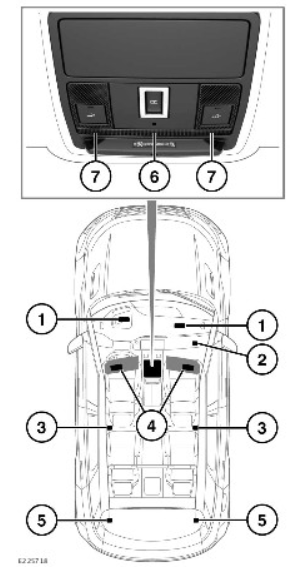
Interior lighting locations and operation:
- Front footwell lights: Illuminate when the doors are unlocked. The lights extinguish 30 seconds after all of the doors are closed, when the engine starts, or when the vehicle is locked. Touch the front interior light lens for approximately 2 seconds to deactivate or activate automatic illumination.
- Glovebox light: Illuminates when the glovebox is opened.
- Rear interior lights: Illuminate when the doors are unlocked. The lights extinguish 30 seconds after all of the doors are closed, when the engine starts, or when the vehicle is locked. Press the lens to switch on and off manually. Touch the front interior light lens for approximately 2 seconds to deactivate or activate automatic illumination.
- Sun visor lights: Press the button to switch the lights on and off.
- Loadspace light: Illuminates when the tailgate or the door are opened.
- Front interior light: Illuminates when the doors are unlocked. The light extinguishes 30 seconds after all of the doors are closed, when the engine starts, or when the vehicle is locked. Move a finger close to, or touch, the lens to switch on and off manually. Touch the lens for 2 seconds to deactivate or activate automatic illumination.
NOTES
If wearing gloves, it may be necessary to touch the lens to operate the lights.
- Map reading lights: Move a finger close to, or touch, the relevant lens to switch on or off.
INTERIOR LIGHTS INTENSITY
Use the interior illumination control to adjust the intensity of the instrument illumination. The exterior lights must be switched on while changes are being made. See DRIVER CONTROLS.
AMBIENT INTERIOR LIGHTING
On some vehicles, the LED interior mood lighting can be configured for color and intensity through the touchscreen menu. Although the exterior lights must be switched on while changes are being made, a 1 second preview of any changes made can be seen if the exterior lights are switched off. See SYSTEM SETTINGS.
Vehicles without configurable interior mood lighting illuminate the standard white light for the interior lights. Use the interior illumination control to adjust the intensity.
STEALTH MODE
The interior illumination control does not operate while stealth mode is active.
Stealth mode lowers the level of interior illumination to aid with nighttime driving. Stealth mode can be enabled through the touchscreen’s Display menu. See GENERAL SETTINGS.
Once enabled, activate stealth mode by switching the touchscreen off, using the power button on the touchscreen. If nighttime conditions exist when the touchscreen is switched off, interior switch illumination and instrument panel back-lighting automatically reduce to the minimum light levels. Stealth mode deactivates if nighttime conditions no longer exist, or if the touchscreen is switched back on.

