
2022 Land Rover Discovery Sport Front Seats

FRONT SEAT SAFETY
Make sure to read and fully understand the relevant warnings before using the features in this section. Failure to observe warnings and cautions may result in vehicle damage, injury, or DEATH in the event of an accident.
Never adjust the driver’s seat while the vehicle is moving. Any sudden or unexpected movement of the seat could cause a loss of vehicle control, resulting in an accident or personal injury.
Take care when retrieving items that have fallen down the side, back, front, or underneath the seat. Sharp objects may be present in these areas, which could present a risk of injury. Always stop the vehicle before retrieving items.
Riding with a reclined seatback increases the chance of serious or fatal injuries in the event of a collision or sudden stop. Reclining the seat greatly reduces the protection of the restraint system, i.e., seat belts and airbags. Seat belts must be snug against the hips and chest to work properly. The more the seatback is reclined, the greater the chance of an occupant’s hips sliding under the lap section of the seat belt. The occupant’s neck could also strike the shoulder belt. Drivers and passengers should always sit well back in the seat, be properly belted, and have the seatbacks in an upright position.
Make sure that the area immediately surrounding the seat is clear of obstructions before activating any seat functions. All occupants should be clear of moving parts to avoid personal injury.
Make sure to keep any part of the body away from moving components. Failure to do so could potentially result in serious injury or death in the event of a sudden stop or collision.
After using the rear seat access function of the front seats, make sure that the seatback is returned and locked into its previous position before entering the vehicle.
The vehicle must not be driven with the front seats in the access position. The motion of the vehicle could cause the seatback to fall or slide forward suddenly, potentially causing injury or death.
When returning the seat from the access position, make sure the area underneath is clear from obstructions that may prevent the seat from locking securely. Unsecured items can cause death or serious injury in the event of an impact or sudden maneuver.
Make sure that when the seatback and seat are returned to the pre-access position, the locking mechanisms are fully engaged. Physically test to make sure that the seat and seatback are secure before driving. An unsecured seat may not properly support an occupant during a collision or sudden stop.
If seat movement stops unexpectedly during adjustment, check for, and remove any obstructions. An obstruction may cause damage to the seat mechanism.
If no obstructions can be seen, but normal adjustment cannot be carried out without stalling, contact a retailer/authorized repairer.
ELECTRIC SEATS
Make sure the relevant safety warnings have been read and understood before operating any features in this section. See FRONT SEAT SAFETY.

To adjust the seats, the smart key must be in the vehicle and the ignition switched on.
Adjust the position of the electric front seats as follows:
- Lumbar support.
Press the top of the button to raise the lumbar support.
Press the bottom of the button to lower the lumbar support.
Press the front of the button to inflate the lumbar support.
Press the rear of the button to deflate the lumbar support.
- Head restraint height.
- Seatback angle.
- Seat height.
- Forward and rearward position.
- Cushion tilt.
- Bolster inflate and deflate.
The front head restraints can also be adjusted. See FRONT HEAD RESTRAINTS.
RESTRICTED FRONT SEAT TRAVEL
Make sure the relevant safety warnings have been read and understood before operating any features in this section. See FRONT SEAT SAFETY.
If front seat travel is restricted or obstructed, reset the seat adjustment mechanism, as follows:
- Remove the obstruction.
- Adjust the seat to the point where movement stopped.
- Press and hold the switch for at least 2 seconds to override the restriction.
SITTING IN THE CORRECT POSITION
Make sure the relevant safety warnings have been read and understood before operating any features in this section. See FRONT SEAT SAFETY.
The seat, head restraint, seat belt, and airbags all contribute to the protection of the user. Correct use of these components gives greater protection. Therefore, always observe the following points:
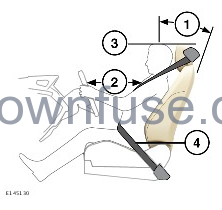
- Sit in an upright position, with the base of the spine as far back as possible. To achieve the optimum benefit of the seat belt in the event of an accident, do not recline the seat excessively.
- Do not move the driver’s seat too close to the steering wheel. Ideally, a minimum distance of 10 in (254 mm) is recommended between the breastbone and the airbag cover of the steering wheel. Hold the steering wheel in the correct position, with arms slightly bent.
- Adjust the head restraint so that the top of the head restraint is above the centerline of the head.
- Position the seat belt so that it is midway between the neck and shoulder. Fit the strap tightly across the hips, not across the stomach.
Make sure that the driving position is comfortable, enabling full control of the vehicle.
SEAT POSITION MEMORY
Make sure the relevant safety warnings have been read and understood before operating any features in this section. See FRONT SEAT SAFETY. When a preferred seating position has been reached, the settings can be stored for future use. See ADJUSTING THE STEERING WHEEL and DOOR MIRRORS.
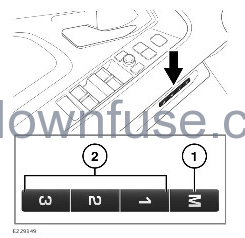
- Press the memory store (M) button to activate the memory function.
- Press one of the preset buttons within 5 seconds to store the current settings. The message MEMORY (1, 2, or 3) SETTINGS SAVED displays in the instrument panel and a chime sounds to confirm the settings have been stored.
NOTES
A seat position only stores during the 5-second active period.
NOTESAny existing settings are over-written when storing a new memory position.
Press the relevant preset button to recall a stored position. The message MEMORY (1, 2, or 3) SETTINGS RECALLED displays in the instrument panel to confirm the settings have been recalled.
