2023 Land Rover DEFENDER STORAGE COMPARTMENTS Owners Manual








STORAGE COMPARTMENTS

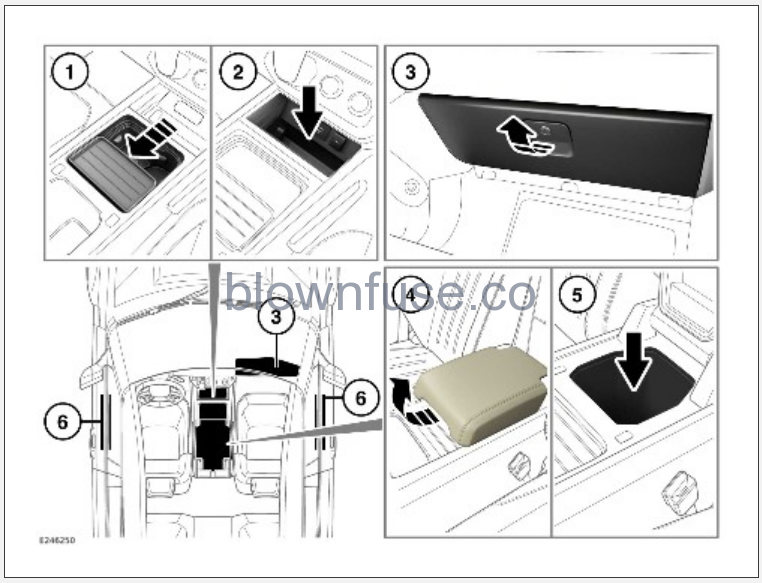
Make sure any items stored in the vehicle are secure and cannot move. If the vehicle is involved in an accident, or is subject to sudden braking or a change of direction, loose items can cause serious injury.
Do not drink while driving. Driver distraction can lead to accidents, potentially causing serious injury or death.
Do not remove items from, or place items in, the cup holders while driving. Driver distraction can lead to accidents, potentially causing serious injury or death.
Front storage locations:
- Front cup holders.
- Deep storage area.
- Glovebox: Pull the catch to release the glovebox. Pull rearward to open.
- Centre console storage and fridge: Pull the catch to release the armrest, then pull upwards.
- Centre console storage and fridge: Press the button at the rear of the box to operate the fridge.
- Door bins.
The fridge button on the inside rear lip operates two cooling modes:
- Press the button once for fast cooling. The fast cooling mode is indicated by two LEDs illuminating on the button.
- Press the button twice for normal mode. The normal mode is indicated by one LED illuminating.
If fast cooling mode is selected, the refrigerator automatically switches to normal mode when the operating temperature is reached. The refrigerator takes approximately 30 minutes to reach the operating temperature of approximately 5°C (40°F).
The fridge only operates with the ignition switched on.
Repeated or prolonged opening of the fridge reduces its ability to maintain temperature.
Wireless charging and trinket tray:
Metallic objects may become hot if they are placed between the mobile device and the charging mat, which may result in serious injuries.
- Wireless charging area. See WIRELESS CHARGER.
- Sliding tray.
Rear storage locations (all vehicles):
- Map pockets.
- Rear seat cup holders: Fold the centre armrest down.
- Rear door storage.
- Storage hooks: Fold down to use. CAUTION
Do not exceed the 5 kg maximum weight capacity of each storage hook. Doing so may result in damage to the vehicle. - Third row cup holders (110 wheelbase only).
- Taildoor storage.
Rear storage locations (90 wheelbases)
- Door pockets.
- Rear seat cup holders: Vehicle side trims.
Additional storage are located below the loadspace floor. For locking and unlocking storage hatch catches, lock and unlock using the supplied storage key.
To access under-floor storage at rear doors, release the catch (1) and pull the door open (2).
To access under-floor storage behind front seats, unlock the catch (1) and press the release button (2). Pull the catch lever (3) and pull the hatch covers upwards (4).
To access under-floor storage under the boot floor, unlock the catch (1) and press the release button (2). Pull the catch lever (3) and pull the hatch cover upwards (4).
AUXILIARY POWER SOCKETS
Only use approved accessories. Using any other equipment may damage the vehicle’s electrical system. If in any doubt, contact a retailer/authorised repairer.
The engine should be running when using electrical accessories for long periods. Failure to do so can discharge the battery.
12 V power sockets can be used to power approved accessories that use a maximum of 120 Watts.
Auxiliary power sockets:
- Rear loadspace 12V power socket.
- Second-row passenger 12V power sockets and USB type A sockets.
- Front centre console 12V power socket, USB type A socket, USB type C socket and SIM card slot. NOTES
Not all markets have a SIM card slot. If the vehicle has no SIM card slot, it has a non-removable SIM instead. - Front passenger USB type A socket.
- Loadspace 230V/120V power socket.
Do not use wet or damp power connectors. Wet or damp power connectors could result in injury or death via electric shock.
Do not exceed 180 Watts power consumption. Exceeding 180 Watts power consumption may result in vehicle damage.
WIRELESS CHARGER
Metallic objects may become hot if they are placed between the mobile device and the charging mat, which may result in serious injuries.
Do not place anything other than a Qi-compatible mobile device or accessory onto the charging mat. Items such as keys, key fobs, coins, jewellery, paperclips, or foil sweet wrappers may interfere with the wireless charger operation.
The wireless charger is located on the centre console, behind the gear selector. Move the sliding tray forwards to access the wireless charging mat.
The wireless charger provides up to 15 Watts of power to charge Qi-compatible mobile devices. The wireless charger 1 is located under the sliding cover 2.
To use the wireless charger:
- Switch on the vehicle’s ignition.
- Place the Qi-compatible mobile device in the centre of the mat with the device’s screen facing upward. Align the longer edge of the device with the longer edge of the wireless charging area. Charging commences after a short delay of up to 10 seconds.
- Remove the mobile device from the wireless charger to stop the charging process.
- he amount of charging current supplied and the time taken for charging is entirely under the control of the mobile device.
- The wireless charger continues to charge during an engine stop/start event.
- Aftermarket device cases or enclosures can reduce wireless charging efficiency, or block it altogether. If a Qi-compatible device exhibits problems charging wirelessly, remove any aftermarket cases or enclosures.
- Removing the device from the wireless charging mat and replacing it will reset the connection.
- Dynamic driving could cause the device to move around on the wireless charging area. Dynamic driving may cause the wireless charge process to disconnect briefly. Make sure the device remains flat on the wireless charging mat.
- The wireless charger switches off automatically when the mobile device is fully charged.
The following icons appear on the touchscreen and relate to wireless charging status:
Charging: Indicates a device is on the charging mat and recognised by the system.
Charged: Indicates the mobile device is fully charged.
Recent Posts
VW Jetta Engine Fuse Box Diagram
Access the comprehensive 2010-2018 VW Jetta Passenger Fuse Box Diagram to troubleshoot electrical issues effectively.…
VW Jetta Passenger Fuse Box Diagram
Explore the comprehensive VW Jetta Passenger Fuse Box Diagram to troubleshoot electrical issues effectively. Understand…
2023 Ford F-150 Lightning Fuse Box Diagram
Under Hood Fuse Box Location Remove the front luggage compartment cover. Under Hood Fuse Box…
2022 Kawasaki NINJA H2 SX SE Brake Lever Adjuster Owner’s Manual
2022 Kawasaki NINJA H2 SX SE Brake Lever Adjuster Owner's Manual NOTICE Only adjust the front…
2023 Land Rover Range Rover Evoque Exiting The Vehicle Owners Manual
2023 Land Rover Range Rover Evoque Exiting The Vehicle SINGLE LOCKING WARNING Before exiting the…
2023 Land Rover Range Rover Evoque Front Seats Owners Manual
2023 Land Rover Range Rover Evoque Front Seats FRONT SEAT SAFETY Make sure to read…
