 2023 Land Rover Defender Collision Avoidance
2023 Land Rover Defender Collision Avoidance

COLLISION AVOIDANCE SAFETY
Make sure the following warnings and notes have been read and fully understood before driving the vehicle. Failure to use the collision avoidance systems safely could result in an accident, leading to serious injury or death.
- Collision avoidance systems are not a substitute for driving safely, with due care and attention. Staying alert, driving safely, and being in control of the vehicle at all times is the responsibility of the driver.
- Blind spot driving aids are a supplement to, not a replacement for, a safe driving style.
- The driver is responsible for driving with due care and attention, and in a safe manner for the vehicle, the occupants, and other road users. The driver is responsible for detecting obstacles, and estimating the vehicle’s distance from them, when manoeuvring the vehicle. The driver should observe all road signs, road markings and any potential braking situations, and act appropriately.
- Always use the door and rear-view mirrors. Drive safely at all times, and use the door and rear-view mirrors to help avoid accidents.
- Blind spot driving aids may not function at all speeds, or in all weather conditions.
- Blind spot driving aids do not correct errors of judgement when driving.
- The radar and camera sensors used by the blind spot driving aids may become impaired by mud, rain, frost, ice, snow, or road spray. The blind spot driving aids ability to detect a vehicle in the driver’s blind spot may subsequently be affected and may give false indications.
- Do not attach stickers or objects to the rear bumper or to the windscreen. Operation of the blind spot sensors and camera may subsequently become impaired. The blind spot driving aids ability to detect a vehicle in the driver’s blind spot may subsequently be affected and may give false indications.
- Do not attach stickers or other objects to the door mirrors, as the blind spot icons and indicators may become obscured. Obscuring the icons and indicators could increase the risk of a collision during a vehicle manoeuvre.
- The blind spot monitor system may not be able to give adequate warning of vehicles approaching very quickly from behind.
- The blind spot monitor system may not be able to detect all vehicles and may also detect objects such as roadside barriers.
- Do not use blind spot assist when a trailer is connected. The trailer may provide miscalculations or false indications. False indications could increase the risk of a collision during a vehicle manoeuvre.
- The radar sensor must be calibrated if it is replaced, its mounting is replaced, or it becomes misaligned, e.g., as a result of impact damage. Contact a retailer/authorised repairer.
The radar sensor is approved for use in all member countries covered under the Radio and Telecommunications Terminal Equipment (RTTE) directive.
FORWARD ALERT
Make sure the relevant safety warnings and notes have been read and understood before driving the vehicle. See COLLISION AVOIDANCE SAFETY.
Forward alert may not react to slow-moving vehicles. Always drive with due care and attention. Driving without due care and attention greatly increases the risk of an accident.
The driver is recommended to switch off the forward alert system when driving off-road, using a car wash, or when the vehicle is being towed.
Forward alert monitors an area in front of the vehicle. The driver is warned if forward alert detects an object within the detection area. The instrument panel also displays a warning message if the vehicle is travelling between 30 km/h (18 mph) and 80 km/h (50 mph). The driver is responsible for taking appropriate action.
Four forward alert sensitivity settings are available:
- Off
- Very Early
- Early
- Normal.
Warnings sound and the instrument panel displays a warning message if forward alert detects an object in front of the vehicle.
Additionally, haptic alerts are used to notify the driver if forward alert detects an object in front of the vehicle.
Forward alert can be switched on or off and the sensitivity settings can be adjusted via the Driver Assistance menu. See CHANGING THE FORWARD ALERT SENSITIVITY.
CHANGING THE FORWARD ALERT SENSITIVITY
Forward alert has four different sensitivity settings. The default setting is Normal.
If required, the sensitivity of the forward alert feature can be changed. To change the sensitivity settings, complete the following steps:
- Touch the settings icon from any screen. See SYSTEM SETTINGS.
- Select Vehicle.
- Select Driver Assistance.
- Select Collision avoidance.
- Touch to select the required setting:
Off
Very Early
Early
Normal.
The forward alert sensitivity setting is retained in the vehicle’s memory after the vehicle is switched off.
AUTONOMOUS EMERGENCY BRAKING (AEB) SAFETY
Make sure the following warnings and notes have been read and fully understood before driving the vehicle. Failure to understand the Autonomous Emergency Braking (AEB) system could result in an accident, leading to serious injury or death.
- The AEB system is a driving aid only. The driver is responsible for driving with due care and attention, and in a safe manner for the vehicle, the occupants, and other road users. The driver should observe all road signs, road markings and any potential emergency braking situations, and act appropriately.
- The AEB system uses forward-facing cameras and forward-facing radars to detect real vehicles and pedestrians, plus other certified target objects. AEB is not designed to detect any other objects, including non-industry approved targets.
- In order for AEB to operate, it must be able to detect a clear image of the object and be able to determine its movement. If neither of these occur, the AEB system may not operate.
- Seat belts should be worn by all vehicle occupants, for every journey, no matter how short. Failure to do so greatly increases the risk of death or serious injury in the event of sudden braking or an accident.
- Make sure that the windscreen is kept clean and that the camera’s line of sight is not obstructed by labels or stickers. Failure to do so can cause incorrect AEB operation.
AEB efficiency is dependent on the condition of the current driving surface and the vehicle’s speed, tyres, and braking system.
When a vehicle is parked outside, in full sunlight and in high ambient temperatures, the forward-facing camera may reach an internal temperature of 99°C (210°F). In this state, the instrument panel displays a warning message. When the forward-facing camera cools to less than 88°C (190°F), normal operation is resumed, and the warning message extinguishes.
When the vehicle’s electrical system is first switched on, AEB may require an initialisation period before it is fully functional. AEB efficiency is limited during this period.
AUTONOMOUS EMERGENCY BRAKING (AEB)
Make sure the relevant safety warnings and notes have been read and understood before driving the vehicle. See AUTONOMOUS EMERGENCY BRAKING (AEB) SAFETY.
Not all vehicles are fitted with Autonomous Emergency Braking (AEB). Consult a retailer/authorised repairer for confirmation.
The driver is recommended to switch off the AEB system when driving off-road, when using a car wash, or when the vehicle is being towed.
AEB uses forward-facing cameras, located above the rear-view mirror, and forward-facing radars, located on the front bumper, to help identify an imminent risk of collision with:
- Another vehicle travelling in front.
- An oncoming vehicle from adjacent lane while host vehicle turning left or right.
- A crossing pedestrian.
- A pedestrian moving in the same direction as the vehicle.
- An oncoming pedestrian from opposite direction while host vehicle turning left or right.
- A crossing cyclist.
- A cyclist travelling in the same direction as the vehicle.
- An oncoming cyclist from opposite direction while host vehicle turning left or right.
In most instances, AEB helps reduce the severity of an impact. In some cases, AEB helps to stop the vehicle before an impact takes place.
AEB automatically switches on, every time the vehicle’s electrical system is switched on.
If required, the AEB feature can be switched off via the touchscreen. To switch AEB off, complete the following steps:
- Touch the settings icon from any screen. See SYSTEM SETTINGS.
- Select Vehicle.
- Select Driver Assistance.
- Select Collision avoidance.
- Emergency braking: Touch to switch the toggle on or off.
AEB operates at speeds above 5 km/h (3 mph).
The vehicle detection AEB system can detect:
- Vehicles travelling in the same road lane of speeds up to 130 km/h (80 mph).
- Vehicles travelling in the adjacent road lane of speeds up to 64 km/h (39 mph). The system only detects other vehicles when host vehicle is turning left or right, with a speed of up to 20 km/h (12 mph).
The pedestrian and cyclist detection AEB systems are able to operate at speeds of up to 60 km/h (37 mph).
If an imminent risk of a collision is detected, the system automatically applies the brakes. The instrument panel also displays a warning message while AEB is operating.
If AEB brings the vehicle to a stop, the brakes continue to hold the vehicle stationary for a few seconds. After this period, the driver must resume full control of the vehicle. Failure to take back full control of the vehicle could result in an accident, leading to serious injury or death.
The brake lights are automatically operated in heavy braking situations.
The distance required to slow or stop the vehicle is dependent on the condition of the vehicle’s tyres and the road surface.
The driver can override AEB operation by turning the steering wheel, or pressing the accelerator pedal. When overridden, AEB cancels its request for braking to make sure that the driver remains in full control of the vehicle.
After AEB has been activated, a warning sounds and the instrument panel displays a warning message.
AUTONOMOUS EMERGENCY BRAKING (AEB) LIMITATIONS
Vehicle detection Autonomous Emergency Braking (AEB) does not operate if:
- The vehicle is negotiating a tight corner.
- The forward-facing cameras are dirty or obscured.
- The forward-facing radars are dirty or obscured.
NOTES
The fitting of forward-facing radars depends on the vehicle specification. - The vehicle’s speed is below 5 km/h (3 mph), or above 80 km/h (50 mph).
- The vehicle’s speed is above 130 km/h (80 mph).
NOTES
Dependant on the vehicle specification. - Visibility is impaired due to severe weather conditions, e.g., heavy rain, fog, or snow.
- The distance required to slow or stop the vehicle is dependent on the condition of the vehicle’s tyres and the road surface.
In addition to the items listed for the vehicle detection AEB system, the junction assist feature when turning right or left does not operate if:
- Detected vehicles speed is above 64 km/h (39 mph).
- The host vehicle turning left or right speed is above 20 km/h (12 mph).
- The detected object is not identified as a vehicle, cyclist, or pedestrian.
- The height of the object is less than 1 m (3.3 ft).
- The junction detection AEB system cannot determine that the target object is a pedestrian or cyclist. For example, if the pedestrian or cyclist is carrying a large object.
- The pedestrian detection AEB system cannot determine that the target object is a pedestrian. For example, if the pedestrian is carrying a large object.
In addition to the items listed for the vehicle detection AEB system, the pedestrian detection AEB system does not operate if:
- The vehicles speed is above 60 km/h (37 mph).
- The detected object is not identified as a pedestrian.
- The height of the object is less than 1 m (3.3 ft).
- The pedestrian detection AEB system cannot determine that the target object is a pedestrian. For example, if the pedestrian is carrying a large object.
In addition to the items listed for the vehicle detection AEB system, the cyclist detection AEB system does not operate if:
- The vehicle’s speed is above 60 km/h (37 mph).
- The detected object is not identified as a cyclist.
- The cyclist AEB detection system cannot determine that the target object is a cyclist. For example, if the cyclist is carrying a large object.
ADVANCED EMERGENCY BRAKE ASSIST (AEBA)
Make sure the relevant safety warnings and notes have been read and understood before driving the vehicle. See COLLISION AVOIDANCE SAFETY.
Advanced Emergency Brake Assist (AEBA) prepares the braking system if it detects a collision is imminent. If the driver subsequently presses the brake pedal, full braking force is applied immediately.
AEBA still operates if forward alert is switched off.
ADVANCED EMERGENCY BRAKE ASSIST (AEBA) LIMITATIONS
Make sure the following warnings have been read and fully understood before driving the vehicle. The Advanced Emergency Brake Assist (AEBA) feature does not take away the requirement to always drive with due care and attention. Driving without due care and attention could result in an accident, leading to serious injury or death.
The AEBA feature may not react to slow-moving vehicles.
The AEBA feature does not react to vehicles travelling in the opposite direction.
In some circumstances, warnings may not display in the instrument panel. For example, if the distance to the vehicle ahead is very small. Another example includes when carrying out a collision avoidance manoeuvre by making large steering wheel and pedal movements.
AEBA operates at speeds above approximately 8 km/h (5 mph).
The distance required to slow or stop the vehicle is dependent on the condition of the vehicle’s tyres and the road surface.
BLIND SPOT MONITOR
Make sure the relevant safety warnings and notes have been read and understood before driving the vehicle. See COLLISION AVOIDANCE SAFETY.

The blind spot monitor system monitors an area adjacent to, and approximately 8.5 m (28 ft) behind, the vehicle. When the system detects an overtaking vehicle, the amber warning icon (1):
- Flashes if the relevant direction indicator is being used.
- Illuminates continuously if the relevant direction indicator is not being used.
- Extinguishes when the system no longer detects a vehicle in the monitored area.
During initialisation, the warning icons flash in both door mirrors.
A warning indicator (2) illuminates in the door mirrors when the blind spot monitor system is disabled, not active, or there is a system fault.
The blind spot monitor system default mode is ON and the driver cannot switch the system off.
BLIND SPOT MONITOR LIMITATIONS
The blind spot monitor system does not operate when:
- Reverse (R) or Park (P) is selected.
- The vehicle’s speed is below 10 km/h (6 mph).
- The radar sensors become blocked or stop working.
- The door mirrors stop working.
- An electrical connector is connected to a Jaguar Land Rover approved trailer socket.
The blind spot monitor system remains disabled if a trailer is disconnected from the trailer socket while the vehicle is still running. Switch the vehicle’s electrical system off, then back on again, to enable the blind spot monitor system.
The blind spot monitor system:
- Works most effectively on multi-lane roads.
- Monitors an area of approximately 3.3 m (11 ft) from the side of the vehicle, and approximately 8.5 m (28 ft) behind the vehicle.
- May register false targets if travelling along a narrow lane.
- Does not work accurately if the sensors are misaligned due to bumper modifications or impact damage.
CLOSING VEHICLE SENSING
Make sure the relevant safety warnings and notes have been read and understood before driving the vehicle. See COLLISION AVOIDANCE SAFETY.
The closing vehicle sensing system monitors an area adjacent to, and up to approximately 70 m (230 ft) behind, the vehicle. Closing vehicle sensing is automatically switched on when the blind spot monitor system is on. See BLIND SPOT MONITOR.

An amber warning icon (1) is located in each door mirror. The icon:
- Illuminates continuously if the detected vehicle enters the area monitored by the closing vehicle sensing system, and the relevant direction indicator is not being used. See BLIND SPOT MONITOR.
- Flashes if the detected vehicle enters the area monitored by the closing vehicle sensing system, and the relevant direction indicator is being used. See BLIND SPOT MONITOR.
A warning indicator (2) illuminates in the door mirrors when the closing vehicle sensing system is disabled, not active, or there is a system fault.
CLOSING VEHICLE SENSING LIMITATIONS
The closing vehicle sensing system does not operate when:
- Reverse (R) or Park (P) is selected.
- The vehicle’s speed is below 10 km/h (6 mph).
- The sensors become blocked.
- The blind spot monitor system is not operating.
- The vehicle is travelling around a tight bend.
- An electrical connector is connected to a Jaguar Land Rover approved trailer socket.
The closing vehicle sensing system remains disabled if a trailer is disconnected from the trailer socket while the vehicle is still running. Switch the vehicle’s electrical system, then back on again, to enable the closing vehicle sensing system.
The closing vehicle sensing system:
- Works most effectively on multi-lane roads.
- Monitors an area of approximately 3.3 m (11 ft) from the side of the vehicle, and approximately 70 m (230 ft) behind the vehicle.
- May register false targets if travelling along a narrow lane.
- Does not work accurately if the sensors are misaligned due to bumper modifications or impact damage.
BLIND SPOT ASSIST
Make sure the relevant safety warnings and notes have been read and understood before driving the vehicle. See COLLISION AVOIDANCE SAFETY.
Make sure the Blind Spot Assist (BSA) system is disabled when connecting a trailer.
The Blind Spot Assist (BSA) system applies corrective steering input if all the following conditions are verified:
- A vehicle is detected in the blind spot monitor area.
- A lane change manoeuvre is attempted.

If a lane change manoeuvre is initiated when a threat is detected, the relevant door mirror displays a flashing vehicle warning icon.
At the same time, a rotational force is applied to the steering wheel to counter the lane change. The instrument panel displays a warning icon with an audio alert when a rotational force is applied to the steering wheel.
The Head-Up Display (HUD) also displays a warning.
The BSA system operates irrespective of the use of direction indicators.
If required, the steering input provided by the BSA system can be overridden in order to complete a lane change maneuver. To override the steering input, the driver must apply force to the steering wheel, to counter steer the steering input from the BSA system.
The Blind Spot Assist (BSA) system can be switched on and off via the driver assistance button (1). The button icon illuminates green to confirm system enablement.
The BSA system selection is retained in the vehicle’s memory after the vehicle is switched off.
A warning indicator also illuminates in the door mirrors when the BSA and blind spot monitor systems are not active, or there is a system fault. See BLIND SPOT MONITOR.
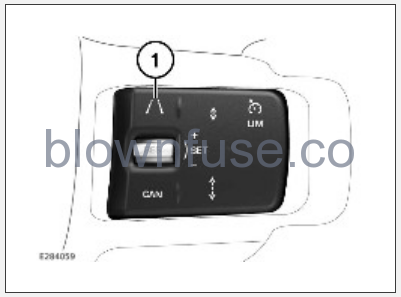
The driver assistance button (1) also controls operation of the Lane Keep Assist (LKA) system. See LANE KEEP ASSIST (LKA).
BLIND SPOT ASSIST LIMITATIONS
The Blind Spot Assist (BSA) system does not operate when:
- The vehicle is not in a forward gear.
- The vehicle’s speed is approximately below 64 km/h (40 mph) or above 180 km/h (112 mph).
- Driving in single lanes narrower than approximately 3 m (10 ft) or wider than approximately 4 m (13 ft).
- Turning in tight road bends.
- The windscreen area in front of the rear-view mirror becomes blocked. For example, stickers, mud, snow, or debris.
- The sensors in the rear bumper become blocked.
- The blind spot monitor system is not operating.
- A fault occurs in the system.
The BSA system does not intervene if:
- Dynamic Stability Control (DSC) is operating.
- Anti-lock Braking System (ABS) is operating.
- The brake pedal is pressed.
- The driver has applied a counter steering input that is greater than the steering input from the blind spot assist system.
The BSA system:
- Performance maybe significantly degraded if adverse weather conditions exist. For example, heavy fog, rain, or snow.
- Works in conjunction with the blind spot monitor and closing vehicle sensing systems.
- May register false targets if travelling along a confined space.
- Does not work accurately if the sensors are misaligned due to bumper modifications or impact damage.
The instrument panel displays messages to inform the driver of any system issues.
REAR TRAFFIC MONITOR
Make sure the relevant safety warnings and notes have been read and understood before driving the vehicle. See COLLISION AVOIDANCE SAFETY.
If Rear Traffic Braking is switched off, the system does not apply the brakes if a imminent collision is detected.
The quality of the camera views may vary in different lighting conditions.
Depending on the market in which the vehicle is used, an audible and visual warning is provided during a reversing manouevre.
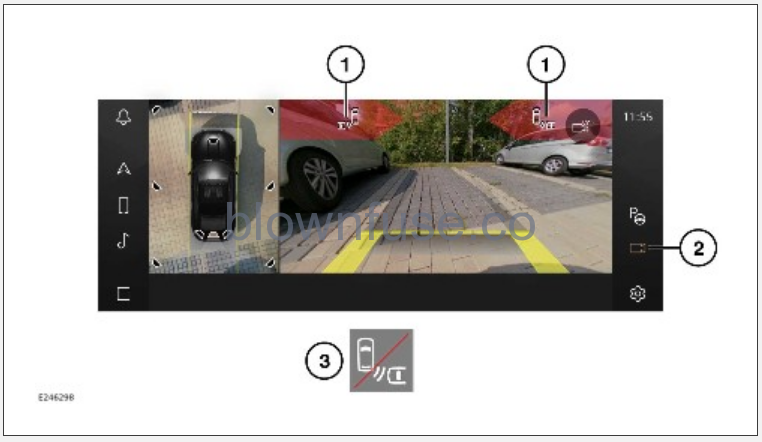
- Collision impact alert icon.
- Camera icon.
- Rear traffic monitor unavailable icon.
The rear traffic monitor system consists of two features to assists the driver when carrying out a reversing manouevre:
- Rear Traffic Warning: The Rear Traffic Warning feature detects cross traffic moving target objects from speeds of approximately 3.6 km/h (2.2 mph) up to 70 km/h (43 mph). If activated, the touchscreen displays the collision impact alert icon (1) on the relevant side(s) of the screen. The collision impact alert icon informs the driver the vehicle is about to reverse into the path of a moving object. If a detected object is calculated to be a collision threat, a red coloured block displays. An audible warning also sounds when the collision threat is red.
NOTES
Audible warnings do not sound if the vehicle is stationary. Additionally, audible warnings are not repeated until the collision threat visual alert disappears. - Rear Traffic Braking: In the event of an imminent collision, the Rear Traffic Braking feature applies the brakes to try and prevent an accident. All emergency braking warnings are displayed via the instrument panel.
The Rear Traffic Warning feature is active when Reverse (R) gear is selected. The feature also becomes active from a stationary position and remains active up to speeds of approximately 16 km/h (10 mph).
If required, the Rear Traffic Warning feature can be switched on or off via the driver assistance menu. To switch the Rear Traffic Warning feature on or off, complete the following steps:
- Touch the settings icon from any screen. See SYSTEM SETTINGS.
- Select Vehicle.
- Select Driver Assistance.
- Select Collision avoidance.
- Rear Traffic Warning: Touch to switch the toggle on or off.
NOTES
If Rear Traffic Warning is switched off, the collision impact alert icon does not display, and no audio alerts sound.
The Rear Traffic Braking feature is active when the vehicle detects reverse movement and remains active up to speeds of approximately 10 km/h (5 mph).
The Rear Traffic Braking feature can also be switched on or off via the driver assistance menu. To switch the Rear Traffic Braking feature on or off, complete the following steps:
- Touch the settings icon from any screen. See SYSTEM SETTINGS.
- Select Vehicle.
- Select Driver Assistance.
- Select Collision avoidance.
- Rear Traffic Braking: Touch to switch the toggle on or off.
The touchscreen displays the Rear traffic monitor unavailable icon (3) if either the Rear Traffic Warning or Rear Traffic Braking feature is not available, or if a fault is detected. The icon (3) also displays if both features are not available, or a fault is detected.
If a fault in a single sensor is detected, the entire rear traffic monitor feature is disabled.
If the rear sensors are blocked, the rear traffic monitor’s performance will be reduced, or the feature may be disabled all together. In the event that this occurs, the instrument panel displays a message requesting the rear bumper to be cleared of the obstacle and icon (3) displays on the touchscreen.
If a fault is not rectified when the vehicle’s electrical system is switched off and then on again, consult a retailer/authorised repairer.
REAR PROTECTION MONITOR
Make sure the relevant safety warnings and notes have been read and understood before driving the vehicle. See COLLISION AVOIDANCE SAFETY.
The rear protection monitor system helps identify any potential collision risks from the rear of the vehicle.
The system monitors an area of approximately 70 m (230 ft) behind the vehicle for threats from other vehicles that are approaching the rear at high speeds.
The system warns the driver of the vehicle approaching behind, of any potential collision by flashing the hazards lights rapidly.
The rear protection monitor system default mode is ON and the driver cannot switch the system off.
REAR PROTECTION MONITOR LIMITATIONS
The rear protection monitor system does not operate when:
- Reverse (R) is selected.
- The relative speed between the host vehicle and threat vehicle is below 10 km/h (6 mph).
- The sensors in the rear bumper become blocked.
- A vehicle crash is detected.
- An electrical connector is connected to a Jaguar Land Rover approved trailer socket.
The rear protection monitor system:
- May register false targets if travelling along a narrow lane, or in stop and go traffic.
- Does not work accurately if the sensors are misaligned due to bumper modifications or impact damage.
