 Defender Adaptive Cruise Control
Defender Adaptive Cruise Control

ADAPTIVE CRUISE CONTROL SAFETY
Make sure the following warnings have been read and fully understood before using adaptive cruise control or any of its features. Failure to use adaptive cruise control or any of its features safely could result in an accident, leading to serious injury or death.
- Adaptive cruise control is not a substitute for driving safely, with due care and attention. Staying alert, driving safely, and being in control of the vehicle at all times is the responsibility of the driver.
- Adaptive cruise control may not function properly under all weather and road conditions. Do not use adaptive cruise control in poor visibility, specifically fog, heavy rain, spray, or snow. Using adaptive cruise control in these conditions increases the risk of a loss of control of the vehicle.
- Adaptive cruise control does not react to pedestrians, objects in the roadway or oncoming vehicles in the same lane. Additionally, the system may not react to stationary or slow moving vehicles (e.g. cyclists and motorcyclists).
- Adaptive cruise control uses a radar sensor and camera to monitor the area in front of the vehicle. The radar sensor is mounted on the front of the vehicle. The camera is mounted on the rear of the rear-view mirror. Keep these areas of the vehicle clean and free from obstructions, e.g., stickers, debris, mud, snow, or ice. Failure to do so may result in the system failing to identify objects ahead.
- The driver should remain alert and intervene, if necessary, when adaptive cruise control is in operation.
- The adaptive cruise control system may operate unexpectedly in certain conditions. For example:

When driving on a different line to the vehicle in front.
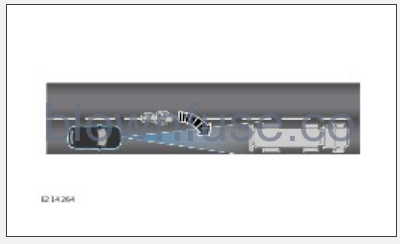
a vehicle edges into the same lane as the vehicle being driven. The vehicle is only detected once it has moved fully into the same lane.
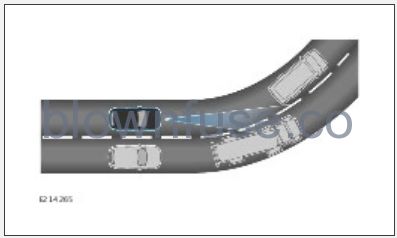
When entering or exiting a bend. Vehicles in front may not be detected.
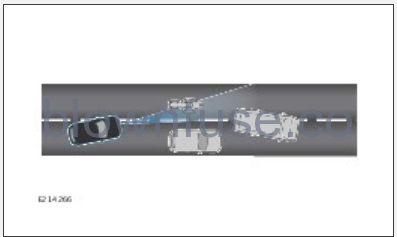
When moving around a stationary vehicle. The detection beam may become uncertain as to which vehicle should be followed.

When the vehicle in front turns out of the same lane as the vehicle being driven. The detection beam may become uncertain as to which vehicle should be followed.
ADAPTIVE CRUISE CONTROL OVERVIEW
Make sure the relevant safety warnings have been read and understood before driving the vehicle. See ADAPTIVE CRUISE CONTROL SAFETY.
Adaptive cruise control allows the driver to set a cruising speed for the vehicle. The vehicle’s speed automatically reduces if a slower moving vehicle is detected in the lane ahead. The system then maintains a constant gap to the vehicle ahead. If the system detects that the slower moving vehicle is no longer present, it automatically raises the vehicle’s speed back to the set speed. In some scenarios, adaptive cruise control also brings the vehicle to a standstill, if required.
The adaptive cruise control system illuminates the brake lights when it applies the brakes. A noise may also be heard.
Adaptive cruise control comprises a number of different sub-features including:
- Follow mode. See FOLLOW MODE.
- Queue assist. See QUEUE ASSIST.
- Stop and go. See STOP AND GO.
Adaptive cruise control is not available when the speed limiter is in operation. When the vehicle is first switched on, the vehicle reverts to whichever system was used previously.
Push the LIM switch (4) on the steering wheel controls to toggle between speed limiter and adaptive cruise control functions.
The instrument panel displays a message if a fault occurs in the adaptive cruise control system or in any of its sub-features. If this occurs, adaptive cruise control does not operate. Consult a retailer/authorised repairer at the earliest opportunity.
ADAPTIVE CRUISE CONTROL
Make sure the relevant safety warnings have been read and understood before driving the vehicle. See ADAPTIVE CRUISE CONTROL SAFETY.
The RES (resume) switch should only be pressed if the driver is aware of the set cruising speed and intends to return to it. Pressing the RES switch when not aware of the set cruising speed may lead to a loss of control of the vehicle and personal injury.
When adaptive cruise control is operating, it monitors the area in front of the vehicle to identify any vehicles which are in its path. The vehicle’s cruising speed is controlled accordingly. See FOLLOW MODE.
Adaptive cruise control may also react to stationary vehicles that it previously recognised as travelling in the same direction. See QUEUE ASSIST.

The adaptive cruise control switch pack is located on the right-hand side of the steering wheel:
- Speed control rocker switch:
Roll the rocker switch upwards to select SET+.
Roll the rocker switch downwards to select SET-.
Push the speed control rocker switch inwards to select RES (resume).
- CAN: Cancels the cruise control.
- LIM: Switches between speed limiter and cruise control. See SPEED LIMITER.
- Adaptive cruise control: reduce gap control.
- Adaptive cruise control: increase gap control.
Roll the set rocker switch (1) upwards to set a desired cruising speed. The vehicle’s cruising speed is set at the speed it was travelling when the switch was pressed. Use the gap control switches (4) and (5) to adjust the set gap between the vehicle in front when follow mode is engaged. See FOLLOW MODE.

The instrument panel displays a green information lamp to inform the driver that adaptive cruise control is engaged.
The steering wheel icon also illuminates green when adaptive cruise control is active.
ADAPTIVE CRUISE CONTROL LIMITATIONS
Clear front bumper/windscreen Driver Assistance feature performance limited may be displayed if adaptive cruise control is in standby and an obstruction is detected over a period of time. If the message is displayed, clear any obstruction (e.g. ice/ mud in front of the manufacturer badge or the windscreen). Seek retailer/authorised repairer assistance if the message persists. The instrument panel may also display Clear front bumper/windscreen Driver Assistance feature performance limited temporarily if the radar sensor or camera’s vision is disrupted for a long period. For example, in poor weather conditions, when travelling through a tunnel, or in complex traffic situations.
Adaptive cruise control does not operate if:
- Neutral (N), Reverse (R) or Park (P) are selected.
- The speed limiter is in operation.
Adaptive cruise control automatically deactivates, but does not clear its memory, when:
- The CANCEL command is requested. See ADAPTIVE CRUISE CONTROL.
- The brake pedal is pressed.
- The Anti-lock Braking System (ABS) requests a cruise control cancellation.
- The Electric Parking Brake (EPB) is applied.
- The driver’s seat belt is unbuckled.
- Any passenger door is opened.
- An off-road terrain response program is selected.
Adaptive cruise control automatically deactivates, and its memory is cleared, when:
- All Terrain Progress Control (ATPC) is selected.
- Hill Descent Control (HDC) is selected.
- The ignition is switched off.
- A fault occurs in the adaptive cruise control system.
- The driver’s door is opened.
ADAPTIVE CRUISE CONTROL DRIVER INTERVENTION
The amount of braking applied by the adaptive cruise control system is limited. The system sounds an audible warning and the instrument panel displays a message if the system’s braking limits are reached. The driver should intervene immediately and apply a higher level of braking force using the brake pedal.
Adaptive cruise control cancels when the brake pedal is pressed, or if the vehicle becomes stationary. Press the RES button on the steering wheel to resume adaptive cruise control operation. See ADAPTIVE CRUISE CONTROL.
Pressing the accelerator pedal inhibits adaptive cruise control braking. The follow mode amber warning lamp extinguishes to confirm the system has been overridden. Adaptive cruise control operation resumes when the accelerator pedal is released.
FOLLOW MODE
Make sure the relevant safety warnings have been read and understood before driving the vehicle. See ADAPTIVE CRUISE CONTROL SAFETY.
When adaptive cruise control identifies a moving vehicle in the lane ahead, it automatically enters follow mode. Adaptive cruise control adjusts the vehicle’s speed by controlling acceleration and braking to maintain a set gap to the vehicle ahead.
When in follow mode, the vehicle may not decelerate automatically to a stop, nor does the vehicle always decelerate quickly enough to avoid a collision. Always maintain a safe gap to the vehicle ahead to reduce the risk of an accident.

The instrument panel displays the following graphic to confirm that follow mode has detected a target vehicle.

- Follow mode gap setting.
- Targeted vehicle.
If the direction indicators are used, follow mode may reduce the gap to the vehicle ahead in anticipation of a manoeuvre. If a manoeuvre is not carried out, follow mode restores the previous gap setting after a few seconds.
Follow mode may not reduce the gap to the vehicle ahead if it is deemed inappropriate. For example, the vehicle ahead is already too close, or the manoeuvre has already been completed.
The follow mode gap to the vehicle ahead can be adjusted. See CHANGING THE FOLLOW MODE GAP.
SWITCHING FOLLOW MODE OFF
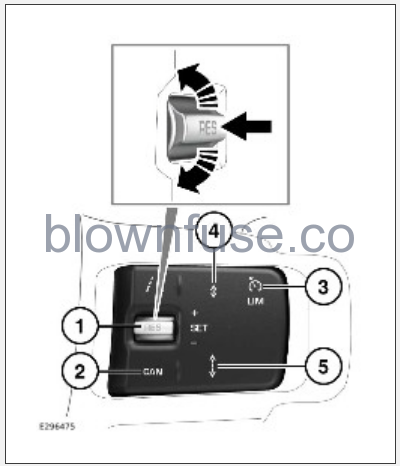
Switching follow mode off allows the driver to take control of the vehicle’s speed. When follow mode is switched off, the adaptive cruise control system does not provide any vehicle braking. Vehicle braking must be applied by the driver.

To switch follow mode off, press and hold the gap reduce button (4). The cruise control icon illuminates to confirm the feature has been switched off.

To switch follow mode back on, press and release gap increase button (5) button. If adaptive cruise control is active and tracking a vehicle, the follow mode off white warning lamp extinguishes. The adaptive cruise control icon illuminates in grey (standby) or green (active) to confirm that the feature has been switched back on. The previous follow mode gap setting is resumed.
CHANGING THE FOLLOW MODE GAP
Make sure the relevant safety warnings have been read and understood before driving the vehicle. See ADAPTIVE CRUISE CONTROL SAFETY.
The driver is responsible for selecting options appropriate for the driving conditions. Always drive with due care and attention. Driving without due care and attention greatly increases the risk of an accident.
Follow mode has four different gap settings. Gap 3 is the default gap setting when the vehicle is switched on.
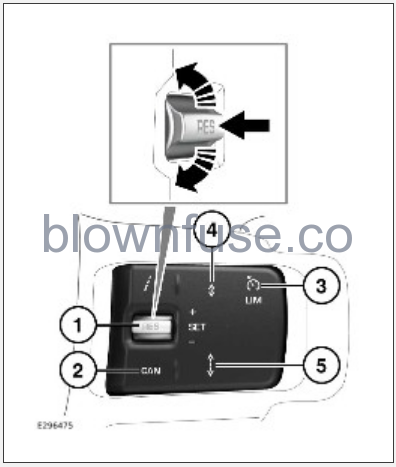
To decrease the follow mode gap, press the follow mode gap decrease button (4) on the steering wheel. To increase the follow mode gap, press the follow mode gap increase button (5) on the steering wheel.
The instrument panel displays a vehicle image with a number of bars when the follow mode gap is adjusted. The number of bars displayed in front of the vehicle image reflects the follow mode gap setting.
FOLLOW MODE LIMITATIONS
Follow mode maintains a constant gap to the vehicle ahead until:
- The vehicle ahead accelerates to a speed above the adaptive cruise control set speed. If this occurs, the vehicle stops accelerating when the set speed is reached.
- The vehicle ahead moves out of the lane or out of view. If this occurs, the vehicle accelerates to the adaptive cruise control set speed.
QUEUE ASSIST
Make sure the relevant safety warnings have been read and understood before driving the vehicle. See ADAPTIVE CRUISE CONTROL SAFETY.
Queue assist enhances the adaptive cruise control follow mode feature. See FOLLOW MODE.
Queue assist operates at lower speeds than follow mode, allowing the feature to be used in slow-moving lines of traffic.
When the targeted vehicle slows to a standstill, queue assist brings the vehicle to a standstill. When the targeted vehicle moves off, briefly press the accelerator pedal, or press the RES button, if safe to do so. Queue assist now maintains a constant gap to the vehicle ahead.
Queue assist may not recognise a stationary vehicle or object. To avoid an impact, it is important that the driver is prepared to press the brake pedal when approaching stationary vehicles or objects, if necessary.
At standstill, queue assist applies the Electric Parking Brake (EPB) when:
- Adaptive cruise control is cancelled by the driver.
- The driver’s seat belt is unbuckled.
- The driver’s door is opened.
Adaptive cruise control deactivates when the EPB is applied.
STOP AND GO
Make sure the relevant safety warnings have been read and understood before driving the vehicle. See ADAPTIVE CRUISE CONTROL SAFETY.
In certain circumstances, adaptive cruise control is able to follow a targeted vehicle down to a standstill. See QUEUE ASSIST.
The stop and go feature automatically accelerates the vehicle away from a standstill, if the targeted vehicle pulls away within a few seconds. A short press of the accelerator pedal, or a press of the RES button is required if the targeted vehicle is stationary for longer than a few seconds.
The instrument panel displays a warning message if adaptive cruise control detects an object in its immediate path when accelerating away from a standstill. Adaptive cruise control does not apply the brakes. Braking in order to avoid an impact remains the responsibility of the driver. Failure to drive without due care and attention can lead to injury or death.
