2022 Land Rover DEFENDER SUSPENSION
ELECTRONIC AIR SUSPENSION SAFETY
Make sure the following warnings and cautions have been read and fully understood before adjusting the electronic air suspension. Failure to follow the guidelines could result in vehicle damage, serious injury, or death.
Make sure the vehicle is clear of people and obstacles before adjusting the suspension height.
Take care when adjusting the suspension height if a trailer is attached to the vehicle.
ELECTRONIC AIR SUSPENSION OVERVIEW
Make sure the relevant warnings and cautions have been read and fully understood before adjusting the electronic air suspension. See ELECTRONIC AIR SUSPENSION SAFETY.
The electronic air suspension system raises or lowers the height of the vehicle, based on a number of conditions and driver selections.
The electronic air suspension system comprises a number of features, including:
- Normal height. See NORMAL HEIGHT.
- Off-road height. See OFF-ROAD HEIGHT.
- Extended mode. See EXTENDED MODE.
- Access height. See ACCESS HEIGHT.
- Auto access height. See AUTO ACCESS HEIGHT.
- Locked access height. See LOCKED ACCESS HEIGHT.
- Rear height adjust. See REAR HEIGHT ADJUST.
- Adaptive dynamics. See ADAPTIVE DYNAMICS.
Instrument panel messages and indicator lamps on the front control panel inform the driver of the system status. See INSTRUMENT PANEL OVERVIEW and ELECTRONIC AIR SUSPENSION CONTROLS.
Height changes while the vehicle is stationary are smoother with the Electric Parking Brake (EPB) applied and the brake pedal released.
ELECTRONIC AIR SUSPENSION CONTROLS
Make sure the relevant warnings and cautions have been read and fully understood before adjusting the electronic air suspension. See ELECTRONIC AIR SUSPENSION SAFETY. The electronic air suspension controls are located on the front control panel.
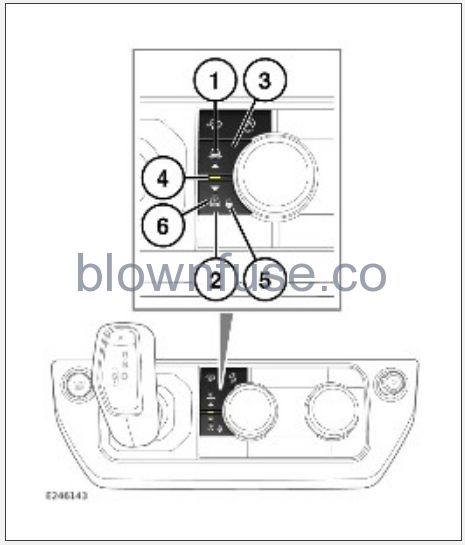
- Off-road height indicator lamp.
- Down button.
- Up button.
- Normal height indicator lamp.
- Locked access height indicator lamp.
- Access height indicator lamp.
The rear suspension height can also be adjusted using buttons located in the loadspace, or by using the smart key. See REAR HEIGHT ADJUST and OPERATING REAR HEIGHT ADJUST WITH THE SMART KEY.
The vehicle height may raise or lower automatically. For example, if the vehicle is traveling at high speed or a request is received from the terrain response system.
NORMAL HEIGHT
Make sure the relevant warnings and cautions have been read and fully understood before adjusting the electronic air suspension. See ELECTRONIC AIR SUSPENSION SAFETY. Normal height should be used when driving on-road. Vehicle height changes to and from normal height can be made manually via the air suspension buttons on the front control panel. See ELECTRONIC AIR SUSPENSION CONTROLS. If the vehicle is in access mode, press the up button (3) on the front control panel to return to normal height. If the vehicle is in off-road or extended mode, press the down button (2) to return to normal height.
OFF-ROAD HEIGHT
Make sure the relevant warnings and cautions have been read and fully understood before adjusting the electronic air suspension. See ELECTRONIC AIR SUSPENSION SAFETY.
Off-road height raises the vehicle to provide greater ground clearance when driving off-road.
To select off-road height:
- Make sure the vehicle is in the normal height setting. See NORMAL HEIGHT.
- Press the up button (3) on the front control panel. See ELECTRONIC AIR SUSPENSION CONTROLS.
The instrument panel displays a message to confirm off-road height has been selected.
Off-road height has two settings, as follows:
- The Off-Road 1 setting raises the vehicle 1.6 inches (40 mm) above the normal height. Off-Road 1 operates at speeds of up to 50 mph (80 km/h). The Off-Road 1 setting can be selected at speeds of up to 44 mph (70 km/h).
- The Off-Road 2 setting raises the vehicle 2.9 inches (75 mm) above the normal height. Off-Road 2 operates at speeds of up to 31 mph (50 km/h). The Off-Road 2 setting can be selected at speeds of up to 25 mph (40 km/h).
The suspension system automatically selects the most appropriate of the two settings, based on a number of conditions. The current off-road height setting can be viewed via the touchscreen as follows:
- Touch the Apps icon on the touchscreen driver sidebar. See TOUCHSCREEN HOME MENU.
- Select VEHICLE DIMENSIONS.
- Select OFF-ROAD.
EXTENDED MODE
Make sure the relevant warnings and cautions have been read and fully understood before adjusting the electronic air suspension. See ELECTRONIC AIR SUSPENSION SAFETY.
Extended mode is an automatic suspension height setting that raises the vehicle to assist maneuvering in the event that the vehicle is:
- Grounded in severe off-road conditions.
- Lowered onto an obstacle.
- Wading in deep water.
- Driving in narrow ruts.
The instrument panel displays a message and the off-road indicator lamp on the front control panel flashes to confirm the vehicle is in extended mode. See ELECTRONIC AIR SUSPENSION CONTROLS.
The extended mode cannot be selected manually.
The vehicle can be raised higher when in extended mode if required. To further raise the vehicle:
- Press and hold the brake pedal.
- Press and hold the up button (3) on the front control panel for longer than 3 seconds.
ACCESS HEIGHT
Make sure the relevant warnings and cautions have been read and fully understood before adjusting the electronic air suspension. See ELECTRONIC AIR SUSPENSION SAFETY.
The vehicle can be lowered to allow easier access. To lower the vehicle to access height:
- Make sure the vehicle is in the normal height setting. See NORMAL HEIGHT.
- Press the down button (2) on the front control panel. See ELECTRONIC AIR SUSPENSION CONTROLS.
The instrument panel displays a message to confirm the vehicle is moving to access height.
Access height can be requested while the vehicle is moving. The suspension does not lower until the vehicle’s speed is reduced sufficiently. If the vehicle’s speed isn’t reduced sufficiently within 1 minute, the request is canceled.
Access height can also be selected:
- Up to a minute after the vehicle’s ignition is switched off.
- For a few seconds after the driver’s door is opened.
The vehicle can be configured to enter access height automatically. See AUTO ACCESS HEIGHT. The normal height setting is automatically resumed once the vehicle is driven. To manually select the normal height setting, press the up button (3) on the front control panel.
AUTO ACCESS HEIGHT
Make sure the relevant warnings and cautions have been read and fully understood before adjusting the electronic air suspension. See ELECTRONIC AIR SUSPENSION SAFETY.
The vehicle can be configured to enter access height automatically via the touchscreen. To enable the auto access feature:
- Press the settings icon. See TOUCHSCREEN HOME MENU.
- Select ALL.
- Select Vehicle.
- Select Convenience.
- Select Vehicle access.
- Touch the Auto access height toggle.
The auto access feature lowers the vehicle by up to 0.8 inches (20 mm) when either:
- The vehicle’s ignition is switched off.
- The vehicle is stationary and an occupied seat belt is unbuckled.
NOTES
The vehicle does not lower if the second-row center seat belt is unbuckled, but the second-row outer seat belts remain buckled.
The vehicle is lowered by a further 0.8 inches (20 mm) when a door is opened. The vehicle returns to normal height if a door is not opened and the vehicle’s speed reaches 25 mph (40 km/h).
The auto access feature operates more efficiently and smoothly with the Electric Parking Brake (EPB) applied and the brake pedal fully released.
AUTO ACCESS HEIGHT LIMITATIONS
The auto access feature is only available once every time the vehicle is stationary. The auto access feature is only available for 90 seconds after the vehicle is stationary. The auto access feature only operates if:
- The vehicle is in the normal suspension height setting. See NORMAL HEIGHT.
- The transmission is in the high range. See SELECTING HIGH AND LOW RANGE.
- One of the following terrain response driving programs is selected:
AUTO.
Comfort.
Grass gravel snow.
Eco.
Configurable TR.
See TERRAIN RESPONSE OPERATION.
The auto access feature does not operate if the vehicle is parked on excessive slopes or on a very uneven surface.
LOCKED ACCESS HEIGHT
Make sure the relevant warnings and cautions have been read and fully understood before adjusting the electronic air suspension. See ELECTRONIC AIR SUSPENSION SAFETY.
Locked access height mode is useful when maneuvering the vehicle in confined areas, e.g., multi-story car parks.
To enter locked access mode:
- Make sure the vehicle is traveling at less than 22 mph (35 km/h).
- Make sure the vehicle is in the access height setting. See ACCESS HEIGHT.
- Press and hold the down button (2) on the front control panel for longer than 1 second. See ELECTRONIC AIR SUSPENSION CONTROLS.
The locked access height indicator lamp (5) on the front control panel illuminates amber to confirm the vehicle is locked in access height.
To exit locked access mode, either:
- Press the up button (3) on the front control panel for longer than 1 second.
- Raise the vehicle’s speed to over 25 mph (40 km/h).
REAR HEIGHT ADJUST
Make sure the relevant warnings and cautions have been read and fully understood before adjusting the electronic air suspension. See ELECTRONIC AIR SUSPENSION SAFETY. The height of the rear suspension can be adjusted manually via the buttons located on the left side of the loadspace. The rear height adjust feature is useful when loading or unloading the vehicle, or when connecting or disconnecting a trailer, etc.
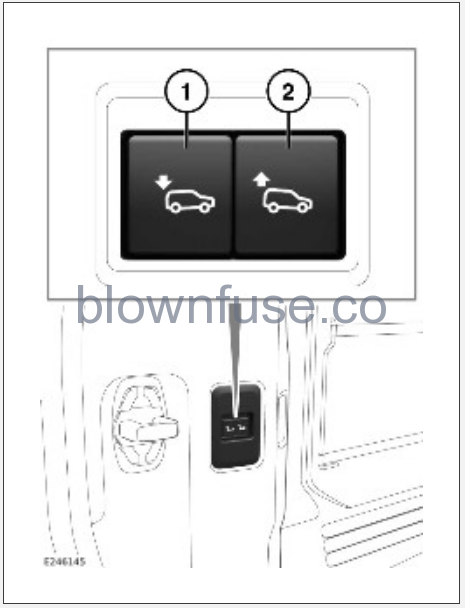
To manually lower the rear suspension, first, unlock the vehicle and open the tail door. Then:
- Press and hold to lower the rear of the vehicle.
- Press and hold to raise the rear of the vehicle.
Press and hold both buttons to return the vehicle to the normal height setting.
The rear height adjust feature operates for a short period of time with the vehicle’s ignition switched off. Switch the vehicle’s ignition on if the feature stops operating. See SWITCHING ON THE IGNITION.
The indicator lamps on the front control panel inform the user of the status of the rear suspension, as follows:
- Both the normal height (4) and off-road height indicator lamps (1) illuminate if the rear suspension is above normal height. See ELECTRONIC AIR SUSPENSION CONTROLS.
- Both the normal height (4) and access mode indicator lamps (6) illuminate if the rear suspension is below normal height.
The rear height adjusts feature can also be operated via the smart key. See OPERATING REAR HEIGHT ADJUST WITH THE SMART KEY.
The amount of rear height adjustment is dependent on the current suspension height setting, and whether any doors are open.
The front of the vehicle may also be lower in order to maintain the correct headlight alignment.
There may be a slight delay between pressing a button and the suspension system responding to the request.
ADAPTIVE DYNAMICS
Adaptive dynamics continuously monitor the current road conditions and driving style and automatically adjust the suspension settings accordingly. Adaptive dynamics also detect rough road and off-road conditions and adjust the suspension settings for greater ride comfort. The instrument panel displays a message, and may also illuminate the general or critical warning lamps if adaptive dynamics develop a system fault. See OVERVIEW. In the event of a system fault, some reduction in ride comfort may be experienced. If the fault persists, consult a retailer/authorized repairer.
ELECTRONIC AIR SUSPENSION LIMITATIONS
The electronic air suspension system:
- Does not raise the vehicle if there are insufficient air reserves in the system. Insufficient air reserves may occur due to frequent height adjustments within a short period of time. Run the engine without making further suspension height requests to replenish the air in the system.
- May not operate if the engine is not running.
- Operates without the engine running if:
The auto stop/start system switches off the engine.
A request to lower the suspension is made within one minute of the vehicle’s ignition is switched off.
The rear height adjust feature is operating.
A suspension raise is requested after the auto access feature activates.
- Stops operating shortly after a door is opened. If the door is closed within 90 seconds, the operation resumes.
- Only lowers the vehicle when a door is open if sufficient air reserves are available to return it to its original height.
- May not lower the vehicle to its lowest position while a door is open.
The instrument panel displays messages to inform the driver of any system or performance issues.


