2022 Land Rover DEFENDER EXTERIOR LIGHTS
EXTERIOR LIGHTS OVERVIEW
The lighting system operates automatically depending upon the ambient lighting conditions. The system selects the appropriate lighting function, low beam or Daytime Running Light (DRL), for the conditions that the system detects. In some circumstances, it may be necessary for the vehicle user to manually override the automatic operation. Some manual operations are not possible due to vehicle activity or legislative requirements.
LIGHTING CONTROL
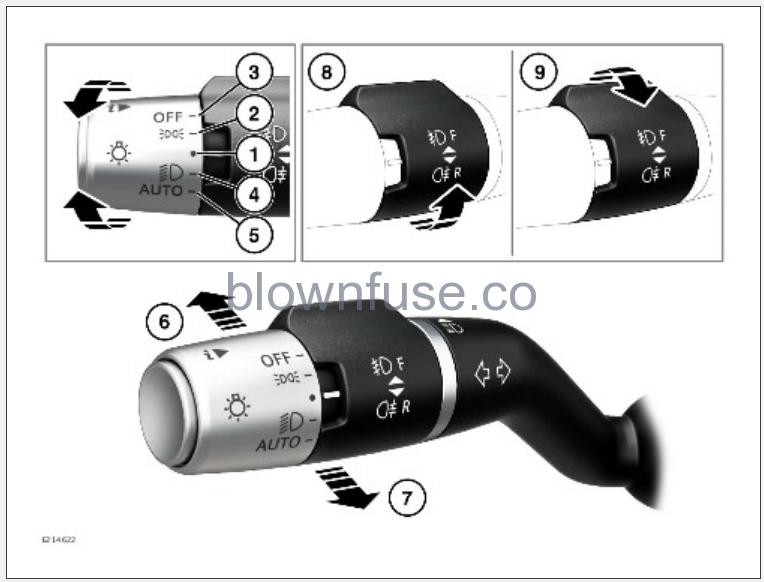
- Neutral position: The lighting system operates automatically, dependent on the ambient level of light. During daylight, the Daytime Running Lights (DRL) automatically switch on. During low ambient light, the headlights switch on automatically. To manually switch on any lighting functions, rotate the lighting control to the required position and release. After being released, the lighting control returns to the neutral position.
- Side lights: Rotate the lighting control to this position to switch the side lights on. The instrument panel warning lamp illuminates. See SIDE LIGHTS (GREEN).
- Headlights OFF: Rotate the lighting control to this position to switch the headlights off.
- Headlights: Rotate the lighting control to this position to switch the headlights on. See LOW BEAM (GREEN).
- AUTO: Rotate the lighting control to this position to select AUTO lights. When ambient light fades and the ignition is switched on, the side lights, rear lights, dipped beam headlights, and license plate lights switch on automatically. Headlight courtesy delay, Auto High Beam Assist (AHBA) and wiper detection may also be activated.
NOTES
Low ambient light levels, caused by adverse weather conditions, may also cause the auto lights to activate. - High beam: With the headlights on, push and release the lighting control to select high beam. The instrument panel warning lamp illuminates. See HIGH BEAM (BLUE).
Push and release the lighting control again to deselect high beam.
NOTES
Do not use high beam where it may distract other road users. - High beam flash: Pull the lighting control toward the steering wheel and release to flash the high beam on and off. High beam remains on for as long as the lighting control is held.
- Front fog lights: Turn the lighting control away from the steering wheel, and release to switch on the front fog lights. The instrument panel warning light illuminates. See FRONT FOG LIGHTS (GREEN).
Turn the lighting control away from the steering wheel again, and release to switch off the front fog lights.
- Rear fog lights: Operate only while the headlights or front fog lights are selected. Turn the lighting control toward the steering wheel, and release to switch on the rear fog lights. The instrument panel warning lamp illuminates. See REAR FOG LIGHTS (AMBER).
Turn the lighting control toward the steering wheel again, and release to switch off the rear fog lights.
DAYTIME RUNNING LIGHTS (DRL)
The Daytime Running Lights (DRL) option is dependent on the vehicle’s specification.
During normal daylight operation, the DRL operate automatically, with the lighting control in the AUTO or neutral position.
The DRL switch on automatically under the following conditions:
- The engine is running.
- The gear selector is out of Park (P).
- The Electric Parking Brake (EPB) is not applied. Market dependent.
- Auto lights are selected and high ambient light levels are detected.
Turn the lighting control to the OFF position to switch off the DRL. The DRL can be manually switched off only when the vehicle is stationary and the engine is running.
HEADLIGHT COURTESY DELAY
Headlight courtesy delay operates whenever the lighting control is in the AUTO position, ambient light levels are low, and the vehicle’s ignition is switched off.
The time delay for illumination can be changed via the Exterior Lights settings.
To access the time options for headlight courtesy delay via the touchscreen:
- Touch the settings icon¹ from any screen.
- Touch the ALL soft key.
- Touch the Vehicle soft key.
- Touch the Exterior Lights soft key.
- Touch the forward arrow in the box below Home lights to open the options menu.
- Choose a time delay option.
- Touch the exit icon² to return to the previously displayed screen.
Press the headlight button on the smart key to switch off courtesy lights at any time.

Settings icon.¹

Exit icon.²
AUTO HIGH BEAM ASSIST (AHBA)
The Auto High Beam Assist (AHBA) system cannot be relied upon to activate or deactivate high beam in all potential circumstances. The driver remains responsible for the correct use of the headlights at all times. Incorrect use of the headlights may cause an accident, potentially resulting in serious injury or death.
The forward-facing sensors are mounted on the rear of the rear-view mirror. Keep this area of the vehicle clean and free from obstructions, e.g., stickers, debris, mud, snow, or ice. Failure to do so can lead to accidents, potentially resulting in serious injury or death.
The AHBA system automatically selects and deselects high beam, under specific conditions of road lighting and in the absence of other vehicle lights. The system is only active when the ambient light drops below a predetermined level. AHBA is enabled when the lighting control is in the AUTO position.
The driver can disable and re-enable the AHBA system at any time via the touchscreen:
- Touch the settings icon¹ from any screen.
- Touch the ALL soft key.
- Touch Vehicle.
- Touch Exterior Lights.
- Automatic high beam assist: Toggle on or off. Toggle on to activate and view the available options.
- Touch the exit icon², after selection, to return to the previously displayed screen.
The AHBA system only activates when the vehicle’s speed exceeds 25 mph (40 km/h). The system deactivates when the vehicle’s speed drops below 15 mph (24 km/h).
Push and release the lighting control to manually override to low beam from high beam. Rotate the collar to AUTO to return to AHBA. The instrument panel warning lamp illuminates. See AUTO HIGH BEAM ASSIST (AHBA) (BLUE).
Push and release the lighting control to manually select high beam. Rotate the lighting control to AUTO to return to AHBA.
The following may affect the operation of the AHBA system:
- Highly reflective road signs.
- Dimly lit road users, e.g., cyclists or pedestrians.
- Adverse weather conditions, e.g., rain or fog.
- A dirty or obscured sensor.
- A dirty, damaged, or misted windshield.
- Oncoming vehicles, partially obscured by a central highway barrier.
- An icy or frosted windshield.
Settings icon.¹
Exit icon.²
EXTERIOR LIGHTS CONDENSATION
Condensation in the headlights, turn signals, or rear lights is a natural phenomenon.
Condensation can occur under certain atmospheric conditions or after washing the vehicle. The performance and life expectancy of the lights is not affected.
Condensation should partially or completely clear, with regular use of the lights, within 48 hours of dry atmospheric conditions.
LED lights to distribute less heat towards the outer lens than halogen or xenon lights. In extreme conditions, LED lights may take longer to clear, but this is not detrimental to the performance of the light.
HEADLIGHT LEVELLING
Automatic headlight leveling is only available on vehicles fitted with Premium LED headlights or electronic air suspension.
Automatic headlight leveling compensates for the vertical aiming of the headlights to minimize the glare to other road users when the vehicle’s attitude changes due to vehicle loading.


