2022 Kawasaki VERSYS 650 ABS Left Handlebar Switches

Left Handlebar Switches
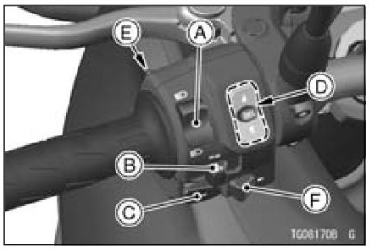
A. Dimmer Switch
B. Turn Signal Switch
C. Horn Button
D. Multifunction Button
E. Passing Button
F. Hazard Switch
Dimmer Switch
The high or low beam can be selected with the dimmer switch.
High beam… (High beam indicator: see Meter Instruments section)
NOTE
- Do not allow anything to cover the headlight lens when the headlight is on. If covered, heat can build up in the headlight lens causing lens discoloration or melting, as well as damage to the item covering the lens.
Turn Signal Switch
When the turn signal switch is turned to the left (Ä) or right (41) the corresponding turn signal lights and turn signal indicator blinks. To cancel the turn signal, push the switch in.
Horn Button
When the horn button is pushed, the horn sounds.
Multifunction Button
The multifunction button is used for setting the meter and KTRC mode.
Meter setting: Refer to the Display Setting section.
KTRC setting: Refer to the Kawasaki Traction Control (KTRC) section in the HOW TO RIDE THE MOTORCYCLE chapter.
Passing Button PASS
The high beam turns on only while the passing button is pushed.
Hazard Switch
Push in the hazard switch with the ignition switch in the O position. All the tum signal lights and turn signal indicators will blink.
NOTE
- Be careful not to use the hazard lights for an extended period of time, otherwise, the battery may become totally discharged.

