2022 Kawasaki NINJA ZX-10R Integrated Riding Modes

Integrated Riding Modes
This motorcycle can change its performance characteristics with the press of a button only. This system has three different preset modes and they integrally control the engine.
SPORT:
ROAD:
RAIN:
How to Switch Integrated Riding Modes
- Push and hold the upper or lower MODE button to switch the mode.
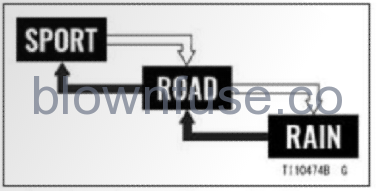
- Flow when pushing and holding upper MODE button
- Flow when pushing and holding lower MODE button
- The modes cannot be switched on following situations:
- When the throttle grip is open.
- When using the cruise control system.
RIDER Modes
In addition to three preset riding modes, there are four RIDER modes that can be set to your preference. Two system parameters are adjustable manually: Power modes and KTRC.
How to Switch to RIDER Mode
- Enable the RIDER mode in the menu mode. Refer to the Menu Mode section in the GENERAL INFORMATION chapter.
- Push and hold the lower MODE button when the riding mode is RAIN.
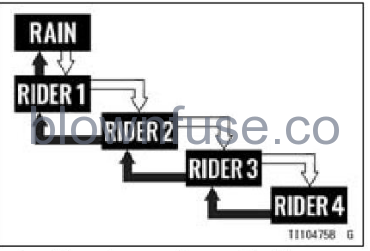
- Flow when pushing and holding upper MODE button
- Flow when pushing and holding lower MODE button
- The modes cannot be switched on following situations:
- When the throttle grip is open.
- When using the cruise control system.
NOTE
When switching to the RIDER mode, KTRC and power mode parameters appear as shown. In the display layout type 1, these parameters dis- play over a part of the multifunction display and the coolant temperature meter.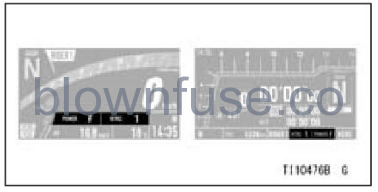
- Push and hold the RESET button to disappear the parameters.
- To display the parameters again, push the SELECT button.
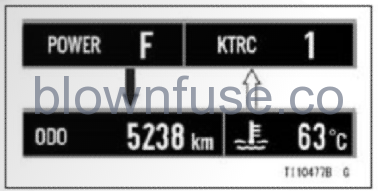
- Flow when pushing and holding RESET button
- Flow when pushing SELECT button
RIDER Mode Parameters
By combining the power mode and KTRC, some combination settings are available to suit your preference. The combination of each mode should be decided according to riding skill and road conditions. Set the combination by referring to the following table.
Examples of mode combinations
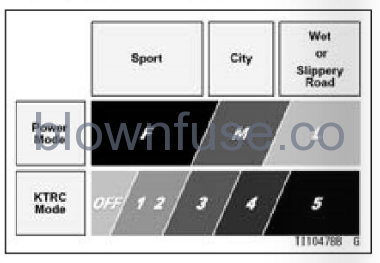
How to Change Parameters
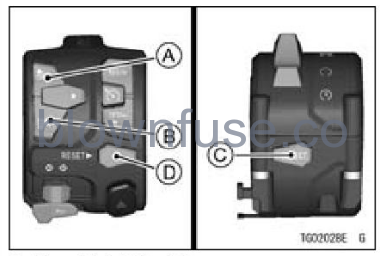
A. Move highlighted item
B. Move highlighted item
C. Shift to next screen (set)
D. Go back to previous screen (cancel)
- Display the RIDER mode parameter
- Push the SELECT button to shift to the detailed setting screen.
- The screen cannot be shifted on fol- lowing situations:
- When the throttle grip is open.
- When the vehicle speed exceeds 5 km/h (3 mph).
 Flow when pushing SELECT button
Flow when pushing SELECT button
- Flow when pushing RESET button
- Highlight the RIDER mode you want to change using the upper or lower MODE button.
- Push the SELECT button.
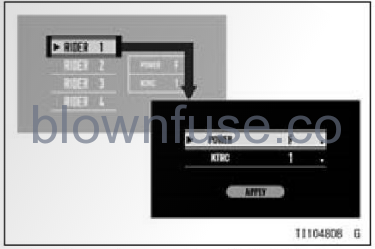
- Flow when pushing SELECT button
- Highlight “POWER” using the upper or lower MODE button.
- Push the SELECT button and choose the mode using the upper or lower MODE button.
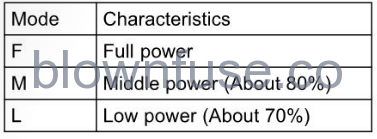
- Push the SELECT or RESET button.
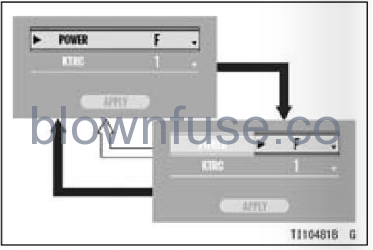
- Flow when pushing SELECT button
- Flow when pushing RESET button
- Choose KTRC mode in the same way.
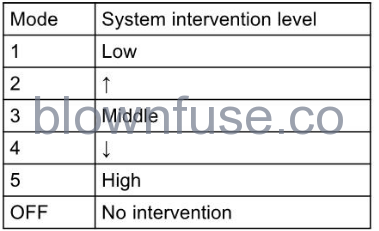
NOTE
- Operate the throttle carefully while KTRC is off because rear wheelspin cannot be controlled.
- When KTRC is off, KTRC OFF indicator appears on the display screen.
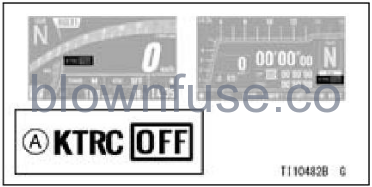 A. KTRC OFF Indicator
A. KTRC OFF Indicator
- Highlight “APPLY” and push the SELECT button to apply all parameters.
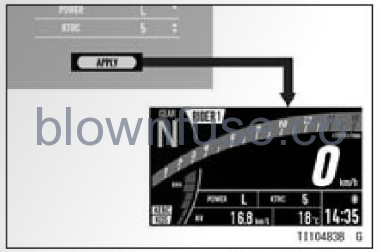
- Flow when pushing SELECT button

