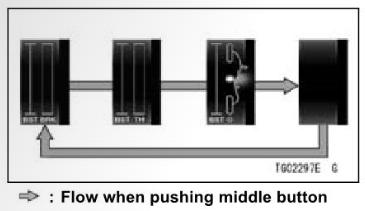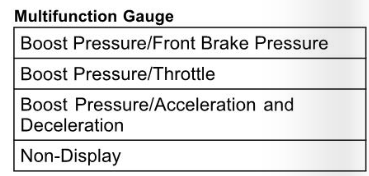2022 Kawasaki NINJA H2 SX SE Home Screen (Upper Area) Owner’s Manual
 Home Screen (Upper Area)
Home Screen (Upper Area)
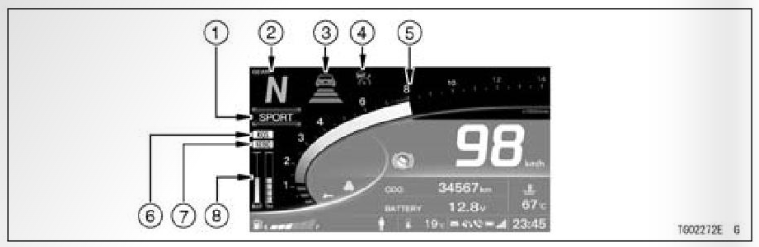
- Integrated Riding Mode Indicator
- Gear Position Indicator
- Distance Setting Indicator
- ACC Indicator
- Tachometer
- KQS Indicator
- KEBC Indicator
- Multifunction Gauge
- Boost Pressure
- Throttle
- Front Brake Pressure
- Acceleration/Deceleration
Integrated Riding Mode Indicator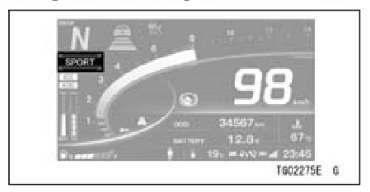 The current setting of the integrated riding mode is shown. Refer to the Integrated Riding Modes section in the HOW TO RIDE THE MOTORCYCLE chapter for more information.
The current setting of the integrated riding mode is shown. Refer to the Integrated Riding Modes section in the HOW TO RIDE THE MOTORCYCLE chapter for more information.
Gear Position Indicator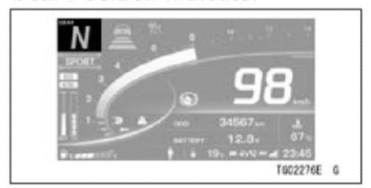
The current gear position is shown. When the transmission is neutral, “N” appears.
NOTE
- If the gear position is not displayed, the transmission gears may not be properly engaged.
- This indicator blinks or changes color when the shift-up indicator is activated. Refer to the Shift-up Indicator section for more information.
Distance Setting Indicator
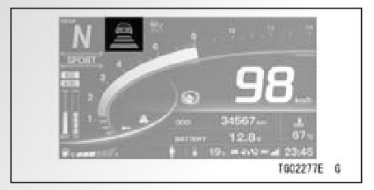 This shows the inter-vehicular distance set by the adaptive cruise control system in three levels. Refer to the ACC section in the HOW TO RIDE THE MOTORCYCLE chapter for more information.
This shows the inter-vehicular distance set by the adaptive cruise control system in three levels. Refer to the ACC section in the HOW TO RIDE THE MOTORCYCLE chapter for more information.
How to Set
Refer to the Vehicle Settings section.
ACC Indicator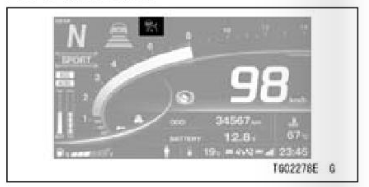
The status of the adaptive cruise control system is shown. Refer to the ACC section in the HOW TO RIDE THE MOTORCYCLE chapter for more information.
Tachometer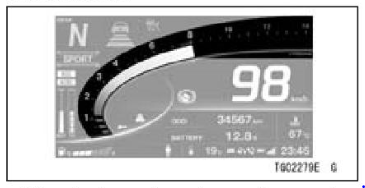
The tachometer shows the engine speed in revolutions per minute (r/min, rpm).
NOTICE
Engine speed should not be allowed to enter the red zone; operation in the red zone will over-stress the engine and may cause serious engine damage.
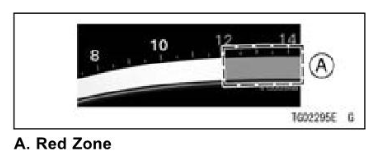
KQS Indicator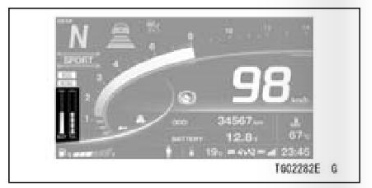
When the KQS is turned on in the menu mode screen, this indicator appears. Refer to the KQS section in the HOW TO RIDE THE MOTORCYCLE chapter for more information.
How to Set
Refer to Vehicle Settings section.
KEBC Indicator
When the KEBC system is turned on in menu mode screen, this indicator appears. Refer to the KEBC section in the HOW TO RIDE THE MOTORCYCLE chapter for more information.
How to Set
Refer to Vehicle Settings section.
Multifunction Gauges
This can display one of the items shown below in addition to the instantaneous boost pressure in the intake air chamber: fluid pressure of the front brake line, opening angle of the throt- tle grip or the acceleration/deceleration rate of the vehicle.
How to Set
- Push the upper MODE or lower MODE button to appear the highlighted cursor.
- Move the cursor to the multifunction gauge using the upper/lower MODE button.

- Flow when pushing upper MODE button
- Flow when pushing lower MODE button
- Push the middle button to select the items shown below. The display items are switched in the following order.
- Push the RESET button to delete the cursor.