2022 Kawasaki NINJA 1000 SX Integrated Riding Modes

Integrated Riding Modes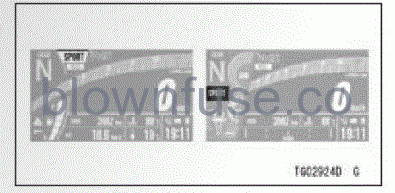
This motorcycle can change its performance characteristics with the press of a button only. This system has three different modes and they integrally con- trol the engine.
SPORT: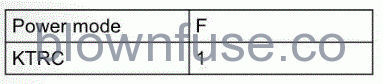
ROAD: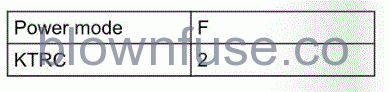
RAIN: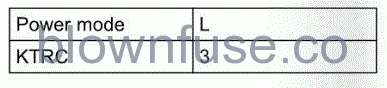
How to Switch Integrated Riding Modes
Push and hold the upper or lower MODE button to switch the mode.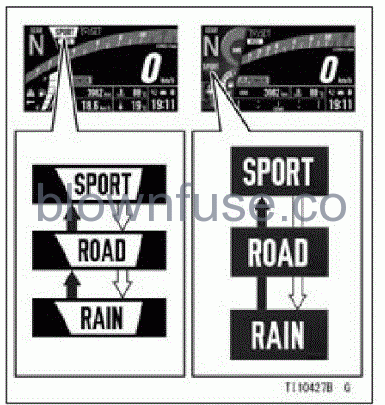
- Flow when pushing and holding the upper MODE button
- Flow when pushing and holding the lower MODE button
- The modes cannot be switched on following situations:
- When the throttle grip is open.
RIDER Mode
In addition to three different riding modes, the RIDER mode that can be set to your preference. Two system parameters are adjustable manually: Power modes and KTRC. To use the RIDER mode, RIDER mode must be turned on in the vehicle setting. Refer to the Menu mode sec-tion in the GENERAL INFORMATION chapter.
How to Switch to RIDER Mode
- Push and hold the lower MODE button when the riding mode is RAIN.
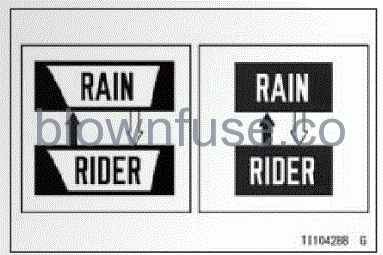
- Flow when pushing and holding the upper MODE button
- Flow when pushing and holding the lower MODE button
- The modes cannot be switched on following situations:
- When the throttle grip is open.
NOTE
- When switching the mode to RIDER, the RIDER mode parameters appear as shown. To return the screen to the ordinary display, push the RESET button until the screen is shifted.
- To display the RIDER mode parameters, push the SELECT button.

- Flow when pushing and holding the RESET button
- Flow when pushing the SELECT button
RIDER Mode Parameters
By combining the power mode and KTRC, some settings are available to suit your preference. The combination of each mode should be decided according to riding skill and road conditions. Set the combination by referring to the following table.
Examples of mode combinations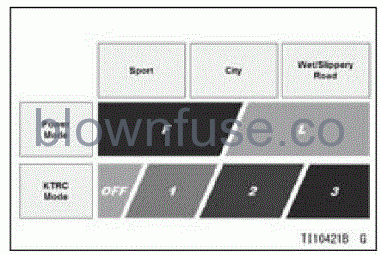
How to Change Parameters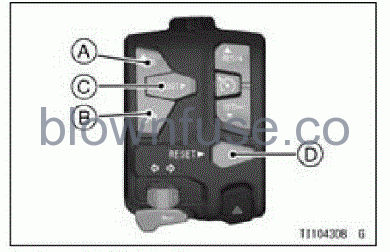
A. Move highlighted item
B. Move highlighted item
C. Shift to next screen (set)
D. Go back to previous screen (cancel)
NOTE
- The throttle grip can be used to return to the previous screen instead of the RESET button.
- Display the RIDER mode parameters.
- Push the SELECT button to shift to the detailed setting screen.
- The screen cannot be shifted on fol- lowing situations:
- When the throttle grip is open.
- When the vehicle speed exceeds 5 km/h (3 mph).

- Flow when pushing SELECT button
- Flow when pushing RESET button
- Highlight “POWER” using the upper or lower MODE button.
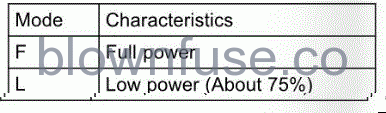
- Push the SELECT or RESET button.

- Flow when pushing SELECT button
- Flow when pushing RESET button
- Choose the KTRC mode in the same way.
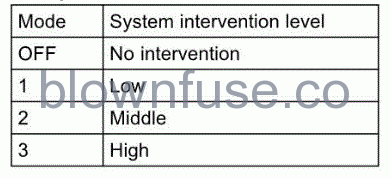
NOTE
- Operate the throttle carefully while KTRC is off because rear wheelspincannot be controlled.
- When KTRC is off, KTRC OFF indicator appears on the display screen.
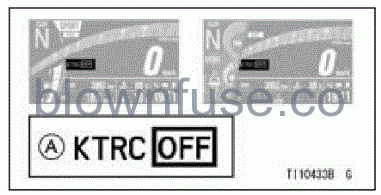
A. KTRC OFF Indicator
Kawasaki TRaction Control (KTRC)
KTRC is an intelligent system that calculates the slip level of the rear wheel (wheelspin) during acceleration and controls the optimum slip ratio to suit the riding KTRC can contribute to a stable ride not only for sports riding but also when riding on a rough or slippery road surface. KTRC is designed for use on public roads. KTRC cannot respond to every condition. Acceleration may be delayed under certain conditions.
WARNING
KTRC cannot protect the rider from all possible hazards and is not a substitute for safe rid- ing practices. Be aware of how the KTRC system operates and its limitations. It is the rider’s responsibility to ride at appro- priate speeds and manner for weather, road surface and traffic conditions. If a wheelie occurs due to excessive acceleration, KTRC will control the en- gine output to make the front wheel contact the road surface. In this case, slightly release the throttle grip so that the front wheel stays in contact with the road surface.
WARNING
Use of non-recommended tires could cause a malfunction or improper operation of KTRC. Always use recommended standard tires for this motorcycle.
KTRC Indicator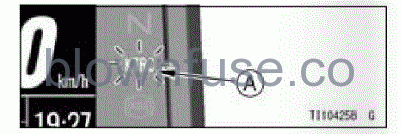
A. KTRC Indicator (Yellow)
The KTRC indicator blinks while the system intervenes.
KTRC Modes
KTRC determines the traction control characteristics with three mode selections. KTRC can also be set to OFF.
Mode I:
KTRC has the least intervention among the three modes. This mode gives maximum acceleration for sport riding.
Mode 2:
KTRC intervention is moderate, about half way between the mode 1 and mode 3.
Mode 3:
KTRC intervenes early to help prevent the rear wheel from spinning whenever possible. This mode is used in low grip situations.

