2022 Kawasaki KLX 110R Steering

Steering
The steering should always be kept adjusted so that the handlebar will turn freely but not have ex- cessive play. The steering play must be checked in accordance with the Periodic Maintenance Chart.
Steering Inspection
- To check the steering adjustment, raise the front wheel off the ground using a jack (special tool: 57001-1238).
- Push the handlebar lightly to either side. If the handlebar continues moving under its own mo- mentum, the steering is not too tight.
- Squatting in front of the motorcycle, grasp the lower ends of the front fork at the axle, and push and rock the front fork back and forth as shown in the figure. If play is felt, the steering is too loose and needs to be adjusted.

Steering Adjustment
- Raise the front wheel off the ground using a jack (special tool: 57001-1238).
- Unlock the clamp of the number plate.
- Remove the bolt.
- Clear the holes and remove the number plate.

- Clamp
- Bolt
- Number Plate
- Remove the handlebar clamp bolts and take out the handlebar.
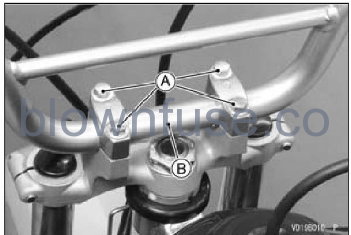
- Handlebar Clamp Bolts
- Handlebar
- Loosen the steering stem head nut and left and right front fork clamp bolts (upper).
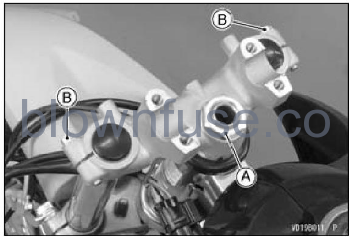
- Steering Stem Head Nut
- Front Fork Clamp Bolts (Upper)
- Turn the steering stem locknut with a stem nut wrench (special tool: 57001-1100) to obtain the proper adjustment.
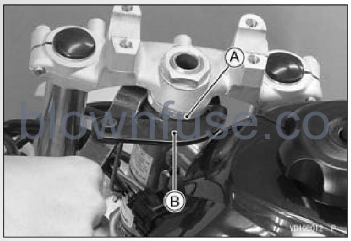
- Steering Stem Locknut
- Stem Nut Wrench (Special Tool: 57001-1100)
- Apply the specified torques to the steering stem
head nut and front fork clamp bolts (upper).
Tightening Torque
- Steering Stem Head Nut: 44 Nm (4.5 kgf m, 32 ftlb)
- Front Fork Clamp Bolts (Upper): L 20 Nm (2.0 kgfm, 15 ftlb)
- Install the handlebar (see Handlebar section), and check the steering again and readjust it if necessary.
- Check the front brake for the proper brake effect, or no brake drag.
- Check the clutch lever (KLX110D Model) and throttle for the proper operations.
- Install the removed parts.

