2022 Jaguar XF Stability Control Owners Manual



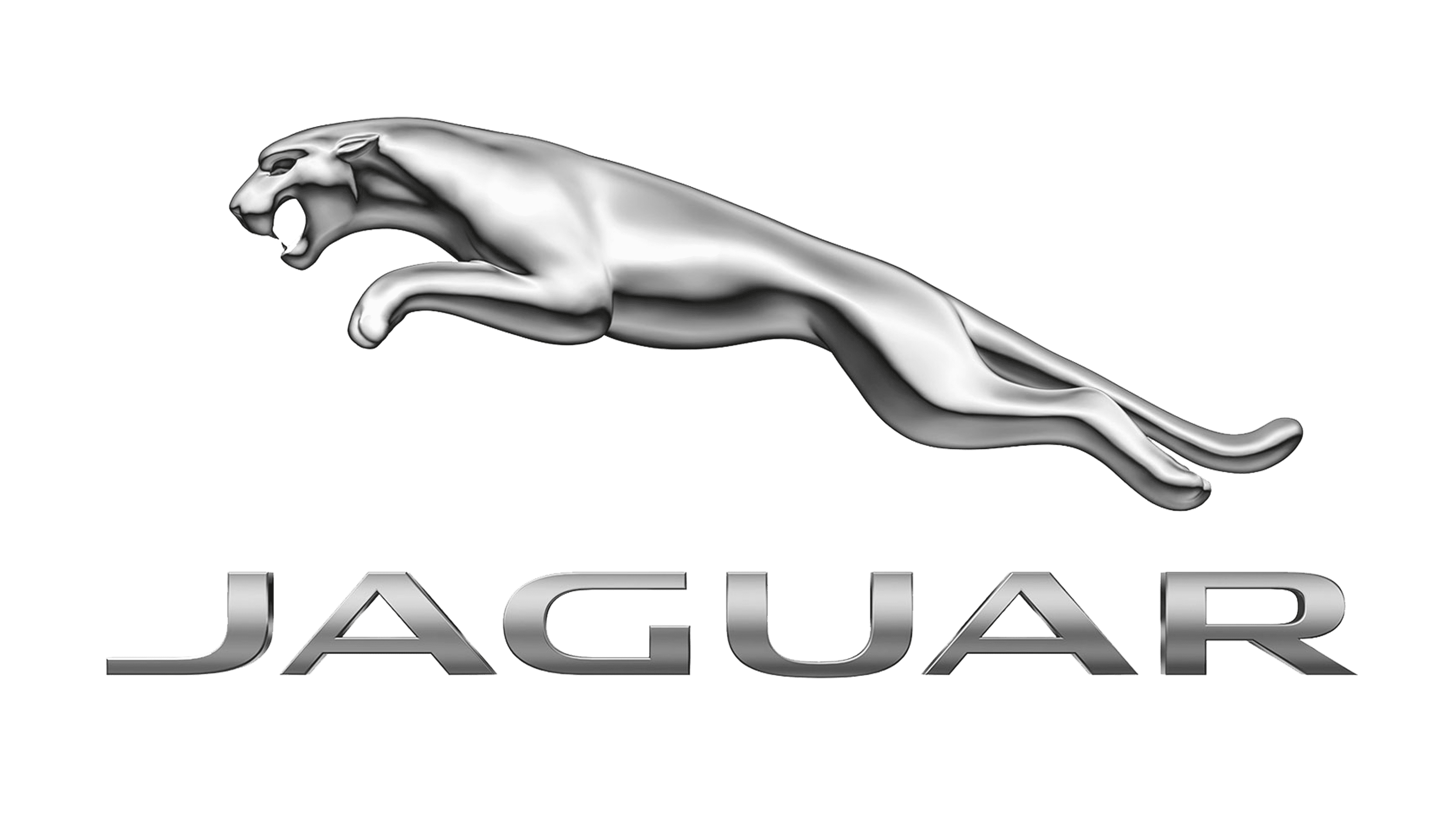
2022 Jaguar XF Stability Control


DYNAMIC STABILITY CONTROL (DSC) SAFETY
Make sure the following warnings have been read and fully understood before driving the vehicle. Failure to follow the guidance could result in vehicle damage, serious injury, or death.
Dynamic Stability Control (DSC) does not compensate for driver error or misjudgement. The vehicle should be driven with due care and attention at all times. Always drive in a manner that is safe for the vehicle, its occupants, and other road users. Failure to do so can potentially result in a loss of control of the vehicle.
The vehicle may initially have reduced stability and braking performance in extremely low temperatures. In these conditions, drive with extra caution.
DYNAMIC STABILITY CONTROL (DSC) OVERVIEW
Make sure the relevant safety warnings have been read and understood before driving the vehicle. See DYNAMIC STABILITY CONTROL (DSC) SAFETY.
Dynamic Stability Control (DSC) helps maintain the vehicle’s stability in critical driving situations, e.g., during unstable driving conditions such as understeer and oversteer. If required, DSC controls the engine’s power output and applies the brakes at individual wheels.
Noise from the braking system may be heard during DSC operation.
DSC may also activate if wheel spin is detected, to help improve the vehicle’s acceleration performance.
DSC automatically enables when the vehicle’s ignition is switched on. To switch DSC off, touch the DSC OFF button on the center console. See SWITCHING DYNAMIC STABILITY CONTROL (DSC) OFF.
The amber DSC lamp flashes in the instrument panel when DSC is active. See DYNAMIC STABILITY CONTROL (DSC) (AMBER).
The amber DSC lamp illuminates permanently if the system develops a fault. Consult a retailer/authorized repairer if the fault persists.
DSC performance is adversely affected if an incorrect driving mode is selected. See DRIVING MODES OVERVIEW.
SWITCHING DYNAMIC STABILITY CONTROL (DSC) OFF
Make sure the relevant safety warnings have been read and understood before driving the vehicle. See DYNAMIC STABILITY CONTROL (DSC) SAFETY.
The vehicle’s stability and safety may be reduced by inappropriately switching Dynamic Stability Control (DSC) off. Switching DSC off could result in a loss of control of the vehicle, potentially leading to serious injury or death.
DSC cannot be switched off if comfort, ECO, or Adaptive Surface Response (AdSR) is selected. See DRIVING MODES OVERVIEW.
DSC cannot be switched off if any driver assistance systems are active.
Press and hold the DSC OFF button on the center console for 3 seconds to switch DCS off.
A tone sounds and the DSC OFF amber warning lamp illuminates. See DYNAMIC STABILITY CONTROL (DSC) OFF (AMBER).
Switching DSC off reduces the level of traction and stability control intervention. An increase in wheel spin and a reduction in the vehicle’s stability may be experienced.
In the majority of driving situations, and particularly on-road, it is recommended that DSC is not switched off.
Make sure DSC is switched back on at the earliest opportunity. See SWITCHING DYNAMIC STABILITY CONTROL (DSC) ON.
SWITCHING DYNAMIC STABILITY CONTROL (DSC) ON
Make sure the relevant safety warnings have been read and understood before driving the vehicle. See DYNAMIC STABILITY CONTROL (DSC) SAFETY.
Touch and briefly hold the DSC OFF button on the center console to switch DSC on. See SWITCHING DYNAMIC STABILITY CONTROL (DSC) OFF.
The DSC OFF warning lamp extinguishes to confirm DSC has been switched on. See DYNAMIC STABILITY CONTROL (DSC) OFF (AMBER).
DSC automatically enables when the vehicle’s ignition is switched on.
TRACDSC
Make sure the relevant safety warnings have been read and understood before driving the vehicle. See DYNAMIC STABILITY CONTROL (DSC) SAFETY.
In addition, make sure the following warnings have been read and fully understood before selecting TracDSC. Inappropriate use of the TracDSC feature could result in an accident, leading to serious injury or death.
Selecting TracDSC may reduce the vehicle’s stability and safety, increasing the potential for a loss of vehicle control.
TracDSC is intended for use by suitably experienced drivers, with sufficient skill and training.
TracDSC should only be used while driving on dry tarmac.
TracDSC is not available if the comfort, ECO, or Adaptive Surface Response (AdSR) driving modes are selected. See DRIVING MODES OVERVIEW.
TracDSC is not available if any driver assistance systems are active.
TracDSC is an alternative DSC setting. TracDSC may increase the vehicle’s traction, although vehicle stability may be compromised.
TracDSC is selected using the DSC OFF button on the center console. See SWITCHING BETWEEN DYNAMIC STABILITY CONTROL (DSC) AND TRACDSC.
When TracDSC is selected the DSC OFF amber warning lamp illuminates in the instrument panel. The lamp flashes when TracDSC is active. See DYNAMIC STABILITY CONTROL (DSC) OFF (AMBER).
SWITCHING BETWEEN DYNAMIC STABILITY CONTROL (DSC) AND TRACDSC
Make sure the relevant safety warnings have been read and understood before driving the vehicle. See DYNAMIC STABILITY CONTROL (DSC) SAFETY and TRACDSC.
Press and hold the DSC OFF button on the center console for less than 3 seconds to switch between DSC and TracDSC. See SWITCHING DYNAMIC STABILITY CONTROL (DSC) OFF.
The instrument panel temporarily displays a message to confirm that TracDSC has been selected. The DSC OFF warning lamp illuminates to confirm TracDSC is enabled. See DYNAMIC STABILITY CONTROL (DSC) OFF (AMBER).
The DSC warning lamp flashes if TracDSC activates.
ALL WHEEL DRIVE (AWD)
The All Wheel Drive (AWD) system enhances the vehicle’s traction and stability on uneven and slippery roads, and in adverse conditions.
The AWD system automatically varies the status between AWD and Rear Wheel Drive (RWD) to suit the current driving style and prevailing conditions. The status can viewed on the touchscreen as follows:
- Touch the apps icon on the touchscreen driver’s side bar. See TOUCHSCREEN HOME MENU.
- Select ASI.
The instrument panel displays a message if a fault is detected with the AWD system. Reduced vehicle performance may also be experienced. In this event, the vehicle can still be driven, but with extra care. If the fault persists, contact a retailer/authorized repairer at the earliest opportunity.
Recent Posts
VW Jetta Engine Fuse Box Diagram
Access the comprehensive 2010-2018 VW Jetta Passenger Fuse Box Diagram to troubleshoot electrical issues effectively.…
VW Jetta Passenger Fuse Box Diagram
Explore the comprehensive VW Jetta Passenger Fuse Box Diagram to troubleshoot electrical issues effectively. Understand…
2023 Ford F-150 Lightning Fuse Box Diagram
Under Hood Fuse Box Location Remove the front luggage compartment cover. Under Hood Fuse Box…
2022 Kawasaki NINJA H2 SX SE Brake Lever Adjuster Owner’s Manual
2022 Kawasaki NINJA H2 SX SE Brake Lever Adjuster Owner's Manual NOTICE Only adjust the front…
2023 Land Rover Range Rover Evoque Exiting The Vehicle Owners Manual
2023 Land Rover Range Rover Evoque Exiting The Vehicle SINGLE LOCKING WARNING Before exiting the…
2023 Land Rover Range Rover Evoque Front Seats Owners Manual
2023 Land Rover Range Rover Evoque Front Seats FRONT SEAT SAFETY Make sure to read…
