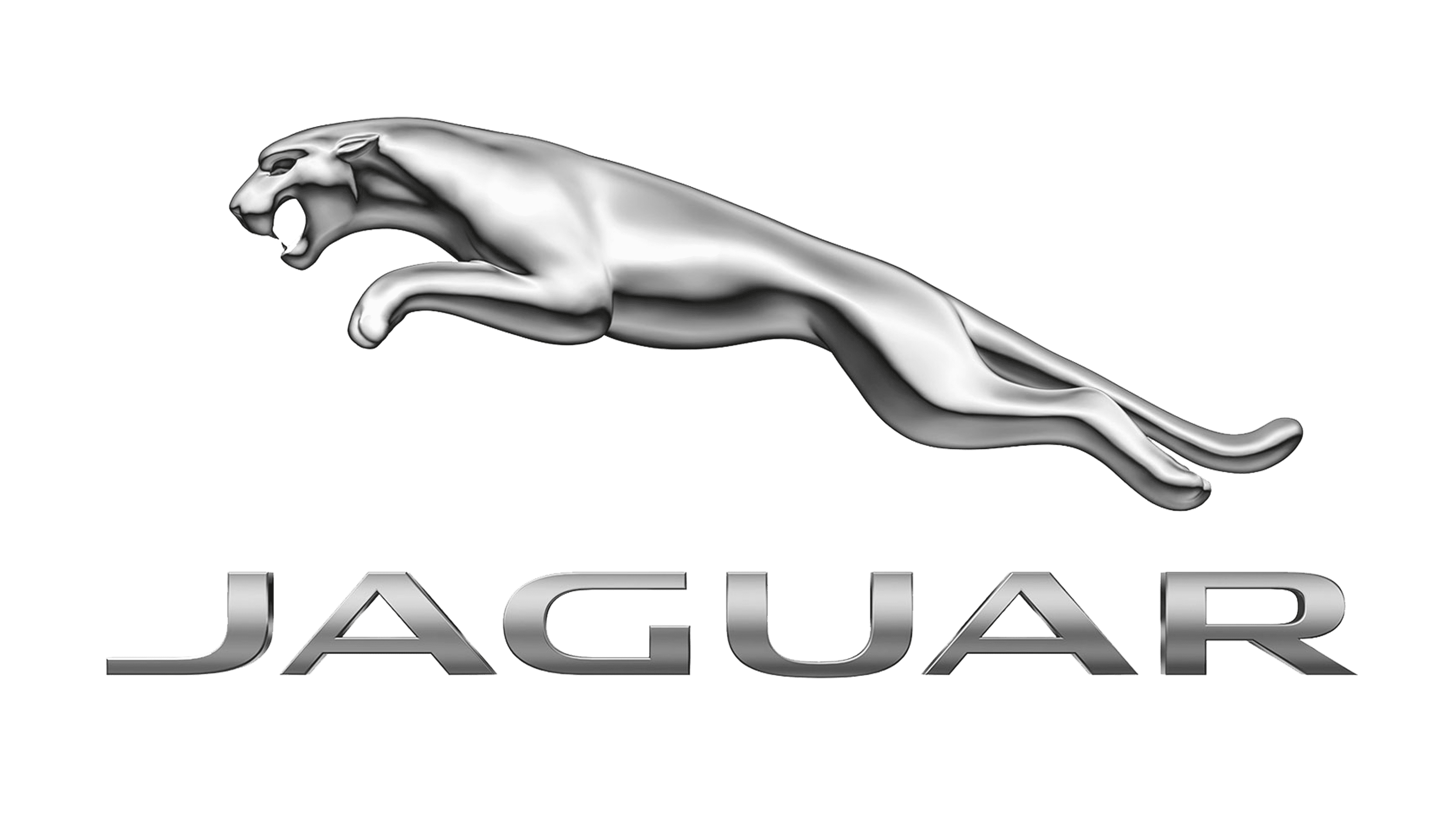
2022 Jaguar XF Interior Lights

INTERIOR LIGHTS
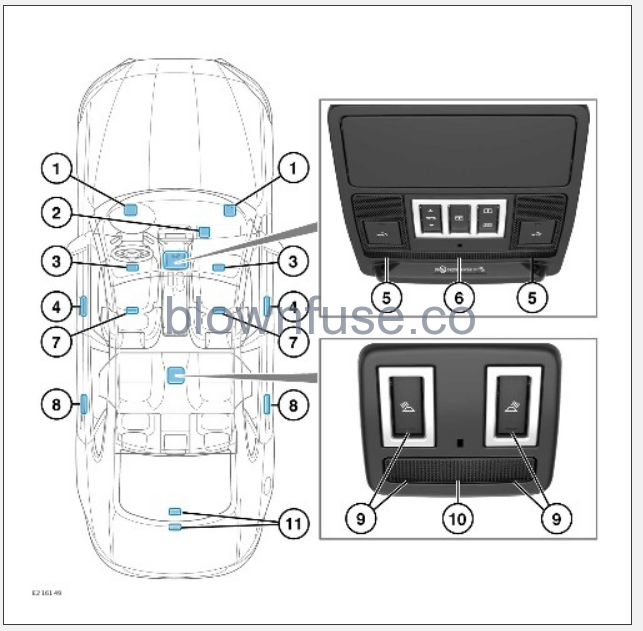
- Front seat footwell lights.
- Glovebox light: Open to illuminate.
- Vanity mirror lights: Lift the sun visor flap to illuminate.
- Front door puddle lights and door handle lights.
- Front reading lights: Touch the lens briefly to switch on or off.
- Front interior courtesy light: Touch the lens briefly to switch on or off.
- Rear seat footwell lights.
- Rear door puddle lights and door handle lights.
- Rear reading lights: Press the appropriate button to activate a reading light manually. Press again to switch off.
- Rear interior courtesy light.
- Luggage compartment lights.
All of the interior lights, except for the glovebox and the vanity mirror lights illuminate automatically when the vehicle is unlocked, or a door is opened. They lights extinguish approximately 20 seconds after all of the doors are closed, or when the vehicle is locked.
To switch the automatic illumination of the interior lights off or on, continue to touch the front interior light lens (6) until the light flashes. INTERIOR LIGHTS OFF or INTERIOR LIGHTS AUTO is displayed in the message center accordingly.
The door puddle lights operate on the same supply as the other interior courtesy lights. The door puddle lights are subject to the same interior lights manual-auto setting as other courtesy lights.
INTERIOR LIGHTS INTENSITY
Use the interior illumination control to adjust the intensity of the instrument illumination. The exterior lights must be switched on while changes are being made. See DRIVER CONTROLS.
AMBIENT INTERIOR LIGHTING
Vehicles without configurable interior mood lighting illuminate the standard white light for the interior lights.
To adjust the interior mood lighting, select the Vehicle menu in System Settings. See SYSTEM SETTINGS.
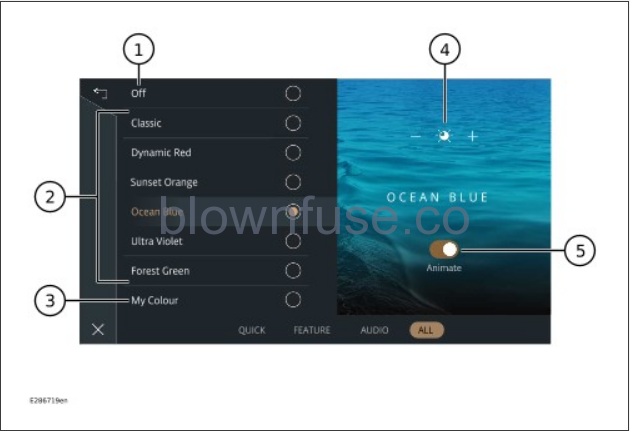
The ambient interior lighting can be configured as follows:
- Power: switches configurable cabin lighting off.
- Presets: Choose between the listed presets. The filled-in radio icon shows the currently chosen preset.
- My color: Selects your customized ambient lighting color. My Color can be configured from a palette when selected.
- Brightness: Adjust the brightness of the cabin lighting with the + and – icons.
- Animate tab: Animates the ambient interior lighting through a series of colors and brightnesses.
STEALTH MODE
The interior illumination control does not operate while stealth mode is active.
Stealth mode lowers the level of interior illumination to aid with night time driving. Stealth mode can be enabled through the touchscreen’s Display menu. See GENERAL SETTINGS.
Once enabled, activate stealth mode by switching the touchscreen off, using the power button on the touchscreen. If night time conditions exist when the touchscreen is switched off, interior switch illumination and instrument panel back-lighting automatically reduce to the minimum light levels. Stealth mode deactivates if night time conditions no longer exist, or if the touchscreen is switched back on.
