2022 Jaguar XF All Surface Information (ASPC) Owners Manual



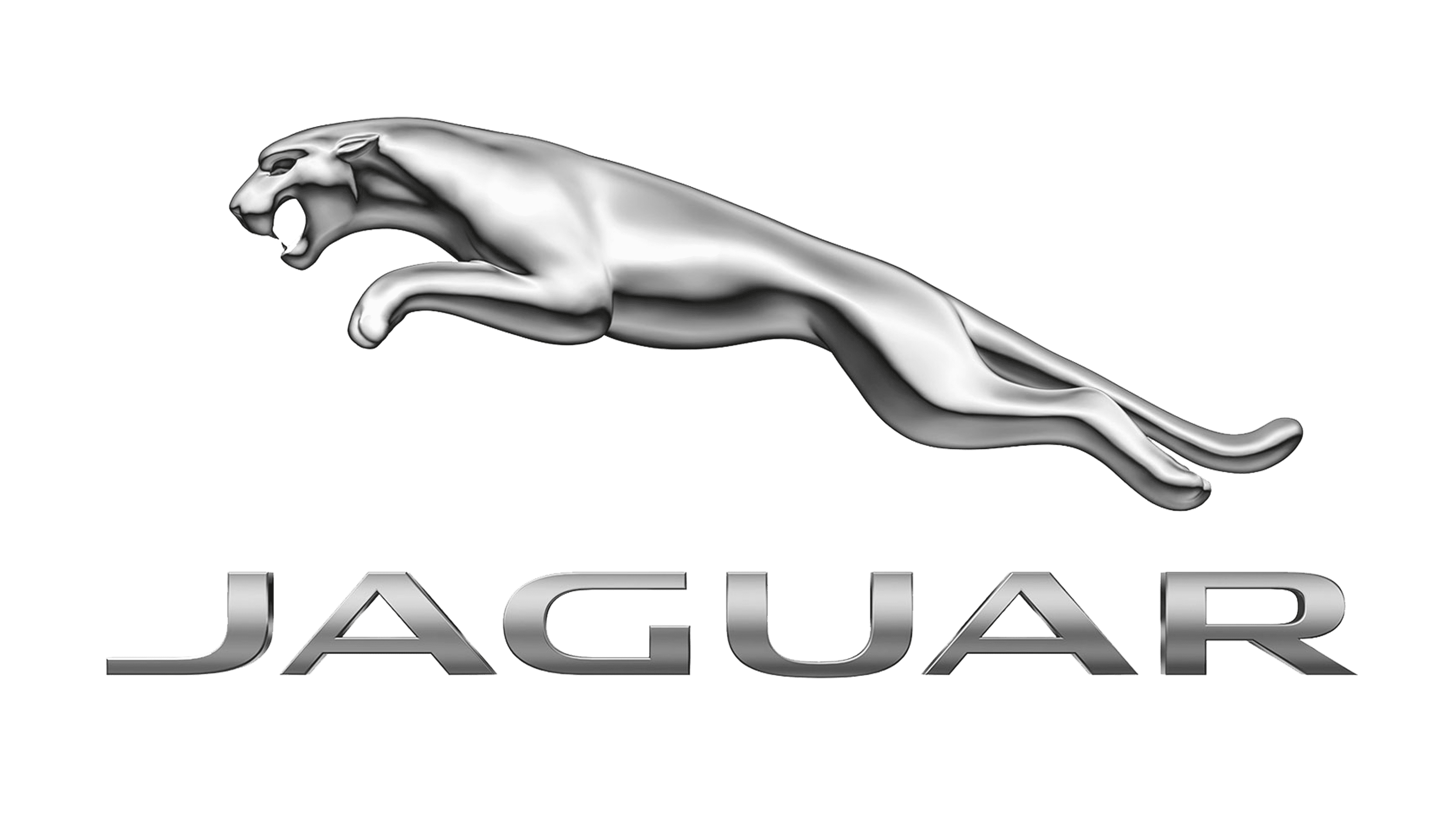
2022 Jaguar XF All Surface Information (ASPC)


ALL SURFACE INFORMATION (ASI)


The All Surface Information (ASI) feature displays on-road information from various vehicle systems.
To select ASI:
- Touch the apps icon on the touchscreen driver side bar.
- Select ASI.
The DRIVE INFO screen displays:
- Gear position.
- Driving mode selection.
- All Surface Progress Control (ASPC) status.
- Low traction launch status.
- Steering angle.
- Power distribution to the road wheels.
The JDC INFO screen displays information on the currently selected driving mode. See DRIVING MODES OVERVIEW.
The vehicle must be stationary and the vehicle’s ignition switched on in order to view the JDC INFO screen.
Recent Posts
VW Jetta Engine Fuse Box Diagram
Access the comprehensive 2010-2018 VW Jetta Passenger Fuse Box Diagram to troubleshoot electrical issues effectively.…
VW Jetta Passenger Fuse Box Diagram
Explore the comprehensive VW Jetta Passenger Fuse Box Diagram to troubleshoot electrical issues effectively. Understand…
2023 Ford F-150 Lightning Fuse Box Diagram
Under Hood Fuse Box Location Remove the front luggage compartment cover. Under Hood Fuse Box…
2022 Kawasaki NINJA H2 SX SE Brake Lever Adjuster Owner’s Manual
2022 Kawasaki NINJA H2 SX SE Brake Lever Adjuster Owner's Manual NOTICE Only adjust the front…
2023 Land Rover Range Rover Evoque Exiting The Vehicle Owners Manual
2023 Land Rover Range Rover Evoque Exiting The Vehicle SINGLE LOCKING WARNING Before exiting the…
2023 Land Rover Range Rover Evoque Front Seats Owners Manual
2023 Land Rover Range Rover Evoque Front Seats FRONT SEAT SAFETY Make sure to read…
