 2023 JAGUAR I-PACE VEHICLE CHARGING
2023 JAGUAR I-PACE VEHICLE CHARGING

VEHICLE CHARGING SAFETY
Make sure to read and fully understand the following warnings and cautions before attempting to charge the vehicle. Failure to observe cautions and warnings may result in vehicle damage, injury, or death in the event of an accident.
Never disassemble, remove, or replace high voltage components, cables, or connectors. High voltage cables and connectors are colored orange for identification purposes.
Never use a charging cable if there is any damage to the unit.
Never use an extension lead or multiple socket in order to extend the reach of a charging cable.
Always fully unwind the charging cable. Failure to fully unwind the charging cable could lead to overheating of the cable.
Before initially connecting a charging cable, make sure the electricity supply has been checked and approved by a suitably qualified person.
Never attempt to pull the cable from the charging port once it is locked. Damage to the cable’s locking mechanism will result. If disconnection is required, press the unlock button on the smart key once for AC charging, twice for DC charging. The cable’s locking mechanism re-engages after a short time.
Always select the correct charging cable for the vehicle when using a public charging station, with a connector that matches the vehicle’s charging port.
Always contact a retailer/authorized repairer if the charging cable fails to release regularly.
Before attempting to perform any repairs on a vehicle, consult a retailer/authorized repairer.
VEHICLE CHARGING OVERVIEW
Make sure all relevant safety warnings have been read and understood before charging the vehicle. See VEHICLE CHARGING SAFETY.
A charging cable is supplied with the vehicle. This cable should be:
- Stored securely in the luggage compartment when not in use.
- Used if a public charging cable is not available.
CHARGING PORT LOCATION
Make sure all relevant safety warnings and cautions have been read and understood before charging the vehicle. See VEHICLE CHARGING SAFETY.

The charging ports are located as shown above.
With the vehicle unlocked, press the middle at the rear of the flap to gain access to the charging port. Once open, move the flap aside to gain access to the charging port. See UNLOCKING THE CHARGING PORT.

For AC and DC charging:
- Charging flap. See UNLOCKING THE CHARGING PORT.
- Charging port indicator label.
- Charging port LEDs. See CHARGING PORT INDICATORS.
- DC Charging port cap. Leave in place for AC charging, remove for DC charging only.
- Charging cable.
- Charging cable unlock button.
CONNECTING A CHARGING CABLE
Make sure all relevant safety warnings have been read and understood before charging the vehicle. See VEHICLE CHARGING SAFETY.
Make sure you select the correct charging cable for your vehicle when using a public charging station. The charging cable can provide an AC or DC charge, with a connector that matches the vehicle’s charging port.
Make sure that the AC charging cable meets standard SAE J1772.
Always connect the charging cable to the electricity supply before connecting to the vehicle. See VEHICLE CHARGING OVERVIEW.
To connect a charging cable to the vehicle, first prepare the vehicle, and then connect the charging cable.
To prepare the vehicle:
- Unlock the vehicle.
- Make sure Park (P) is selected.
- Open the charging port flap, if using the DC charge port remove the cap. See CHARGING PORT LOCATION.
If the charging cable does not fully engage in the charging port, open the charging port via the smart key or the charging cable unlock button. See SMART KEY OPERATION and CHARGING PORT LOCATION.
To connect the charging cable at home:
- Plug in the connector to the electricity supply.
- Connect the charging cable to the vehicle charging port.
To connect the charging cable at a public charging facility:
- Connect a public charging cable to the vehicle charging port socket.
- Follow the instructions on the charging post.
The charging cable is locked into position once connected.
The charging process starts automatically, if all conditions have been met. See CHARGING PORT INDICATORS and CHARGING CABLE INDICATORS.
When charging is complete, unplug and store the charging cable, see DISCONNECTING A CHARGING CABLE.
During AC charging, if a power outage occurs, the charging process stops. Once power is restored, the AC charging process will resume automatically.
If a power outage occurs during DC charging the charging process must be manually resumed.
The vehicle is unable to start with the charging cable connected. See STARTING THE VEHICLE.
CHARGING PORT INDICATORS

A label adjacent to the charging port provides a quick reference to the behavior of the charging indicator LED in relation to charging status. See INTERACTIVE DRIVER DISPLAY.
An LED on the side of the charging port also informs the user of charging status. Before connecting a charging cable, the LED on the side of the charging port illuminates white to aid connecting the cable in dark conditions.
Charging status is displayed as follows:
Charging status can also be viewed via the MY EV touchscreen menu. See TOUCHSCREEN HOME MENU.
 Flashes in the instrument panel to confirm vehicle charging has been initialized. The LED on the charging port flashes white.
Flashes in the instrument panel to confirm vehicle charging has been initialized. The LED on the charging port flashes white. Flashes in the instrument panel to indicate that charging is paused to benefit from preferred charging period. The LED on the charging port flashes blue.
Flashes in the instrument panel to indicate that charging is paused to benefit from preferred charging period. The LED on the charging port flashes blue.- See PRECONDITIONING SETTINGS.
 Flashes in the instrument panel to indicate that charging is in progress. The LED on the charging port flashes green.
Flashes in the instrument panel to indicate that charging is in progress. The LED on the charging port flashes green. Illuminates continuously in the instrument panel to indicate that the charging process is complete. The LED on the charging port illuminates green continuously.
Illuminates continuously in the instrument panel to indicate that the charging process is complete. The LED on the charging port illuminates green continuously. Flashes in the instrument panel to indicate a charging fault. The LED on the charging port flashes red. If charging faults persist, contact a retailer/authorized repairer.
Flashes in the instrument panel to indicate a charging fault. The LED on the charging port flashes red. If charging faults persist, contact a retailer/authorized repairer.
UNLOCKING THE CHARGING PORT
Make sure all relevant safety warnings have been read and understood before charging the vehicle. See VEHICLE CHARGING SAFETY.
Push the middle of the flap at the rear to release the charge port flap. See CHARGING PORT LOCATION.
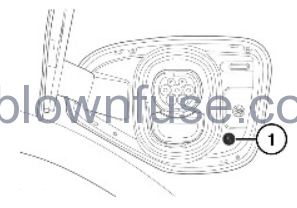
To unlock the charging cable:
- Press the unlock button on the charging port (1). The smart key must be within 3 ft (1 m) of the car for the unlock button to operate.
- Wait 6 seconds for the charging port lock to release.
NOTES
If the smart key unlock button is pressed during charging, the vehicle unlocks without disrupting the charging process or unlocking the charging port.
Refer to the charging cable emergency release procedure if the charging port does not release. See CHARGING CABLE EMERGENCY RELEASE.
CHARGING CABLE INDICATORS
Make sure all relevant safety warnings have been read and understood before charging the vehicle. See VEHICLE CHARGING SAFETY.

The home charging cable supplied with the vehicle contains 4 indicators to inform the user of its status.
| Power | Charging | Temperature | Fault | Description |
|---|---|---|---|---|
| Off. | Off. | Off. | Off. | No electrical supply detected. |
| On. | Off. | Off. | Off. | Cable ready for charging. Wait for the vehicle to request power supply. |
| On. | Flashing. | Off. | Off. | Charging in progress. |
| On. | On. | On. | On. | Cable is carrying out a self-test. |
| On. | Flashing. | On. | Off. | Slow charging due to increased temperature. |
| On. | Off. | On. | Off. | Charging stopped due to temperature. |
| On. | Off. | Flashing. | Off. | Charging process interrupted. Check all connections. |
| Off. | Off. | Off. | Flashing. | Charging fault. |
| Off. | Off. | Off. | On. | The power supply to the vehicle has failed, or is not appropriate for the cable or vehicle. |
DISCONNECTING A CHARGING CABLE
Make sure all relevant safety warnings and cautions have been read and understood before charging the vehicle. See VEHICLE CHARGING SAFETY.
To disconnect a charging cable:
- Make sure that the charging cable is unlocked from the charging port. See UNLOCKING THE CHARGING PORT.
- If the charging cable is fitted with a release button: Press the release button, and disconnect the charging cable from the vehicle.
NOTES
Always disconnect the charging cable from the vehicle first. - If DC charging, replace the DC charging port cap.
- Fully close the charging flap.
- If AC charging, remove the connector from the electricity supply.
CHARGING CABLE EMERGENCY RELEASE
Make sure all relevant safety warnings have been read and understood before charging the vehicle. See VEHICLE CHARGING SAFETY.
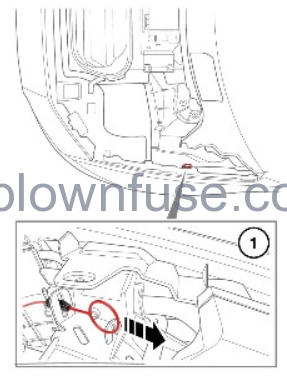
If the charging cable does not release, open the hood. See OPENING THE HOOD.
Pull the emergency release ring (1) adjacent to the charge port. This will allow the charging cable to be removed from the charge port.
If the charging cable cannot be removed following operation of the emergency release, consult a retailer/authorized repairer. Do not apply force or attempt to remove any components.
