 2022 Jaguar I-Pace All Surface Progress Contro
2022 Jaguar I-Pace All Surface Progress Contro

ALL SURFACE PROGRESS CONTROL (ASPC) SAFETY
Make sure the following warnings have been read and fully understood before using All Surface Progress Control (ASPC). Failure to follow the guidance could result in vehicle damage, serious injury, or death.
Use extreme care when maneuvering the vehicle in challenging off-road conditions. The driver must maintain full control of the steering and be prepared to use the brakes at all times.
Do not attempt a steep descent if ASPC is not enabled, or if the instrument panel displays any warning lamps or messages.
Do not allow ASPC displays to distract the driver while the vehicle is moving.
ALL SURFACE PROGRESS CONTROL (ASPC) OVERVIEW
Make sure the relevant safety warnings have been read and understood before using All Surface Progress Control (ASPC). See ALL SURFACE PROGRESS CONTROL (ASPC) SAFETY.
ASPC is an aid to off-road driving. When activated, the system attempts to maintain a constant vehicle speed when met with challenging off-road conditions. For example, when traversing snow, grass, gravel, sand, or mud.
Two levels of ASPC are available:
- Descent control mode. See DESCENT CONTROL MODE.
- Full function mode. See FULL FUNCTION MODE.
When ASPC is enabled, and the brake pedal is fully released, the system helps to provide controlled and progressive assistance to allow the vehicle to:
- Pull away from a standstill, in a forward or reverse direction, on level ground, uphill, or downhill.
- Perform low speed maneuvering in a forward or reverse direction.
- Make progress and maintain a selected speed, up to a maximum of 19 mph (30 km/h).
ASPC also works in conjunction with the driving modes system, and applies different acceleration rates based on the selected driving program. For example, the rain ice snow setting requires ASPC to apply gentle vehicle acceleration. The comfort setting requires ASPC to apply a greater rate of vehicle acceleration. See DRIVING MODES OPERATION.
The instrument panel displays warning and information messages to make sure the full benefits of ASPC are realized.
The cruise control and speed limiter systems are disabled when ASPC is operating.
ENABLING ALL SURFACE PROGRESS CONTROL (ASPC)
Make sure the relevant safety warnings have been read and understood before using All Surface Progress Control (ASPC). See ALL SURFACE PROGRESS CONTROL (ASPC) SAFETY.
ASPC can be enabled when the vehicle is stationary or moving. When enabled, the system defaults to descent control mode. See DESCENT CONTROL MODE.

The ASPC button is located on the center console. Press the button to enable ASPC. The button LED illuminates to confirm ASPC is enabled.
- The instrument panel displays an information lamp to also confirm that ASPC is enabled.
- The instrument panel displays a message prompting the driver to select a set speed for the vehicle.
- If an increase in set speed is not selected, ASPC remains in descent control mode. See DESCENT CONTROL MODE.
- If an increase in set speed is selected, ASPC enters full function mode, see FULL FUNCTION MODE.
- ASPC remains enabled for 6 hours after the vehicle’s electrical system is switched off.
DESCENT CONTROL MODE
Make sure the relevant safety warnings have been read and understood before using All Surface Progress Control (ASPC). See ALL SURFACE PROGRESS CONTROL (ASPC) SAFETY.
Descent control mode attempts to maintain a constant vehicle speed when descending a slope.
To enter descent control mode:
- Carefully position the vehicle at the top of a slope.
- With the vehicle stationary, press and hold the brake pedal.
- Enable ASPC. See ENABLING ALL SURFACE PROGRESS CONTROL (ASPC).
- Select the correct driving mode for the current driving conditions. See DRIVING MODES OPERATION.
- Select Drive (D) or Reverse (R).
- Release the brake pedal.
ASPC takes control of the vehicle’s speed during the descent. The selected driving mode determines the vehicle’s speed during the descent. The vehicle’s speed can be reduced by moving the speed control switch on the right-side steering wheel controls to the – position. See USING CRUISE CONTROL.
ASPC suspends descent control mode operation if the accelerator is pressed. Descent control mode resumes once the accelerator pedal is no longer being used.
FULL FUNCTION MODE
Make sure all the relevant safety warnings have been read and understood before using All Surface Progress Control (ASPC). See ALL SURFACE PROGRESS CONTROL (ASPC) SAFETY.
Full function mode builds on the features available in descent control mode, to further enhance the vehicle’s ability to gain traction in challenging conditions. The benefits of full function mode include:
- Making a controlled ascent.
- Pulling away from a standstill.
- Driving on unstable and slippery surfaces.
Full function mode is only available if the driver’s seat belt is buckled or all doors are closed. The instrument panel displays a warning message if these conditions are not met.
To enter full function mode, first enable ASPC. See ENABLING ALL SURFACE PROGRESS CONTROL (ASPC).
The vehicle is now in descent control mode.
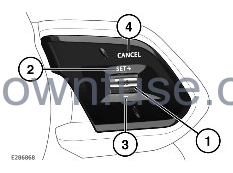
To enter full function mode with the vehicle stationary, move the switch (1) up to the SET+ position (2) with the brake pedal firmly pressed.
To enter full function mode with the vehicle moving, move the switch (1) up to the SET+ position (2).
To adjust the vehicle’s speed while full function mode is active:
- Move the switch (1) up to the SET+ position (2) to raise the vehicle’s set speed, or:
- Move the switch (1) down to the SET– position (3) to lower the vehicle’s set speed.
- Press the CANCEL button (4) to cancel the speed adjustment, and revert back to descent control mode.
- Press the RES switch (1) to resume the set speed, if the vehicle’s speed has been lowered through gentle application of the brake pedal.
The RES switch should only be used if the driver is aware of the set speed and intends to return to it. Pressing the RES switch when not aware of the set speed may lead to a loss of control of the vehicle.
Incremental increases or decreases in the set speed vary depending on the vehicle’s current set speed, as follows:
- 0.3 mph (0.5 km/h) increments if the vehicle’s set speed is between 0 and 3 mph (0 and 5 km/h).
- 0.6 mph (1 km/h) increments if the vehicle’s set speed is between 3 and 6 mph (5 and 10 km/h).
- 1 mph (2 km/h) increments if the vehicle’s set speed is between 6 and 19 mph (10 and 30 km/h).
The maximum set speed is 19 mph (30 km/h). The minimum set speed is 2 mph (3 km/h).
ASPC reverts back to descent mode if:
- Park (P) or Neutral (N) is selected.
- The Electric Parking Brake (EPB) is applied.
- The brake pedal is firmly pressed.
- The vehicle is brought to a standstill through light application of the brake pedal.
ALL SURFACE PROGRESS CONTROL (ASPC) LIMITATIONS
All Surface Progress Control (ASPC) does not operate if:
- Any parking feature is enabled.
- Emergency Brake Assist (EBA) is active.
ASPC may also not operate if a system fault is present.
ASPC operation is disabled if the vehicle’s speed rises above 50 mph (80 km/h). In this event, the ASPC information lamp extinguishes.
ASPC operation is suspended if:
- The vehicle’s speed rises above 19 mph (30 km/h). In this event, the ASPC information lamp flashes. ASPC operation resumes if the vehicle’s speed drops below 19 mph (30 km/h).
- The brake or accelerator pedals are used. ASPC operation resumes when the pedals are no longer being used.
ASPC performance is affected:
- If a fault is present in the system. In some circumstances, ASPC may operate in descent control mode only. In this event, the SET+ switch on the steering wheel controls can be used to increase the descent control mode set speed.
- If the vehicle’s brakes become overheated. ASPC operation is suspended if brake temperatures continue to rise.
The instrument panel displays messages to inform the driver of any performance or system issues.
