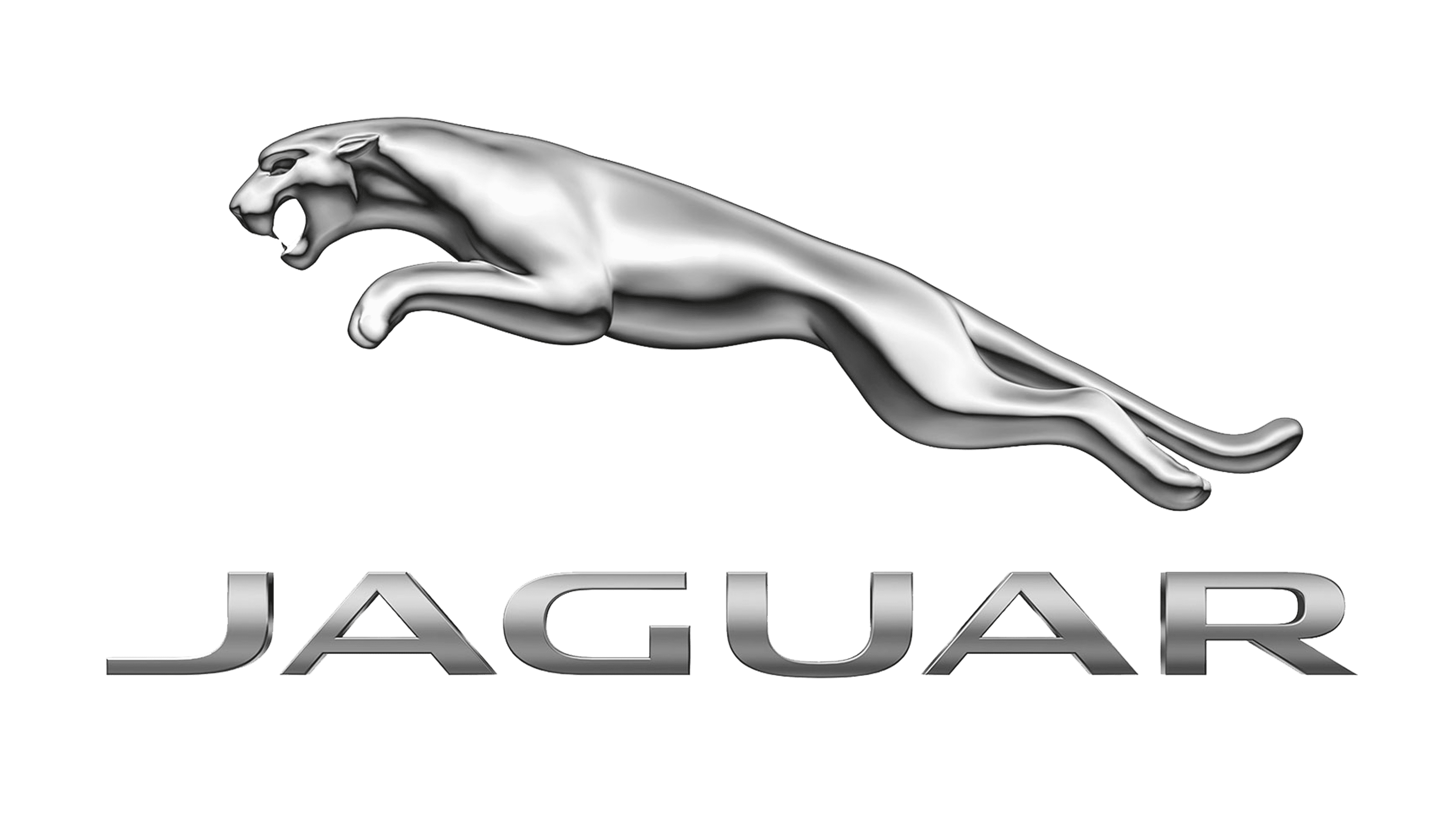2023 JAGUAR F-TYPE CONNECTIVITY
CONNECTIVITY OVERVIEW
Internet connectivity requires a data-enabled micro SIM card.
The following method allows for internet connectivity:
- Mobile Data: Allows the vehicle to connect to the internet via a mobile network, using a data-enabled micro SIM card.
Not all vehicles are fitted with Mobile Data.
MOBILE DATA CONNECTIVITY
Mobile data requires the installation of a data-enabled micro SIM card. See FITTING A SIM CARD. To enable Mobile Data, select the settings icon to access the SETTINGS pop-up menu. Select All settings, followed by Connectivity. Touch the Mobile Data toggle, to enable Mobile data. When displayed, select Agree to agree to the terms and conditions.
Mobile data connectivity is indicated by an icon at the top of the screen. See CONNECTIVITY STATUS ICONS.
Touch Mobile Data to access the MOBILE SETTINGS pop-up menu. The MOBILE SETTINGS pop-up menu displays Network provider, Roaming, Usage limit, Usage, and SIM PIN.
Network provider: The network provider of the inserted SIM is displayed. To change the APN settings, select the network provider’s name to open the NETWORK PROVIDER screen. Set Auto Select to Off. Add the Network, Username, and Password. Select Connect.
Roaming: Data roaming is set to Off as default. Select On to enable roaming.
Usage limit: The usage limit is set to Off as default. Select On to enable usage limit.
Usage: The usage counter displays the total data usage for the month. The usage counter resets on the 1st day of the month, as default. When the usage limit is set to On, the usage limit also displays. Select Usage to change the usage limit and the monthly reset date. Use the reset counter to reset the current usage to zero.
SIM PIN: A PIN can be set or changed for the inserted SIM card.
Remember SIM PIN:
- Select On to remember.
- Select Off to forget the PIN.
About:
From the CONNECTIVITY menu screen, select About to display the vehicle’s MAC address and IMEI number. To reset all connectivity settings to default, select Reset and then select Yes.
CONNECTIVITY STATUS ICONS
The icons at the top of the screen display the type of cellular, as follows:

Connecting.

E (edge) mobile network connectivity.

2G mobile network connectivity.

3G mobile network connectivity.

4G mobile network connectivity.

No mobile network connection.
Depending on the network connectivity, some features and services, may not operate as expected, or at all. A strong 3G or 4G connection is required.
FITTING A SIM CARD
Make sure the micro SIM card is located correctly into the card holder. Failure to do so may damage the micro SIM card or SIM card reader.
Some network operators may lock SIM cards to operate in specific devices only. Contact the network operator if the SIM card requires unlocking.
Jaguar Land Rover advise using micro SIM cards only. Micro SIM card adaptors are not recommended.
A micro SIM card must be inserted into the SIM card holder. The SIM card reader utilizes a SIM interface. If the current micro SIM card is a different size, e.g., a nano SIM, an adaptor or replacement SIM card is required.
The SIM card reader slot is located in the center console’s storage box. See STORAGE COMPARTMENTS.
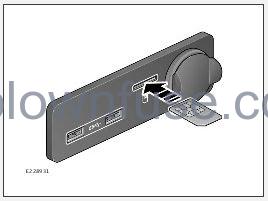 To fit a micro SIM card, insert the card with the contacts facing up and the shortest end facing out. The card should not be protruding once correctly inserted.
To fit a micro SIM card, insert the card with the contacts facing up and the shortest end facing out. The card should not be protruding once correctly inserted.Push the micro SIM card 2 mm further into the slot to firmly engage the latch.
Once the micro SIM card is fitted, enable mobile data connectivity. See MOBILE DATA CONNECTIVITY.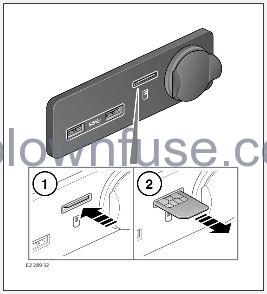
To remove a SIM card, gently push in (1) and release (2).