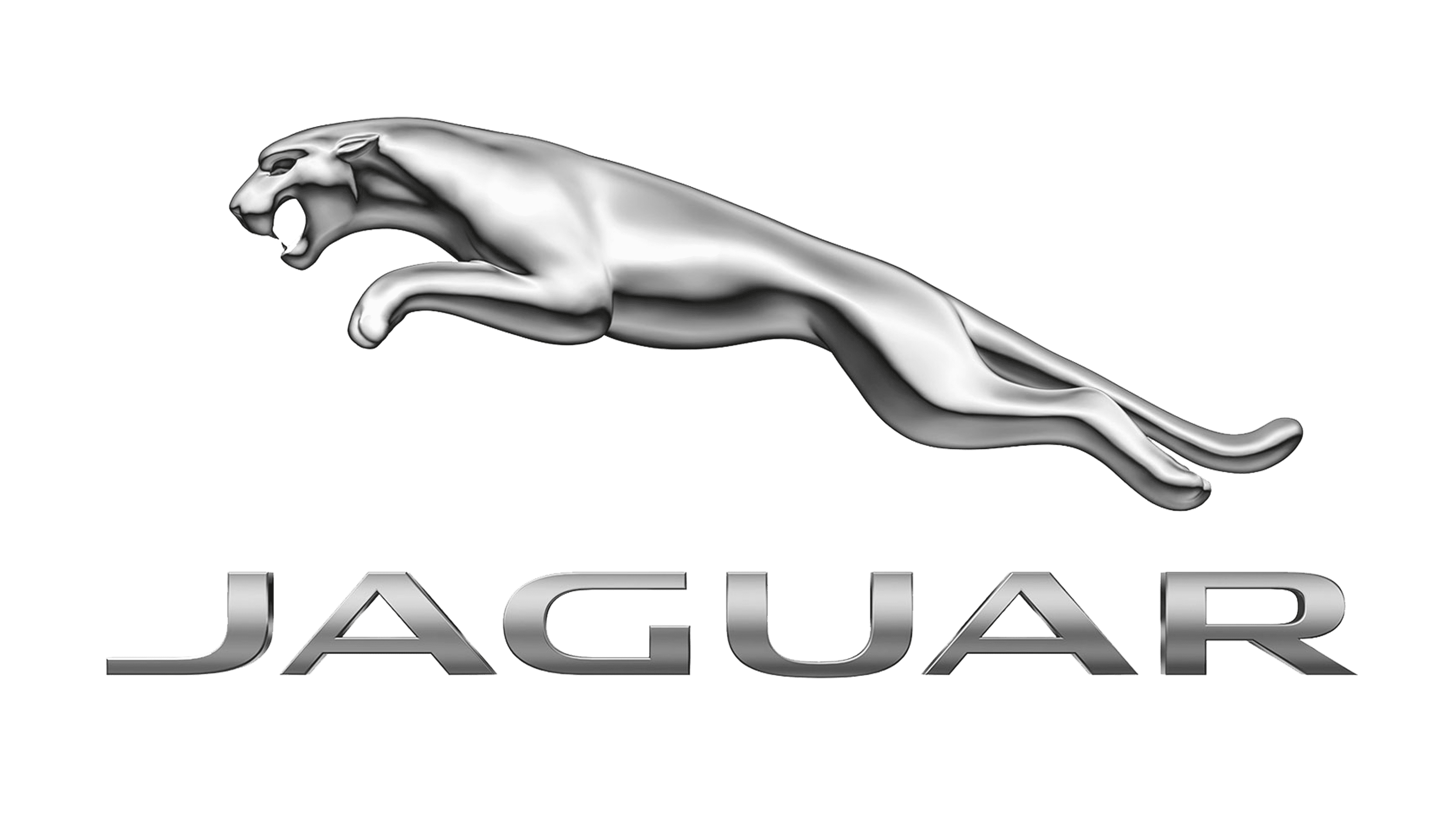
2022 Jaguar F-TYPE Touchscreen Settings

GENERAL SETTINGS
Make sure the relevant safety warnings and cautions have been read and understood before driving the vehicle. See TOUCHSCREEN SAFETY.
Accessing the touchscreen settings allows for the adjustment of the general system settings.
- Touch the settings icon¹ from any screen.
- Touch All Settings.
- Touch General to display the GENERAL SETTINGS menu.
The GENERAL SETTINGS menu is divided into categories:
- Time and Date.
- Display.
- Screensaver.
NOTES
Screensaver vehicle images may not be representative of the actual vehicle.
- Master PIN.
NOTES
The default master PIN is 1926. Change the master PIN to a personal PIN as soon as possible.
- Legal information.
- Data Collection (only when set).
Touch to display the list of settings for the required system.
settings icon.¹
SYSTEM SETTINGS
Make sure the relevant safety warnings and cautions have been read and understood before driving the vehicle. See TOUCHSCREEN SAFETY.
System settings allows the adjustment of the selected features settings.
- Touch the settings icon¹ from any screen.
- Touch All Settings.
- Touch Features.
The FEATURES settings menu is divided into categories:
- Home.
- Navigation.
- Media.
- Phone.
- Climate.
- Cameras.
- InControl Apps.
- Live.
Touch to display the list of settings for the required system.
The list varies, depending on the specification of the vehicle.
settings icon.¹
