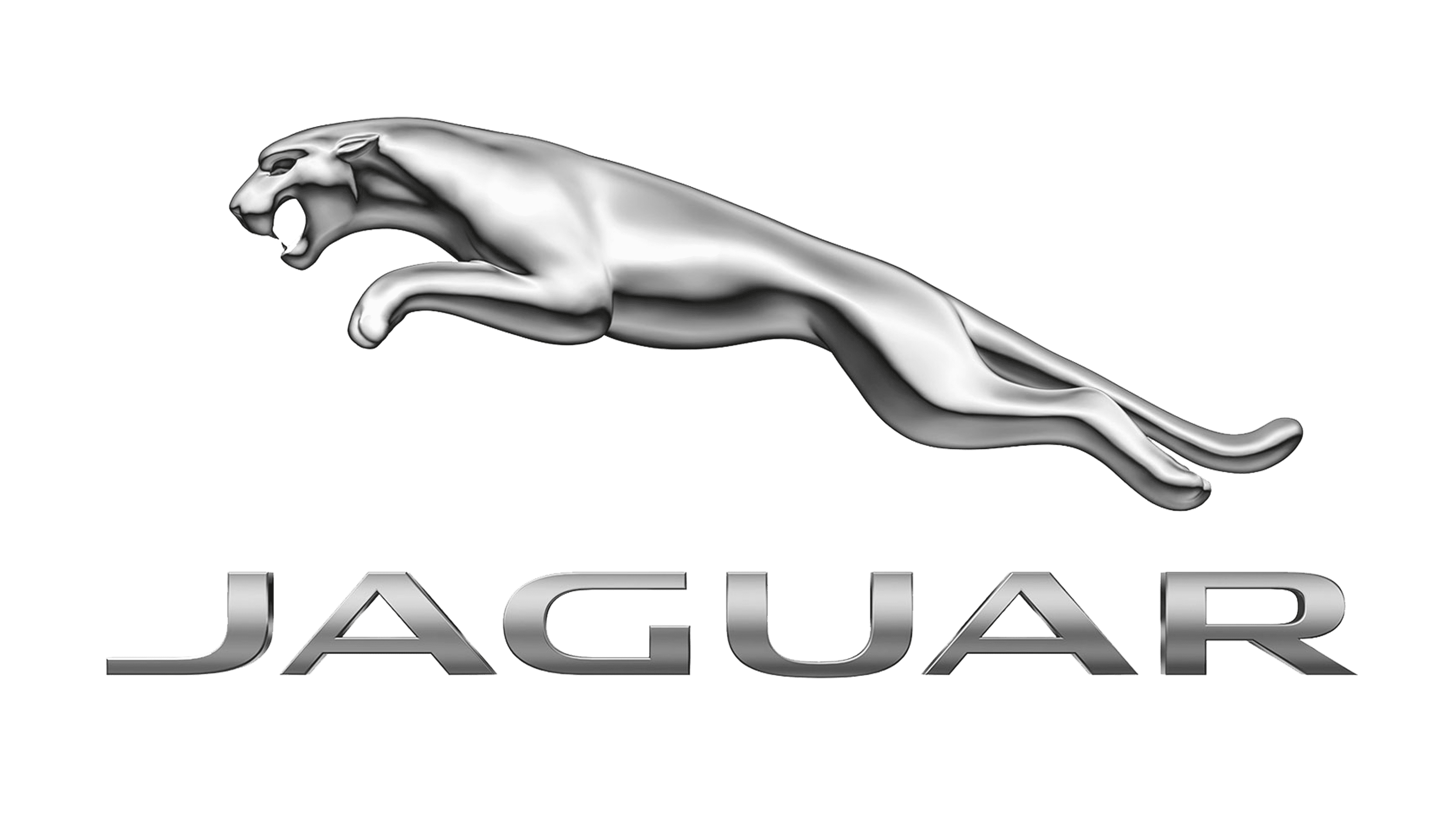2022 Jaguar F-Pace Transmission

AUTOMATIC TRANSMISSION
Before exiting the vehicle, make sure that the vehicle is stationary. Select Park (P). Make sure the Electric Parking Brake (EPB) is applied. Switch the engine off. The vehicle can move unexpectedly with any other gear position selected, which may result in death or serious injury.
Do not allow the vehicle to remain stationary for a prolonged period, with a drive gear selected and the engine running. In this event, always select P. The vehicle can move unexpectedly with any other gear position selected, which may result in death or serious injury.
Never select P while the vehicle is in motion. Doing so can result in serious transmission damage.
Never select Reverse (R) while the vehicle is in forward motion. Doing so can result in serious transmission damage.
Never select a forward gear while the vehicle is moving backward. Doing so can result in serious transmission damage.
- Do not press the accelerator pedal when making a gear selection. Doing so can result in serious transmission damage.

- The instrument panel displays the current gear selection status. The appropriate indicator lamp, at the base of the gear selector, illuminates to confirm selection.
When the gear selector is released, it returns to the central position.
If the driver’s door is opened and the brake pedal is released, while the vehicle is stationary, then P will be automatically selected. Once P has been automatically selected, if R, Neutral (N), Drive (D) or Sport (S) is reselected, P is not automatically selected again unless the driver’s door is closed and reopened.
- Press to select P. The P indicator lamp illuminates to confirm.
- Select P before switching the ignition off.
NOTES
P can be selected in any gear.
NOTES
P cannot be selected by manually moving the gear selector.
NOTES
If the ignition is switched off with N selected, the system waits for 10 minutes before automatically selecting P. With the EPB released, this procedure allows for the vehicle to be conveyed through a car wash and should not be used for vehicle recovery purposes. - When the vehicle is stationary, press the brake pedal before selecting D, N, or R.
- With the brake pedal still applied, press the button on the gear selector to allow gear selector movement:
- Rearward to select D.
- Forward a short way to select N.
- Forward a long way to select R.
NOTES
The button must be pressed in order to make all gear selections. - While in D, move the gear selector rearward to select S.
NOTES
Repeat this action to return to D. - To select manual gear changes while in S, lightly pull the steering wheel left paddle for downshifts, or lightly pull the right paddle for up-shifts. The instrument panel displays the manual gear selection status.
- The relevant gear selector indicator shows the status of the manual gear selection:
- Continuous illumination confirms the driver’s gear change request has been recognized and selected.
- On or off flashing confirms the driver’s gear change request has been recognized but not selected.
- Gearshift paddles: Allow for manual gear selection while in D or S. To exit manual mode, pull and hold the right paddle for approximately 1 second. The transmission will return directly to the previous automatic operation in D or S.
Gearshift paddle use can be effective when rapid acceleration and engine braking are required. A gearshift indicator warning lamp illuminates briefly at the recommended (up-shift) gear change point. See GEARSHIFT (GREEN).
If the gear selector remains in the D position, temporary use of the manual gear selection mode is maintained under the following conditions:
- The vehicle is accelerating.
- The vehicle is decelerating.
- The vehicle is cornering.
- Gearshift requests are continually received via the gearshift paddles.
If continued use of the gearshift paddles is required, select S.
The driver can configure the gearshift paddles to be active in both D and S, or active in S only, via the touchscreen:
- Touch the settings icon¹ from any screen.
- Touch the ALL soft key.
- Touch the Vehicle soft key.
- Touch the Convenience soft key.
- Touch the Gear shift paddles soft key.
- Touch the forward arrow in the box below Gear shift paddles active in to open the options menu.
- Choose Sport only or Drive and Sport.
- Touch the exit icon² to return to the previously displayed screen.
![]() Settings icon.¹
Settings icon.¹
![]() Exit icon.²
Exit icon.²
LIMP-HOME MODE
If a transmission system fault is detected, the instrument panel displays the warning message Gearbox Fault. If possible, the vehicle should be carefully driven to the nearest place of safety. In this event, seek qualified assistance.
The driver should be aware that the vehicle’s performance is reduced. Failure to take this into account when driving may result in accidents causing serious injury or death.
Use of the steering wheel’s paddle shifts is disabled.
- Some transmission faults may cause gear selector softlock. In this event, the gear selector can be moved, but it does not allow a gear request to be made until the ignition is switched off and on again. Either a flashing or permanent Neutral (N) gear status in the instrument panel indicates that the driver’s gear request cannot be engaged. In the event of a permanent N, directly select the required gear. In the event of flashing gear, select N first, and then select the required gear again.
- If the transmission is still unable to engage the requested gear, contact a retailer/authorized repairer.