2022 Hyundai Tucson Battery

BATTERY
WARNING
To prevent SERIOUS INJURY or DEATH to you or bystanders, always follow these precautions when working near or handling the battery:
![]() Always read and follow instructions carefully when handling a battery.
Always read and follow instructions carefully when handling a battery.
![]() Wear eye protection designed to protect the eyes from acid splashes.
Wear eye protection designed to protect the eyes from acid splashes.
![]() Keep all flames, sparks, or smoking materials away from the battery.
Keep all flames, sparks, or smoking materials away from the battery.
![]() Hydrogen is always present in battery cells, is highly combustible, and may explode if ignited.
Hydrogen is always present in battery cells, is highly combustible, and may explode if ignited.
![]() Keep batteries out of reach of children.
Keep batteries out of reach of children.
![]() Batteries contain sulfuric acid which is highly corrosive. Do not allow acid to contact your eyes, skin or clothing.
Batteries contain sulfuric acid which is highly corrosive. Do not allow acid to contact your eyes, skin or clothing.
If acid gets into your eyes, flush your eyes with clean water for at least 15 minutes and get immediate medical attention. If acid gets on your skin, thoroughly wash the area. If you feel pain or a burning sensation, get medical attention immediately.
- When lifting a plastic-cased battery, excessive pressure on the case may cause battery acid to leak. Lift with a battery carrier or with your hands on opposite corners.
- Do not attempt to jump-start your vehicle if your battery is frozen.
- NEVER attempt to recharge the battery when the vehicle’s battery cables are connected to the battery.
- The electrical ignition system works with high voltage. NEVER touch these components with the engine running or when the Engine Start/ Stop button is in the ON position.
WARNING
CALIFORNIA PROPOSITION 65 WARNING
Battery posts, terminals, and related accessories contain lead and lead compounds, chemicals known to the State of California to cause cancer, birth defects and reproductive harm. Batteries also contain other chemicals known to the State of California to cause cancer. Wash hands after handling.
NOTICE
- When you do not use the vehicle for a long time in a low-temperature area, disconnect the battery and keep it indoors.
- Always charge the battery fully to prevent battery case damage in low-temperature areas.
NOTICE
If you connect unauthorized electronic devices to the battery, the battery may be discharged. Never use unauthorized devices.
For best battery service
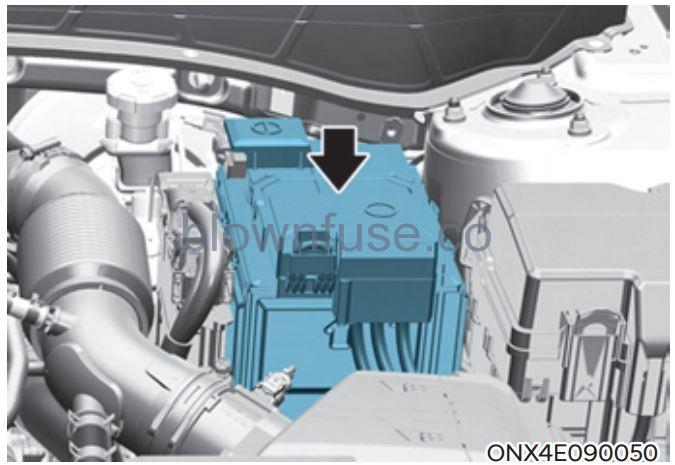
- Keep the battery securely mounted.
- Keep the battery top clean and dry.
- Keep the terminals and connections clean, tight, and coated with petroleum jelly or terminal grease.
- Rinse any spilled electrolyte from the battery immediately with a solution of water and baking soda.
- If the vehicle is not going to be used for an extended time, disconnect the battery cables.
Information
To check the batteries, open the cover (B). For 7-seater, the clips (A) must be removed first to open the cover.
Battery capacity label
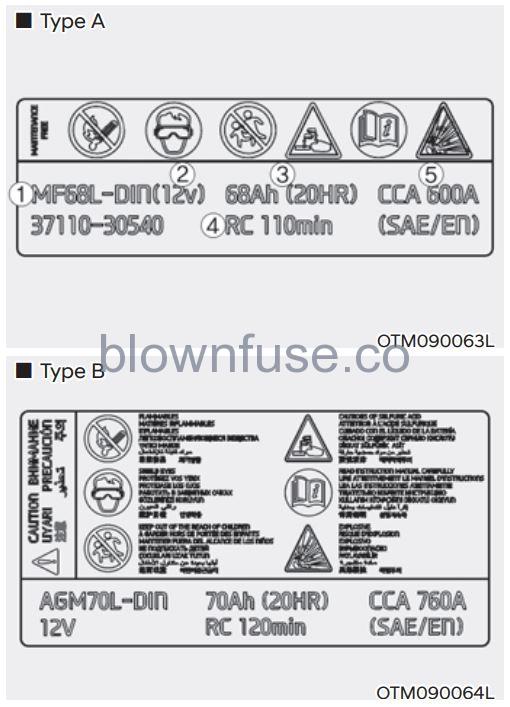
- MF68L-DIN : The HYUNDAI model name of battery
- 12V : The nominal voltage
- 68Ah (20HR) : The nominal capacity (in Ampere hours)
- RC 110min : The nominal capacity (in Ampere hours)
- 600A : The cold-test current in amperes by SAE/EN
Battery recharging
By battery charger
Your vehicle has a maintenance-free, calcium-based battery.
- If the battery becomes discharged over a short time (because, for example, the headlamps or interior lights were left on while the vehicle was not in use), recharge it by slow charging (trickle) for 10 hours.
- If the battery gradually discharges because of high electrical load while the vehicle is being used, recharge it at 20-30A for two hours.
WARNING
Always follow these instructions when recharging your vehicle’s battery to avoid the risk of SERIOUS INJURY or DEATH from explosions or acid burns:
- Before performing maintenance or recharging the battery, turn off all accessories and stop the engine.
- Keep all flames, sparks, or smoking materials away from the battery.
- Always work outdoors or in an area with plenty of ventilation.
- Wear eye protection when checking the battery during charging.
- The battery must be removed from the vehicle and placed in a well-ventilated area.
- Watch the battery during charging, and stop or reduce the charging rate if the battery cells begin boiling violently.
- The negative battery cable must be removed first and installed last when the battery is disconnected. Disconnect the battery charger in the following order:
- Turn off the battery charger main switch.
- Unhook the negative clamp from the negative battery terminal.
- Unhook the positive clamp from the positive battery terminal.
- We recommend that you use batteries for replacement from an authorized HYUNDAI dealer.
NOTICE
AGM battery (if equipped)
- Absorbent Glass Matt (AGM) batteries are maintenance-free and we recommend that the AGM battery be serviced by an authorized HYUNDAI dealer. For charging your AGM battery, use only fully automatic battery chargers that are specially developed for AGM batteries.
- When replacing the AGM battery, we recommend that you use parts for replacement from an authorized HYUNDAI dealer.
- Do not open or remove the cap on top of the battery. This may cause leaks of internal electrolytes that could result in severe injury.
By jump starting
After a jump start from a good battery, drive the vehicle for 20-30 minutes before it is shut off. The vehicle may not restart if you shut it off before the battery had a chance to adequately recharge. See “Jump Starting” in chapter 8 for more information on jump starting procedures.
Information
An inappropriately disposed of the battery can be harmful to the environment and human health. Dispose of the battery according to your local law(s) or regulation.
Reset items
The following items may need to be reset after the battery has been discharged or the battery has been disconnected.
- Auto up/down window (see chapter 5)
- Sunroof (see chapter 5)
- Trip computer (see chapter 5)
- Climate control system (see chapter 5)
- Driver position memory system (see chapter 5)
- Clock (see chapter 5)
- Infotainment system (see infotainment system manual)
