2022 Land Rover Range Rover Velar Towing
 TOWING WEIGHTS
TOWING WEIGHTS
| Maximum permissible towing weights | Variant | lb (kg) |
|---|---|---|
| Maximum tow mass of an unbraked trailer | All vehicles | 1 653 (750) |
| Maximum tow mass | 2.0L gasoline Plug-in Hybrid Electric Vehicle (PHEV) | 5 511 (2 500) |
| SVR vehicles | 6 613 (3 000) | |
| All other vehicles | 7 716 (3 500) | |
| Tongue weight (Certified) | 2.0L gasoline PHEV | 220 (100) |
| SVR vehicles | 264 (120) | |
| All other vehicles | 330 (150) | |
| Maximum tongue weight (Design)¹ | All vehicles | 771 (350) |
| Tow ball-mounted accessories | All vehicles | 147 (66.8) |
Make sure to never exceed the Gross Vehicle Weight (GVW), the Gross Train Weight (GTW), or the front and rear axle weights. See WEIGHTS.
Include the trailer’s tongue weight when calculating the GVW and the rear axle weight.
When calculating the vehicle’s rear axle weight, the vehicle’s payload weights must also be considered. Include the combined weights of all the rear passengers, the loadspace, the roof rail, accessory equipment, and the trailer tongue weight. The combined weights must never exceed the GVW or the maximum weights for the front and rear axles.
Make sure to observe and comply with the legal requirements for the area in which the vehicle is traveling.
- For every pound above 331 lbs (150 kg) added to the trailer tongue weight, the same weight must be removed from the vehicle’s payload. Make sure that the GVW, the GTW, and the maximum rear axle weight limits are not exceeded when applying the trailer tongue weight. If required, reduce the weight of the vehicle’s payload. For further information, contact a retailer/authorized repairer and quote the Vehicle Identification Number (VIN). See WEIGHTS.
OW HITCH RECEIVER
When towing, make sure that safety chains are attached to the correct locations, as illustrated.
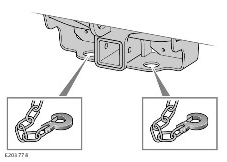
The tow hitch receiver is an available towing option for this vehicle. The fitting of a tow hitch is required before towing. See TOW HITCH.
TOW HITCH
Never leave the tow hitch loose in the vehicle. In the event of an accident, or during heavy braking, it can become a projectile, potentially causing serious injury or death.
The fitting of a tow hitch is required for towing with the class IV tow hitch receiver.
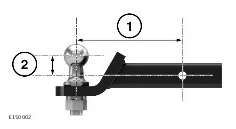
The following tow hitch dimensions must be adhered to:
- The maximum recommended length is 8.5 in (216 mm).
- To achieve the maximum ball height, a rise of 1.13 in (29 mm) is recommended.
If required, consult a retailer/authorized repairer for the latest information.
TRAILER STABILITY ASSIST (TSA)
The Trailer Stability Assist (TSA) system does not operate in the event of the trailer jack-knifing.
The TSA system does not operate when Dynamic Stability Control (DSC) is switched off.
The TSA system performance may reduce when traveling on slippery surfaces. When a trailer is correctly attached to the vehicle, the TSA system automatically detects when trailer sway is developing. When active, the TSA system gradually reduces the vehicle’s speed by reducing engine power and applying the brakes to help regain stability control.
TRAILER ELECTRICAL CONNECTION
Only connect approved electrical circuits, which are in good condition, to the vehicle’s tow hitch receiver socket. Failure to do so may result in damage, or affect the correct operation of the vehicle’s electrical systems.
Only use electrical equipment that requires a 12V supply from the vehicle.
When a trailer’s electrical connection is made and the vehicle’s turn signals are used, the trailer warning lamp flashes in time with the turn signals. See TRAILER TURN SIGNALS (GREEN).
In the event that the vehicle’s turn signals are used and the lamp does not flash, check the trailer’s electrical connection. Take appropriate action to make sure that the trailer’s turn signals are functioning correctly.
The information in the following table helps to confirm if a trailer or a lighting board is compatible for use with this vehicle. If these conditions are not met, the vehicle will not detect the electrical connection of a trailer or a lighting board.
| Function | Minimum load | Maximum load | ||
|---|---|---|---|---|
| Amps | Watts | Amps | Watts | |
| Turn the signal lights left side. | 1.75 | 21 | 5 | 60 |
| Turn the signal lights on, the right side. | 1.75 | 21 | 5 | 60 |
| Side marker and tail lights. | – | – | 5 | 60 |
| Reverse lights. | – | – | 5 | 60 |
| Ignition power feed. | – | – | 15 | 180 |
Some vehicles may have the provision for the connection of an electric trailer brake module. The information in the following table helps to confirm if an electric trailer brake module is compatible for use with these vehicles. If in doubt contact a retailer/authorized repairer for confirmation.
| Function | Maximum amps load |
|---|---|
| Brake signal. | 2 |
| The trailer brake module is connected to the electrical socket on the tow hitch receiver. | 30 |
TOWING A TRAILER
Never exceed the maximum weights for either the vehicle or the trailer. Doing so can cause accelerated wear and damage to the vehicle, and adversely affect the vehicle’s stability and braking. The result can also cause a loss of control and increased braking distances, potentially leading to a rollover or crash, causing serious injury or death.
To preserve the vehicle’s handling and stability, only fit approved towing accessories. Failure to do so can potentially cause a loss of control, resulting in a rollover or a crash, causing serious injury or death.
Never use the vehicle’s towing eyes or lashing points to tow a trailer, as they have not been designed for this purpose. Doing so will cause serious vehicle damage, which in turn may result in a crash, potentially causing serious injury or death.
The use of weight distribution hitches is not recommended. Using weight distribution hitches can potentially cause serious damage to the vehicle.
A reduction in the performance of the Air Conditioning (A/C) system is normal under high-load towing conditions.
Make sure that the towing vehicle and the trailer are being used in accordance with the vehicle and trailer manufacturers’ recommendations and any applicable legislation. See WEIGHTS and TOWING WEIGHTS.
The touchscreen can display a rear-view image to assist with the reversing of the vehicle with a trailer attached. See SURROUND CAMERA SYSTEM.
When towing a trailer weighing more than 4 409 lb (2 000 kg), a smoother pull away from standstill is achieved with the transfer case engaged in a low range. Change to high range when the vehicle is moving. See SELECTING HIGH AND LOW RANGE.
To avoid overheating the transmission, it is not advisable to tow heavy trailer loads at speeds of less than 20 mph (32 km/h) in a high range. Select low range instead.
HITCH ASSIST
The driver is always responsible for calculating the correct distances and maneuvering the vehicle to a trailer’s tow hitch. Failure to do so may result in damage to the vehicle and trailer.
The hitch assist system displays an approximation of the vehicle’s tow hitch position and the required trajectory to a trailer’s tow hitch.
The accuracy of the hitch assist system is affected by the height of the trailer’s tow hitch compared to the height of the vehicle’s tow hitch. The maximum height difference should be no more than 1.2 in (3 cm).
The hitch assist system displays a rear-view guidance image to aid the process of reversing the vehicle to a trailer’s tow hitch.
Operate as follows:
- Select Cameras from the touchscreen’s EXTRA FEATURES screen. See EXTRA FEATURES.
- Select the touchscreen’s settings icon to display the CAMERA SETTINGS menu. Select ON from the Hitch Assist option to display the guidance lines. See SURROUND CAMERA SYSTEM or REAR CAMERA.
- Select Reverse (R) to automatically display a rear-view image on the touchscreen.
- Reverse the vehicle toward the trailer.
As the vehicle closes to within 600 mm of the trailer’s tow hitch, the zoom icon illuminates. If required, touch the zoom icon for a more detailed view.
- Continue the maneuver until the vehicle and trailer are as close as required.
TOW ASSIST
Only use towing equipment that is approved by the vehicle manufacturer. Non-approved towing equipment may adversely affect the accuracy and performance of other vehicle features. The potential result can lead to vehicle damage and personal injury. Use the tow assist feature when reversing the vehicle while towing a trailer. The touchscreen displays colored trajectory lines to indicate the predicted direction path of the trailer. Dependent on the vehicle’s specification, the camera images can also be displayed on the touchscreen.
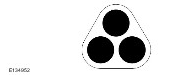
The tow assist feature uses the vehicle’s rear camera and a target sticker to constantly monitor the position of a connected trailer. The target sticker must be affixed to the trailer in the same orientation as illustrated. If required, consult a retailer/authorized repairer to acquire a target sticker. To display the correct sticker location for the trailer, enable the tow to assist feature. Follow the on-screen instructions for the new trailer configuration menus on the touchscreen.
The tracking target sticker must be affixed at a distance of between 3.3 ft (1 m) and 6.6 ft (2 m) from the rear of the vehicle. The tracking target sticker must be affixed to a flat vertical surface that is parallel to the rear of the vehicle. The tow assists feature does not operate if these conditions are not met. Different light conditions between the vehicle’s rear camera and the trailer’s target sticker can affect the operation of the tow assist feature. In this event, the touchscreen extinguishes the displayed trajectory lines, and the operation of the tow assist feature is suspended. Normal tow assist operation resumes when the light levels are no longer different.
Some examples of different light conditions are as follows:
- Lower light levels on the target sticker, e.g., a shadow.
- Higher light levels on the target sticker, e.g., direct sunlight.
- Higher light levels on the rear camera, e.g., direct sunlight.
To enable the tow to assist feature, touch the tow-assist icon on the CAMERAS menu screen. See SURROUND CAMERA SYSTEM.
Alternatively, the tow assist feature can also be enabled via a pop-up menu, if the vehicle detects an electrical connection at the tow bar socket.
The correct process for making an electrical connection is as follows:
- Switch the ignition system off.
- Connect the electrical equipment to the tow bar socket.
- Switch the ignition system on to enable the vehicle to detect the connection.
NOTES
If the ignition system is switched on during the connection, opening and closing the driver’s door enables the vehicle to detect the connection.
- The touchscreen displays a pop-up menu.
- Touch the relevant soft key to enable the tow to assist feature, if connecting a trailer with a target sticker and an existing profile.
NOTES
Touch the alternative soft key to cancel the tow assist feature, if connecting accessory equipment or a trailer without a target sticker.
With the tow assist feature enabled, the touchscreen guides the driver through a set of menus. If applicable, select the trailer’s existing profile. Alternatively, create a profile for a new trailer. In this event, the touchscreen guides the driver through a series of configuration options, including the correct position to affix a target sticker.
- A trailer must be connected to allow a trailer profile to be created, selected, edited, or deleted.
- Calibrate the connected trailer by driving the vehicle with the steering wheel in the straight-ahead position.
- The touchscreen displays the status. Select OK, when complete.
- Do not use the tow assist feature until the trailer calibration is complete.
- In the event of persistent problems with the configuration or calibration of a trailer, consult a retailer/authorized repairer.
- When a trailer configuration is created or selected, the touchscreen automatically displays the trailer’s reverse view when Reverse (R) is selected.
ADVANCED TOW ASSIST
The driver is always responsible for detecting obstacles, and for estimating both the trailer and the vehicle’s distance from the obstacles when maneuvering. Failure to do so can result in serious injury or death.
The driver must always control the vehicle’s speed via normal driving operation of the accelerator pedal and the brake pedal. Failure to do so can result in serious injury or death.
Using towing equipment approved by the vehicle manufacturer is recommended. Non-approved towing equipment may adversely affect the accuracy, performance, and safety of the vehicle’s towing systems.
The advanced tow assist system does not operate if the tailgate is open, or unlatched. In this event, the touchscreen displays a message.
The advanced tow assist system does not operate if the All Terrain Progress Control (ATPC) system is enabled. The advanced tow assist system automatically operates the steering when the vehicle is driven in reverse with a connected trailer. The driver only needs to operate the steering wheel to override the automatic steering operation. The touchscreen displays the driver’s intended trajectory path to reverse the vehicle with a trailer connected. The touchscreen also displays the vehicle’s camera views. Different light conditions between the vehicle’s rear camera and the trailer’s target sticker can affect the operation of the advanced tow assist system. In this event, the touchscreen extinguishes the displayed trajectory lines and the advanced tow assist system automatically disables. If required, the advanced tow-assist selection process has to be carried out again.
The advanced tow assist icon is only available for selection if the trailer is correctly connected and calibrated, as described in the tow assist topic. See TOW ASSIST.
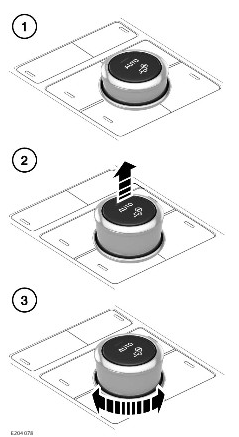
The advanced tow-assist selection process is as follows:
- Make sure that the terrain response rotary control is in an elevated position. See TERRAIN RESPONSE OPERATION.
- With the vehicle stationary, select Reverse (R). Pull the terrain response rotary control further upward. The touchscreen displays a message to confirm activation. The vehicle’s steering control is then transferred to the terrain response rotary control.
NOTES
If R is not selected, the touchscreen displays a message.
The advanced tow assists icon displays on the CAMERAS menu screen. Touch the icon to enable the system. See SURROUND CAMERA SYSTEM.
NOTESIf the advanced tow assist icon is not displayed, the touchscreen displays a message. In this event, confirm that the trailer is correctly connected and calibrated.
- Rotate the rotary control to set the trailer’s intended steering trajectory path, as displayed on-screen.
When driven, the vehicle automatically steers so that the reversing trailer follows the intended steering trajectory path. If the driver operates the steering wheel to override the automatic steering operation, the touchscreen displays a canceled message.
The driver must control the vehicle’s speed via the use of the accelerator and brake pedals.
The touchscreen displays two trailer images:
- The solid image indicates the current position of the trailer.
- The outline image indicates the intended trajectory path for the trailer.
The outline image changes color to indicate the current status of the reversing trailer:
- Green lines indicate that the trailer is reversing in a straight line.
- Yellow lines indicate that the trailer is reversing at an angle.
- Red lines indicate that the trailer’s reversing angle is too acute. In this event, the touchscreen displays a warning message.
The maximum operational speed for the advanced tow assist system is 5.6 mph (9 km/h). If this speed is exceeded, the advanced tow assist system automatically disables and the touchscreen displays a message.
To manually override and disable the advanced tow assist system, either:
- Manually turn the steering wheel.
- Engage the transmission into an alternative gear, i.e., deselect R.
- Touch the advanced tow assist icon on the CAMERAS menu screen.
- Push the terrain response rotary control downward. The previous terrain response driving program selection is resumed.
The touchscreen displays a canceled message and the advanced tow assist icon extinguishes to confirm deselection.
ESSENTIAL TOWING CHECKS
Do not exceed the Gross Vehicle Weight (GVW), maximum rear axle weight, maximum trailer weight, or tongue weight. Exceeding any of these limits could cause instability and a loss of control, potentially resulting in serious injury or death.
Do not loop the safety chains over the tow hitch. The chains may slide off, preventing correct operation in the event that a connected trailer becomes detached when towing. Failure to correctly connect breakaway chains can potentially result in serious injury or death.
Make sure to perform the following essential towing checks:
- To maintain the vehicle’s stability, the trailer’s tongue weight should not exceed 7% of the trailer’s gross weight.
- When towing a trailer with more than one axle, load the trailer to achieve even weight distribution between the axles.
- When calculating the laden weight of the trailer, remember to include the weight of the trailer, plus the weight of the load.
- If the load can be divided between the vehicle and the trailer, loading more weight into the vehicle generally improves stability. Do not exceed the vehicle’s weight limits.
- Check that the tire pressures are correct for the current loading condition of the vehicle.
- Always use a suitable secondary coupling to make sure that the trailer cannot break away from the vehicle, i.e., safety chains. Refer to the trailer manufacturer’s instructions for guidance.
- Always connect the safety chains to the provided connection locations on the tow bar.
- Make sure that the tow hitch is secure and is the correct specification for the vehicle.
- Check the operation of all the lights on the trailer.

