2022 Kawasaki Vulcan 1700 Vaquero ABS Brake Light Switches

Brake Light Switches
When either the front or rear brake is applied, the brake light goes on. The front brake light switch requires no adjustment, but the rear brake light switch should be adjusted in accordance with the Periodic Maintenance Chart.
Inspection
- Turn the ignition key to “ON”.
- The brake light should go on when the front brake is applied. If it does not, ask an authorized Kawasaki dealer to inspect the front brake light switch.
- Check the operation of the rear brake light switch by depressing the brake pedal. The brake light should go on after the proper pedal travel.
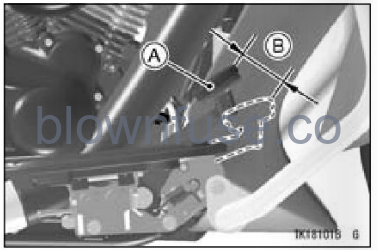 A. Brake Pedal
A. Brake Pedal
B. 10 mm (0.39 in.)
If the light does not go on, adjust the rear brake light switch.
Brake Pedal Travel
10 mm (0.39 in.)
Adjustment
To adjust the rear brake light switch, move the switch up or down by turning the adjusting nut.
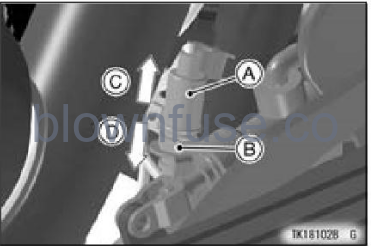 A. Rear Brake Light Switch
A. Rear Brake Light Switch
B. Adjusting Nut
C. Lights Sooner
D. Lights Later
NOTICE
To avoid damaging the electrical connections inside the switch, be sure that the switch body does not turn during adjustment.

