2022 Subaru Outback Manual Climate Control
Manual Climate Control
Airflow Mode Selection
Select the preferred airflow mode by the following operation.
Via the climate control screen
- Touch the climate control mode indicator.
- Touch the preferred airflow mode.
Airflow modes are as follows.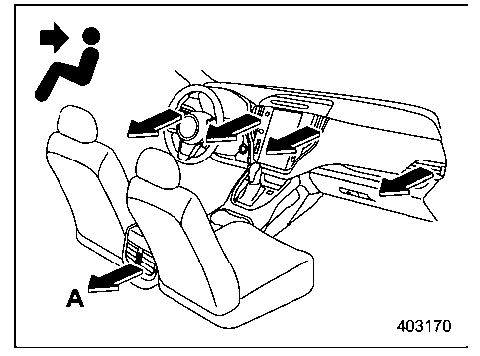
- Models with rear ventilators
Ventilation: Instrument panel outlets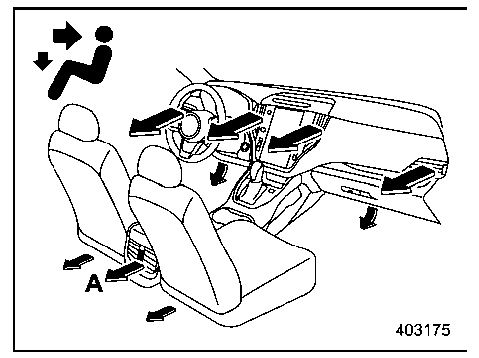
- Models with rear ventilators
Ventilation 2: Instrument panel outlets and foot outlets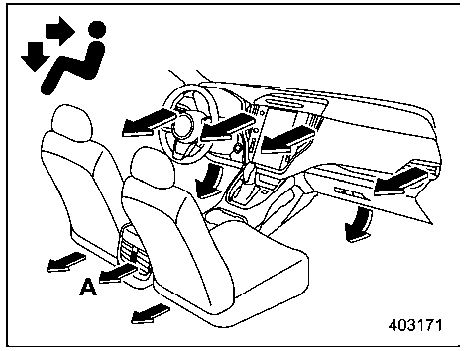
- Models with rear ventilators
Bi-level: Instrument panel outlets and the foot outlets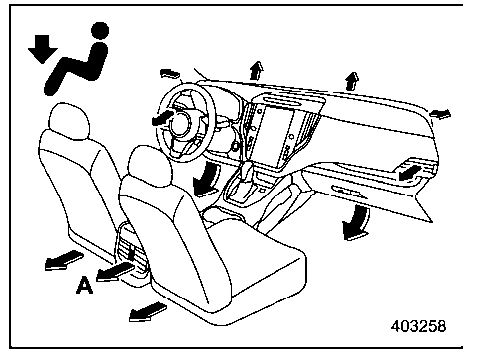
- Models with rear ventilators
Heat: Foot outlets, both side outlets of the instrument panel, and some through windshield defroster outlets (A small amount of air flows to the windshield and both side windows to prevent fogging.)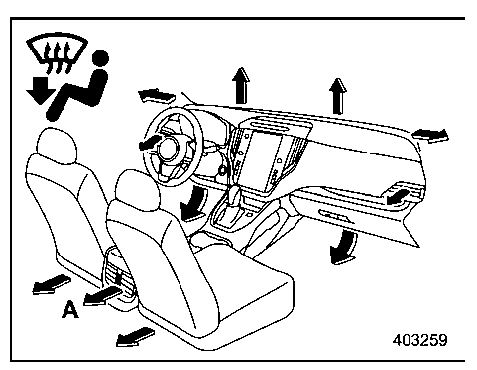
- Models with rear ventilators
Heat-def: Windshield defroster outlets, foot outlets, and both side outlets of the instrument panel
Temperature Control
Perform the following operation to regulate the temperature of airflow from the air outlets.
Temperature control buttons
Press the temperature control button to the blue side (cool) or the red side (warm).
Temperature control screen
- Touch the set temperature indicator.
- Touch and move the temperature control bar.
Max A/C mode
For quicker cooling, touch “MAX A/C” on the climate control mode select button or customizable icon. When the Max A/C mode is on, the following settings will be changed automatically.
- The air conditioner will turn on.
- The temperature will be set at the lowest.
- The fan speed will be set to the maximum speed.
- The air inlet will be set to the recirculation mode.
- The airflow mode setting will be set to the ventilation mode.
To turn off the Max A/C mode and return to the previous setting, touch “MAX A/C” again.
SYNC mode (11.6-inch display models)
When the SYNC mode is turned on, both the driver’s and passenger’s side temperatures are synchronized using the driver’s side temperature control button and temperature control display.
- Touch the set temperature indicator.
- Touch “SYNC” to turn the SYNC mode on or off.
The SYNC mode indicator will turn white. Touch “SYNC” again, press the passenger’s side temperature control button or operate the passenger’s side temperature control bar to cancel the SYNC mode. The SYNC mode indicator will be grayed out. In this case, temperature control on the driver’s side and the passenger’s side will be separated. The temperature will be controlled individually using the driver’s and passenger’s temperature control buttons and the driver’s and passenger’s temperature control bar.
Fan Speed Control
Select the preferred fan speed by the following operation.
Via the fan speed indicator
Touch ![]() or
or ![]() on the climate control screen.
on the climate control screen.
Via the fan speed control screen
- Touch the climate control mode indicator
- Touch the preferred fan speed. It is also possible to change the fan speed by dragging.
Air Conditioner Control
The air conditioner operates only when the engine is running. Perform the following operation while the fan is in operation to turn on the air conditioner.
- If “A/C” is displayed on the customizable icon, touch “A/C”. When the air conditioner is on, the “A/C” indicator illuminates.
- If a customizable icon other than “A/C” is displayed, touch the climate control mode indicator. Then touch “A/C” on the climate control mode select button. When the air conditioner is on, “A/C” will turn blue.
To turn off the air conditioner, touch “A/C” again. The indicator light will turn off or it will be grayed out.
NOTE For efficient defogging or dehumidifying in cold weather, turn on the air conditioner. However, if the ambient temperature decreases to approximately 328F (08C), the air conditioner and dehumidification system may not work properly.
Air Inlet Selection
Select the air inlet by pressing the air inlet selection button.
Recirculation mode: Interior air is recirculated inside the vehicle. This mode is used for the following cases.
- When driving on a dusty road
- When you want cooling performance to increase (for example, in particularly hot weather)
Perform the following operation to select this mode.
 is displayed on the customizable icon:
is displayed on the customizable icon:
- Touch

- Touch
- .
 is not displayed on the customizable icon:
is not displayed on the customizable icon:
- Touch
 the climate control mode indicator.
the climate control mode indicator. - Touch
 the climate control mode select button.
the climate control mode select button.  will be displayed on the climate control mode indicator.
will be displayed on the climate control mode indicator.
- Touch
Outside air circulation mode: Outside air is drawn into the passenger compartment. This mode is used for the following cases.
- When the road is no longer dusty
- When the interior has cooled to a comfortable temperature
Perform the same operation as the recirculation mode to change the mode. will be displayed on the climate control mode indicator.
WARNING
Continued operation in the recirculation mode may fog up the windows. Switch to the outside air circulation mode as soon as the outside dusty condition clears.
To Turn Off the Climate Control System
To turn off the climate control system, touch the climate control ON/OFF button.

