2022 Kawasaki NINJA H2 Hip Support

Hip Support
This motorcycle is equipped with the movable hip support. The hip support position can be selected from two positions. The standard position is forward.
Hip Support Position Adjustment
- Remove the seat (see Seat Re-moval).
- Remove the inner hip support cover bolts.
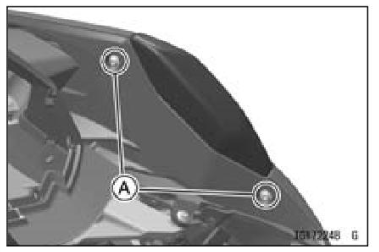
A. Inner Hip Support Cover Bolts
Remove the outer hip support cover bolts and washers.
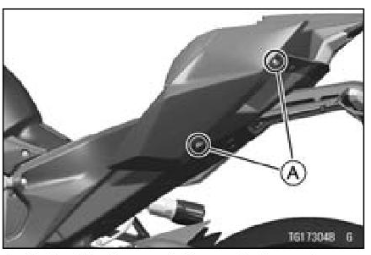
A. Outer Hip Support Cover Bolts and Washers
Pull the rear part of the cover outward to clear the projection.
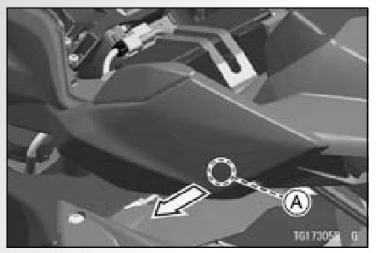
A. Projection
- Pull the front part of the cover down- ward to clear the tab from the slot.
- Remove the hip support cover.
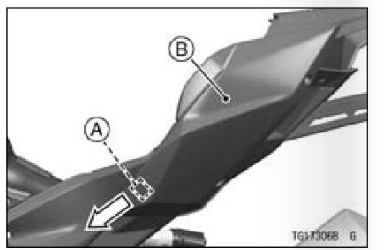
A. Tab and Slot
B. Hip Support Cover
- Remove the hip support assembly bolts and the washer.
- Remove the hip support assembly.
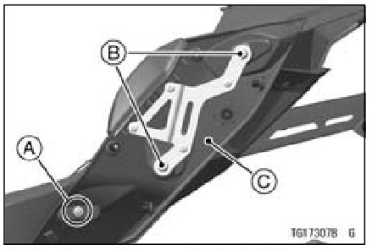
A. Hip Support Assembly Bolt (M5) and Washer
B. Hip Support Assembly Bolts (M6)
C. Hip Support Assembly
- Install the hip support assembly to the suitable position.
- Tighten the hip support assembly bolts with the washer to the specified torque.
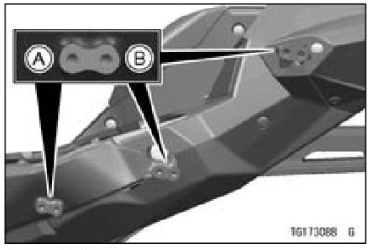
A. Front Position
B. Rear Position
Tightening Torque
- Hip Support Assembly Bolts (M6) 8.0 Nm (0.82 kgfm, 71 in-lb)
- Hip Support Assembly Bolt (M5) 3.0 Nm (0.31 kgfm, 27 in-lb)
NOTE
lf a torque wrench is not available, this item should be serviced by an authorized Kawasaki dealer.
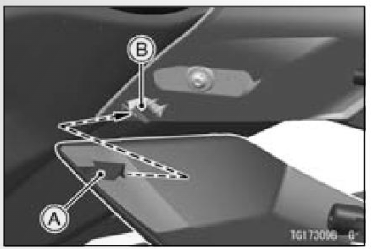
A. Tab
B. Slot
Insert the projection into the grommet.

A. Projection
B. Grommet
- Tighten the hip support cover bolts with the washers.
- Install the seat (see Seat Installation).

