2023 Volvo S90/ S90 Recharge Plug-in Hybrid Lane Assistance

Lane assistance
- The function of the Lane Keeping Aid (LKA) is to help the driver to reduce the risk of the car accidentally leaving its own lane on motorways and similar major routes.
- Lane Keeping Aid steers the car back into its lane and/or alerts the driver with vibrations in the steering wheel.
- Lane Keeping Aid is active within the speed range 65–200 km/h (40–125 mph) on roads with clearly visible side lines.
- On narrow roads the function may be unavailable, in which case it goes into standby mode. The function becomes available again when the road is wide enough.
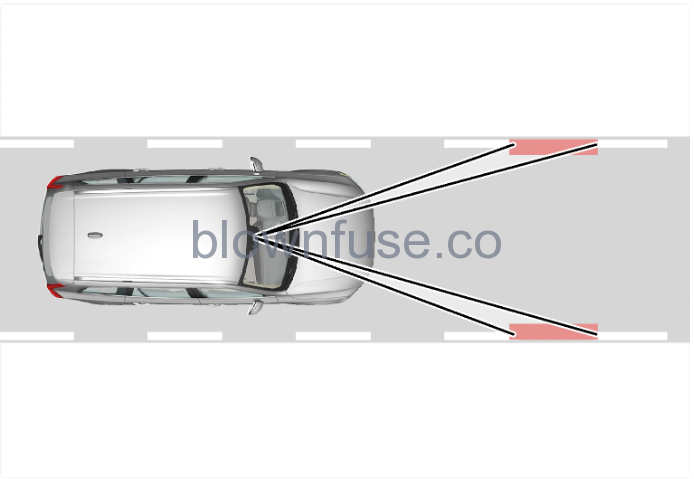
A camera reads the side lines of the road/lane.
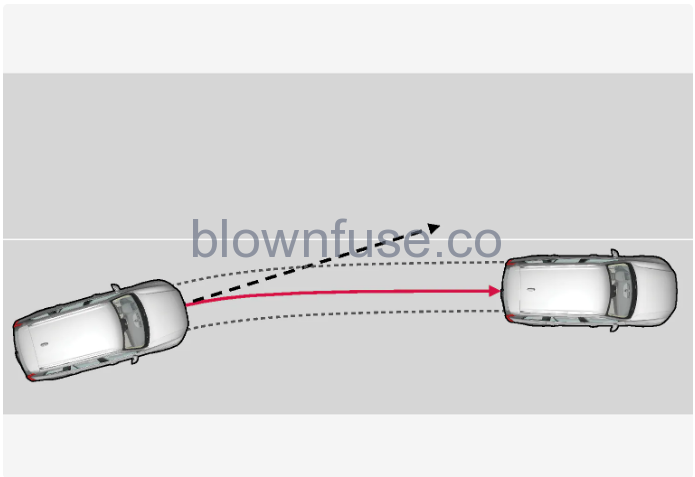
Lane assistance steers the car back into its lane.
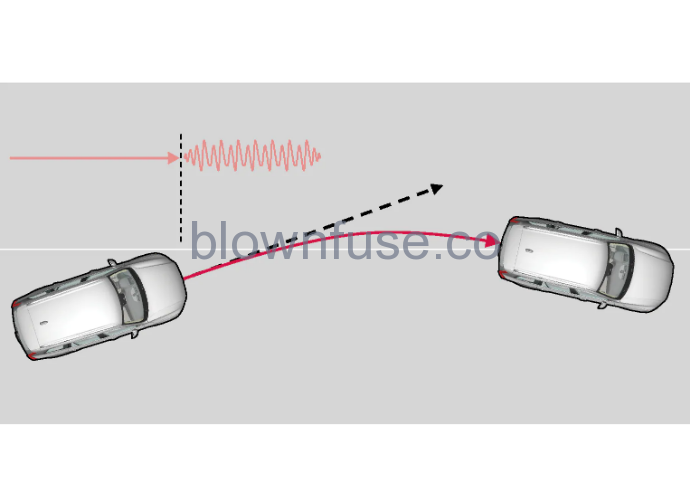
Lane assistance warns with steering wheel vibrations.
Lane assistance acts as follows:
- When the car is approaching a lane line, the function will actively steer the car back into its lane by applying a slight torque to the steering wheel.
- If the car is about to cross a lane line, the driver is warned by means of vibrations in the steering wheel.
When a direction indicator/flasher is switched on, there are no steering corrections or alerts from lane assistance.
Warning
- The function is supplementary driver support intended to facilitate driving and make it safer – it cannot handle all situations in all traffic, weather and road conditions.
- The driver is advised to read all sections in the Owner’s Manual that relate to this function to learn about factors such as its limitations and what the driver should be aware of before using the system.
- Driver support functions are not a substitute for the driver’s attention and judgement. The driver is always responsible for ensuring the car is driven in a safe manner, at the appropriate speed, with an appropriate distance to other vehicles, and in accordance with current traffic rules and regulations.
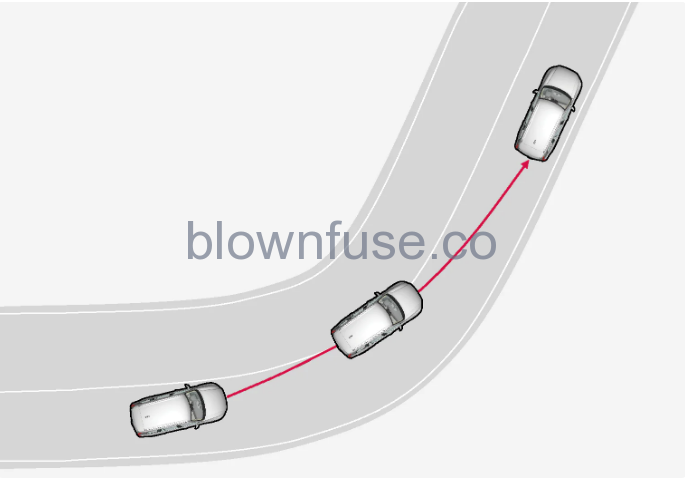 Lane assistance does not engage on sharp inside curves.
Lane assistance does not engage on sharp inside curves.In some situations, lane assistance allows lane lines to be crossed without intervening with either steering assistance or a warning – e.g. when using the direction indicators or if the car is allowed to cut the corners in bends.
Hands on the steering wheel
- For steering assistance with lane assistance to work, the driver must have his/her hands on the steering wheel, which the system will continue to monitor.
If the driver does not keep his/her hands on the steering wheel, a warning signal is heard and a message encourages the driver to steer the car actively:
- Apply steering Lane Keeping Aid
If the driver fails to comply with the request and start to steer, a warning sound is heard until the driver starts to steer the car again.
Activating and deactivating lane assistance
- Activate or deactivate the function under settings.
- Press
 in the centre display.
in the centre display. - Tap on Driving and activate the desired function.
Difference between Pilot Assist and lane assistance
Pilot Assist can help you to steer your car between the lane’s markings, as well as maintaining a preset speed and time interval to the vehicle ahead. The function can also help to maintain an advantageous position in the lane using the lane’s lane lines.
What does Pilot Assist do
- Can help to keep the car within its lane by assisting steering in some cases.
- Can help to maintain a preset speed or the distance to the vehicle ahead by means of acceleration and braking operations.
Symbols in the driver display in the car indicate when Pilot Assist is operational.
 |
Pilot Assist is active.
Pilot Assist with steering assistance is selected but not available. The criteria for the function are not met. |
 |
Pilot Assist with steering assistance is active. |
Lane assistance can provide steering assistance and/or give you an alert when the vehicle is about to leave its own lane unintentionally. This function is active in the speed range 65-200 km/h (40-125 mph) on roads with clearly visible lane lines.
What does lane assistance do
- Lane assistance can provide the driver with steering assistance, steering the car back into its lane and/or providing warnings using steering wheel vibration.
 An extinguished symbol in the driver display means that the function is running but the conditions for LKA have not been met.
An extinguished symbol in the driver display means that the function is running but the conditions for LKA have not been met. A white symbol in the driver’s display means that the conditions for LKA have been met and that the function is available.
A white symbol in the driver’s display means that the conditions for LKA have been met and that the function is available. An orange symbol in the driver’s display means that LKA is providing steering assistance back in to the lane and/or will provide warnings using steering wheel vibration.
An orange symbol in the driver’s display means that LKA is providing steering assistance back in to the lane and/or will provide warnings using steering wheel vibration.
Warning
- The driver always bears responsibility for ensuring that the car is driven safely. Before using this function, the driver is recommended to read all sections on the function in the owner’s manual.
- The function is supplementary driver support intended to facilitate driving and make it safer – it cannot handle all situations in all traffic, weather and road conditions.
- The driver is advised to read all sections in the Owner’s Manual that relate to this function to learn about factors such as its limitations and what the driver should be aware of before using the system.
- Driver support functions are not a substitute for the driver’s attention and judgement. The driver is always responsible for ensuring the car is driven in a safe manner, at the appropriate speed, with an appropriate distance to other vehicles, and in accordance with current traffic rules and regulations.
Symbols and messages for lane assistance
| Symbol | Message | Specification |
|---|---|---|
 |
Driver support system Reduced functionality Service required | The system does not function as it should. A workshop should be contacted. |
 |
Windscreen sensor blocked See Owner’s manual | The ability of the camera to scan the roadway in front of the car is reduced. |
 |
Apply steering Lane Keeping Aid | The steering assistance does not function if the driver does not have his/her hands on the steering wheel. Follow the instruction and steer the car. |
- A text message can be cleared by briefly pressing the
 button, located in the centre of the steering wheel’s right-hand keypad.
button, located in the centre of the steering wheel’s right-hand keypad. - If a message remains, contact a workshop – an authorised Volvo workshop is recommended.
Display mode for lane assistance

Here are some examples of symbols and the situations in which they are shown:

- Available – the lane lines in the symbol are white.
- Lane assistance is scanning one or both lane lines.

- Unavailable – the lane lines in the symbol are extinguished.
- The Lane assistance cannot detect the lane lines, the speed is too low or the road is too narrow.
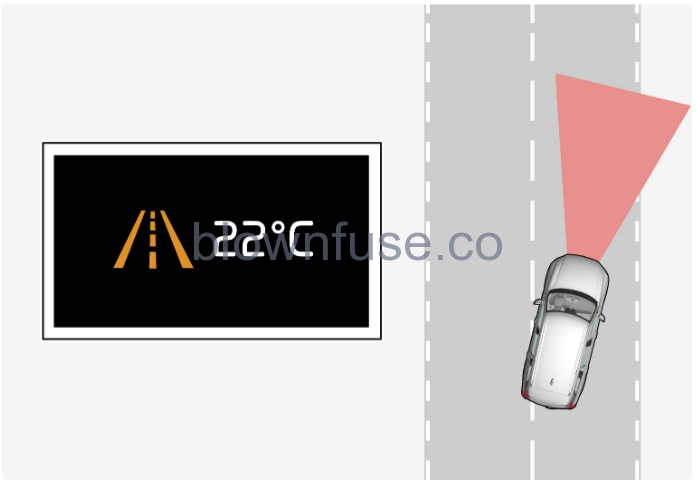
- Steering assistance/warning – the lane lines in the symbol are coloured.
- Lane assistance indicates that the system is giving a warning and/or attempting to steer the car back into the lane.
Limitations of Lane assistance
Examples of such conditions are:
- road works
- winter road conditions
- poor road surface
- a very “sporty” driving style
- poor weather with reduced visibility
- roads with unclear or non-existent side markings
- sharp edges or lines other than the lane’s side markings
- as the steering servo for speed-dependent steering wheel resistance is working at reduced power – e.g. when cooling due to overheating.
The function is unable to detect barriers, rails or similar obstacles at the side of the carriageway.
This function uses the car’s camera and radar units, which have certain general limitations.

