2022 Jeep Grand Cherokee Active Driving Assist System User Guide

ACTIVE DRIVING ASSIST SYSTEM — IF EQUIPPED
OPERATION
The Active Driving Assist (ADA) system is combined with the Adaptive Cruise Control (ACC) system, and centers the vehicle in the driving lane while traveling at speeds up to 90 mph (145 km/h).
For ACC system operating instructions and system limitations, see Ú page 145.
NOTE:
- The driver should always obey traffic laws and speed limits. Never drive above applicable speed limit restrictions.
- The driver can override ADA at any time by braking, accelerating, or steering the vehicle.
Just like ACC, ADA will maintain a set speed as long as the set distance between your vehicle and the vehicle in front is maintained. ADA will also keep your vehicle centered between the lane lines, and monitor for other vehicles in adjacent lanes by utilizing the Blind Spot Monitoring sensors.
Two types of Active Driving Assist systems are available:
- Base ADA system
- Hands-Free ADA system
Base Active Driving Assist System — If Equipped
The Base ADA system uses sensors within the steering wheel to measure driver attentiveness and requires that the driver have their hands on the steering wheel at all times.
The system will generally aim to keep the vehicle centered in the lane, but when the driver turns the steering wheel (e.g. to move further away from a large vehicle in the next lane) the system will reduce its control and enter “co-steering” mode. While in co-steering mode, the system will provide reduced assistance and allow the driver to control the path of the vehicle. Once the driver stops providing input to the steering wheel, the system will require a few seconds to fully resume lane-centering assistance, especially during curves.
Hands-Free Active Driving Assist System — If Equipped
The Hands-Free ADA system uses sensors within the steering wheel and a driver monitoring camera located on top of the steering column to monitor driver attentiveness. The Hands-Free ADA allows the driver to remove their hands from the steering wheel but requires that the driver continue to pay attention to the road.
NOTE:
The camera may record images of the driver during a certain crash, or near-crash situations. To retrieve the images recorded by the camera, special equipment is required and access to the vehicle or the camera is needed.
Hands-Free ADA will also change lanes when a turn signal is activated if the lane in the direction indicated is valid and clear, noted by a dashed line in the direction of the available lane change. The system uses sensors, including Blind Spot Monitoring (BSM) sensors, to determine if a lane change is possible. If the assisted lane change is in progress, a green indication will appear.
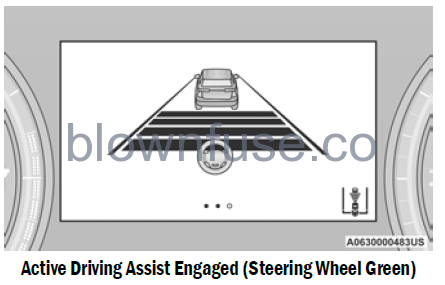
WARNING!
The driver is always responsible for determining if a lane change is safe. Failure to follow this warning can result in a collision and death or serious personal injury.
NOTE:
- The Hands-Free Active Driving Assist system is only available on approved roadways. Please consult the Jeep® website for further details on supported roadways.
- The Hands-Free Active Driving Assist system requires an active subscription through Jeep® Connect (Uconnect Connected Services) package. If the ADA on/off button is pushed without an active subscription, the instrument cluster display will show the message “Active Driving Assist Unavailable Update Subscription”. Refer to the Uconnect Owner’s Manual Supplement for further information.
- If previously disabled, activating the Hands-Free Active Driving Assist system will also activate the Forward Collision Warning and Pedestrian Emergency Braking systems Ú page 261.
- If the vehicle is equipped with the Jeep® Connect (Uconnect Connected Services) package, additional data may be collected through the Jeep® Connect (Uconnect Connected Services) system. This includes information about the vehicle’s operation, a collision involving the vehicle, the use of the vehicle and its features, and in certain situations, the location and approximate GPS speed of the vehicle. Refer to the Uconnect Owner’s Manual Supplement for Terms and Conditions and Privacy Statements.
- Vehicle data may be read from the Hands-Free ADA system with special equipment and access to the vehicle or the Event Data Recorder (EDR).
WARNING!
The Active Driving Assist (ADA) system is a convenience system. It is not a substitute for active driver involvement. It is always the driver’s responsibility to be attentive of road traffic, weather conditions, vehicle speed, distance to the vehicle ahead, position in the lane compared to other vehicles, and brake operation to ensure safe operation of the vehicle under all road conditions. Your complete attention is always required while driving to maintain safe control of your vehicle. Failure to follow these warnings can result in a collision and death or serious personal injury.
Some states and local laws may require hands to be kept on the steering wheel at all times. For vehicles equipped with the Hands-Free ADA system, ONLY remove your hands from the steering wheel if the Hands-Free system is engaged, it is safe to do so, and it is permitted by state and local laws.
You should turn off the Active Driving Assist systems:
- When driving in complex driving situations (e.g. urban environments, construction zones, etc.), adverse weather (e.g. rain, snow, fog, sleet, dust), or adverse road conditions
(e.g. heavy traffic, worn or missing lane mark-ings, etc.). - When entering a highway off-ramp.
- When driving on roads that are icy, snow covered, or slippery.
- When circumstances do not allow safe driving.
TURNING ACTIVE DRIVING ASSIST ON OR OFF
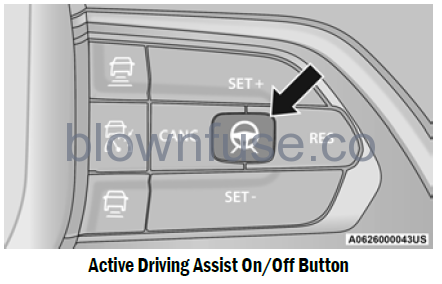
To enable the Active Driving Assist system, proceed as follows:
- Push the Active Driving Assist on/off button located on the right side of the steering wheel. The steering wheel image will display white in the instrument cluster display until the system is engaged. If ACC was previously disabled, pushing this button will activate BOTH ACC and Active Driving Assist systems.
- If ACC was active and engaged before pushing the ADA on/off button, ACC will remain engaged and ADA will become enabled and then engaged (once all other conditions are met).
- If ACC was not active before pushing the ADA on/off button, push the SET (+) button or the SET (-) button and release when the desired driving speed is shown in the instrument cluster display.
- If desired, adjust the ACC distance setting by pushing the Distance Increase or Distance Decrease buttons.
When all system conditions are met as described in “System Engagement Conditions” in the next section, the system will engage and the steering wheel image in the display will change to green.
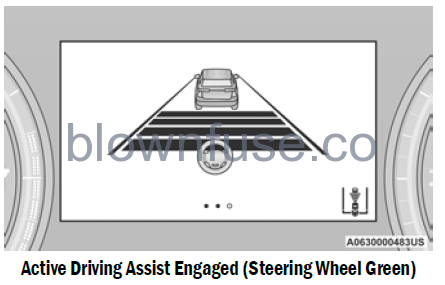
NOTE:
- Along with the color change of the steering wheel image, the “glow” effect of the instrument cluster display will also change to green when ADA is engaged.
- If equipped with Hands-Free ADA, the light strips in the driver’s and front passenger’s door panels will also change to green indicating ADA is engaged.
System Engagement Conditions
The following conditions must be met before the system will engage:
- Active Driving Assist system is enabled
- ACC is engaged
- Driver seat belt is buckled
- System detects visible lane markings
- Vehicle is traveling below 90 mph (145 km/h)
- Vehicle is centered in lane
- Turn signal is not activated
- Vehicle is not in a tight curve
- Trailer is not connected
- Driver has hands on steering wheel and is paying attention to the road
- Vehicle is driving on an approved roadway
- If equipped with the Hands-Free system, a subscription is active and the vehicle is receiving a clear cellular signal
NOTE:
For the system to detect the driver’s hands on the steering wheel, the wheel must be gripped on the outside. Gripping the inside areas of the steering wheel will not satisfy the hands-on condition to engage the system.
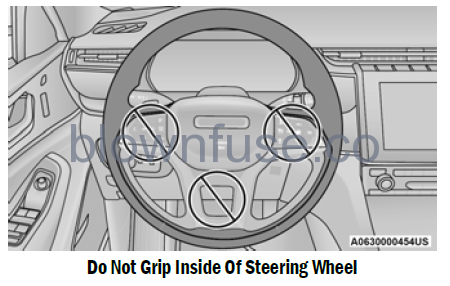
System Deactivation
The system will be deactivated in any of the following situations:
- If the system has detected driver inattentive-ness and has gone through all escalation warn-ings after hands are no longer detected on the steering wheel:
- Base ADA: Hands no longer detected on the steering wheel
- Hands-Free ADA: Driver no longer attentive
- If lane markings are no longer detected or poor road conditions are experienced
- If the brake pedal is pressed or ACC system is deactivated
- If a turn signal is used when equipped with Base ADA (unless a target is in the blind spot zone on the same side the turn signal is being applied)
- If the driver performs an evasive maneuver, applying high torque to the steering wheel for a short duration
- If the driver’s seat belt is unbuckled
- If the vehicle speed exceeds 90 mph (145 km/h)
- If the Active Driving Assist on/off button is pushed again (ADA will turn off)
- If the driver steers out of the lane and crosses a lane marking
- If the Forward Collision Warning (FCW) system becomes active and is providing warnings/braking
NOTE:
- ADA will not enable if the system detects a trailer is connected to the vehicle.
- Pushing the Active Driving Assist on/off button will turn the system off. All other deactivation conditions will place the system back into the “enabled” state with the steering wheel indicator displayed in white until all engagement conditions are met again.
- When the system is deactivated, the system status indicator lights will turn off, Active Lane Management will return to its previous state, and ACC will disable.
Hands-Free System Deactivation (If Equipped)
In addition to the deactivation conditions listed above, the Hands-Free ADA system will also deactivate in the following situations:
- The system initiates a Stop-In-Lane maneuver to stop the vehicle due to driver inattentiveness. Refer to “Indications On The Display” in the next section for further information.
- The vehicle is not receiving a clear cellular signal for an extended period of time.
- The subscription for the Hands-Free system is expired.
INDICATIONS ON THE DISPLAY
The Active Driving Assist system status can always be viewed in the instrument cluster display, and status changes are shown by changes in the color of the system’s indicator lights.
As the system detects driver inattentiveness as previously described Ú page 155, the system status indicator lights will change from green to yellow, to red. The following indicators will change in color as warnings to the driver escalate:
- Active Driving Assist Indicator (steering wheel icon in the instrument cluster display or Head-Up Display [if equipped])
- Glow effect of the instrument cluster display
- For Hands-Free ADA only, light strips in the driver and front passenger’s door panels
For Base ADA, if driver attention is not returned, the system will deactivate.
For Hands-Free ADA, if driver attention is not returned, the system will perform a Stop-In-Lane maneuver. Once the vehicle is at a standstill, the vehicle will attempt to place an emergency call through the Assist and SOS system. If a
The stop-In-Lane maneuver is completed, the system will be unavailable until the ignition is cycled OFF, then back to ON.
Active Driving Assist Indicators Are Off
- ADA is not turned on/enabled by the driver. Active Driving Assist Indicators Are White
- ADA is turned on/enabled by the driver, but the system is not actively steering the vehicle.
Active Driving Assist Indicators Are Green
- System is actively steering the vehicle and the system detects driver is attentive.
Active Driving Assist Indicators Are Yellow
- Driver inattentiveness has been detected, warning the driver to place hands on the steering wheel, or look back toward the road (if equipped with the Hands-Free system).
Active Driving Assist Indicators Are Red
- Driver inattentiveness is still being detected, warning the driver to place hands on the steering wheel, or if equipped with the Hands-Free system, take control of the vehicle.
NOTE:
For both Base ADA and Hands-Free ADA, the driver MUST replace hands on the steering wheel and take control of the vehicle when the system is deactivated.
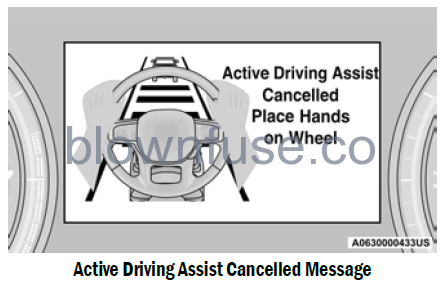
SYSTEM STATUS
Base Active Driving Assist System
Along with changes in the system’s indicator lights (green, yellow, and red), the system can also issue a steering wheel vibration to accompany these warnings. The vibration warning (if enabled) will occur if the vehicle crosses a lane marker, for example, when driving on a tight curve. This feature can be turned on or off within the Uconnect system Ú page 204.
SYSTEM OPERATION/LIMITATIONS
WARNING!
Active Driving Assist is an SAE Level 2 Driver Assist feature, requiring driver attention at all times. To prevent serious injury or death:
- Always remain alert and be ready to take control of the vehicle in the event that the Active Driving Assist system disabled.
- Always keep your hands on the steering wheel when the Base Active Driving Assist system is activated.
- Always keep your eyes on the road when the Hands-Free Active Driving Assist system is activated.
- Maintain a safe distance from other vehicles and pay attention to traffic conditions.
- Do not use a handheld device when either Base, or Hands-Free Active Driving Assist system is engaged.
- Always pay attention to the road when the Hands-Free Active Driving Assist system is engaged.
- Do not place any objects on the steering wheel (e.g. steering wheel covers) which could interfere with the hand detection sensors.
The Base Active Driving Assist and Hands-Free Active Driving Assist systems DO NOT:
- Warn or prevent collisions with other vehicles
- Steer your vehicle around stopped vehicles, slower vehicles, construction equipment, pedestrians, or animals
- Respond to traffic lights or stop signs
- Merge onto highways or exit off-ramps
- Change lanes (exception: Hands-Free, only when initiated by the driver)
- React to cross traffic
NOTE:
Adaptive Cruise Control (ACC) is a core component of ADA. For ACC system limitations Ú page 145.
The Active Driving Assist system may have limited or reduced functionality when one of the following conditions occur:
- The vehicle’s radar sensors and/or forward-facing camera is damaged, covered, misaligned, or obstructed (e.g. by mud, ice, snow, etc.)
- If the suspension alignment is not correct, if the vehicle is modified (e.g. lifting or lowering the suspension, installing different sized wheels or tires)
- Driving near highway toll booths
NOTE:
If damage to the windshield occurs, have the windshield replaced by an authorized dealer as soon as possible.

