
2023 Volvo XC40 Mild Hybrid Trip computer
Trip computer
The car’s trip computer records values such as mileage, average consumption and average speed.
Information in the trip computer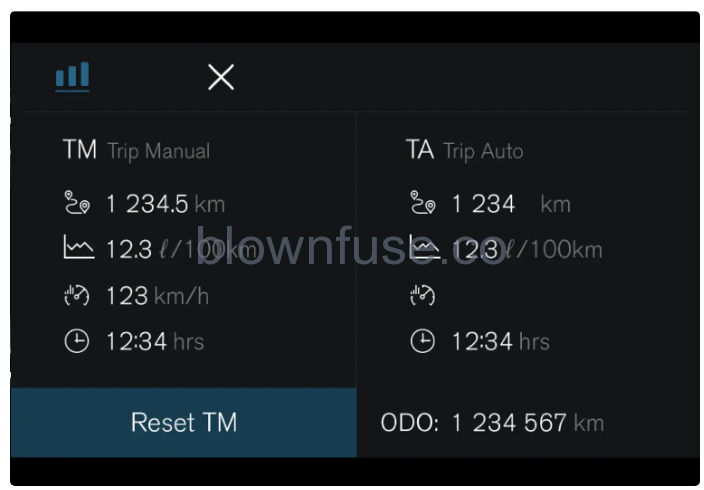

Mileage

Average consumption

Average speed

Driving time
Trip meter
There are two trip meters, TM and TA.TM can be reset manually and TA is reset automatically if the car is not used for at least four hours.
There are two trip meters, TM and TA.TM can be reset manually and TA is reset automatically if the car is not used for at least four hours.
Odometer
The odometer records the car’s total mileage. This value cannot be reset to zero.
The odometer records the car’s total mileage. This value cannot be reset to zero.
Trip computer settings
Trip computer settings are made via the center display.
- Press
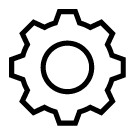 .
. - Select Controls.
- Change the settings you want.
Resetting the trip meter
The trip meter can be reset to zero in the driver display or by using the left-hand stalk switch. Reset all information in the trip meter TM to zero (mileage, average consumption, average speed, and driving time).
Resetting to zero in the driver display
- Press the O button on the steering wheel.
- Confirm again with the O button to reset.
- The trip meter is reset.
Resetting using the stalk switch
Make a long press on the RESET button on the stalk switch.
-
- The trip meter is reset.

