
2023 Volvo XC40 Mild Hybrid Interior lighting
Interior lighting
The passenger compartment is equipped with several types of lighting, e.g. general interior lighting, adjustable interior lighting and reading lighting.
Front roof lighting

Lighting and controls in the roof console.
- General interior lighting
- Reading lamp
- Button for passenger compartment lighting and automatic passenger compartment lighting
- Ambience lights
Reading lighting
The reading lamps in the roof console are switched on or off by pressing each reading lamp gently and briefly. Brightness can be adjusted by pressing and holding the lamp.
The reading lamps in the roof console are switched on or off by pressing each reading lamp gently and briefly. Brightness can be adjusted by pressing and holding the lamp.
Passenger compartment lighting
The floor lighting and general interior lighting are switched on or off with a short press on the button for passenger compartment lighting in the roof console.
Auto function for passenger compartment lighting
The automatic system is activated and deactivated by holding down the passenger compartment lighting button. When the button shines
- white, the automatic system is activated
- orange, the automatic system is deactivated.
When the automatic system is activated, the passenger compartment lighting is switched on as described below.
The passenger compartment lighting comes on when
- the car is unlocked
- a side door is opened.
The passenger compartment lighting goes off when
- the car is locked
- gear position D, R or N is selected
- a side door is closed
- a side door has remained open for approx. 2 minutes.
Rear roof lighting
The rear area of the car has reading lighting, which is also used as general lighting.
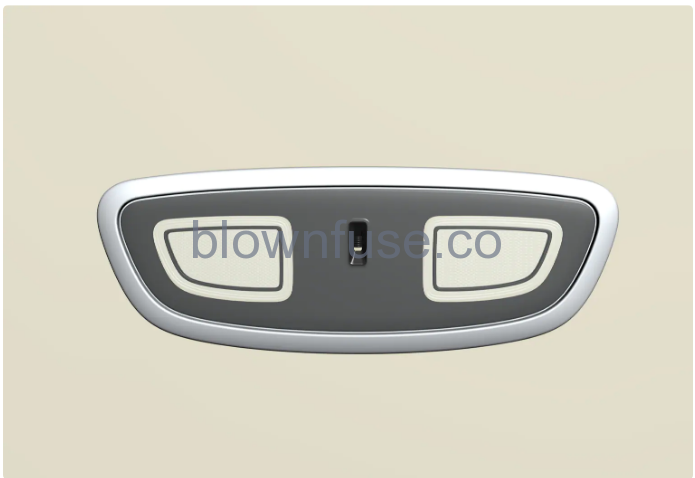
Reading lamps above the rear seat.

In cars with a panorama roof, the two lamp units are located on either side of the roof.The reading lamps are switched on or off by gently and briefly pressing the lamp. Brightness can be adjusted by pressing and holding the lamp.
Glovebox lighting
Glovebox lighting is switched on and off respectively when the lid is opened or closed.
Glovebox lighting is switched on and off respectively when the lid is opened or closed.
Sun visor mirror lighting
The lighting for the mirror in the sun visor is switched on and off respectively when the cover is opened or closed.
The lighting for the mirror in the sun visor is switched on and off respectively when the cover is opened or closed.
Ground lighting
The ground lighting is switched on or off when the corresponding door is opened or closed.
The ground lighting is switched on or off when the corresponding door is opened or closed.
Lighting in the cargo area
The lighting in the cargo area is switched on or off when the tailgate is opened or closed.
You can adjust a number of ambient light sources in the car’s interior via the centre display.
The lighting in the cargo area is switched on or off when the tailgate is opened or closed.
You can adjust a number of ambient light sources in the car’s interior via the centre display.
Lighting in storage compartments in doors
The lighting in the storage compartments in the doors comes on when the car is unlocked and goes off when it is locked. You can precisely adjust brightness via the centre display.
The lighting in the storage compartments in the doors comes on when the car is unlocked and goes off when it is locked. You can precisely adjust brightness via the centre display.
Lighting in the tunnel console’s front cup holder
The lighting in the front cup holders is switched on when the car is unlocked and is switched off when the car is locked. You can precisely adjust brightness via the centre display.
The lighting in the front cup holders is switched on when the car is unlocked and is switched off when the car is locked. You can precisely adjust brightness via the centre display.
Adjusting interior lighting
The lamps inside the car come on differently depending on the ignition position used. You can adjust the interior lighting via the centre display.
Adjusting interior lighting via the centre display
- Press
 in the centre display.
in the centre display. - Then tap on Controls.
- Adjust the required setting for interior lighting.

