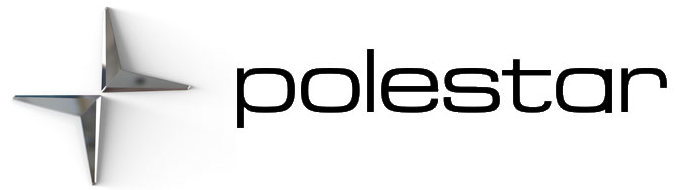2022 Polestar 2 Climate controls for front seat

Activating and deactivating automatic heated front seat
Automatic start of seat heating can be set to be activated/deactivated when the driver gets into the vehicle Usage mode Comfort. With automatic start activated, heating will be turned on at an ambient temperature of 10 ºC (50 º) or lower.
- Open the Climate view in the center display by swiping upwards in the Home view.
- Tap Settings in the Climate view.
- Select the desired setting under Auto-driver seat heating and Auto passenger seat heating to activate/deactivate the automatic start of the heated driver and passenger seat.
Activating and deactivating heated front seats

- Tap the driver or passenger-side seat button in the center display’s climate bar to open the control for seat heating.

- Tap the seat heating button repeatedly to turn on/off heating and to switch between the three heat levels.
> The level is changed and the set level is displayed on the button.
Heated seats should not be used by people who have difficulty detecting temperature increases due to nerve damage or numbness or who for another reason may have difficulty operating the controls for seat heating.
Activating and deactivating ventilated front seats*
The ventilation system consists of fans in the seats and backrest that draw air through the seat upholstery. The cooler the passenger compartment is, the greater the cooling effect of the ventilation.

- Tap the driver or passenger-side seat button in the center display’s climate bar to open the control for seat ventilation.

- Tap the seat ventilation button repeatedly to turn on/off ventilation and to switch between the three ventilation levels.
> The level is changed and the set level is displayed on the button.
- Optional/accessory – The equipment described in the Manual is not available in all cars – the ca
Setting the blower speed for the front seats
- Open the Climate view in the center display by swiping upwards in the Home view.
- Tap the desired blower speed: OFF, 1–5or MAX.
> The blower speed will be changed and the set speed will light up.
The air conditioning will not engage if the blower is turned off completely, which may cause fogging on the inside of the windows.
The climate system automatically adapts airflow as needed within the set blower speed, which means that airflow speed may vary slightly within the same blower speed.
Setting the temperature for the front seats
-
Tap the temperature button in the middle of the climate bar in the center display to open the control. (If temperature synchronization has been deactivated, the current temperature for both the driver’s and passenger sides will be shown.)
- Drag the control to the desired temperature.
> The temperature will be set and the button will display the new temperature.
Heating/cooling cannot be accelerated by choosing a higher/lower temperature than the desired temperature.
Synchronize temperature
- Tap the temperature button in the middle of the climate bar in the center display to open the control.

- Tap the synchronization button above the temperature control.
> The temperature can now be set separately for the individual climate zones. The set temperature is now shown separately on the driver’s and passenger’s sides in the climate bar instead of only in the middle.
- Tap the driver’s or passenger side temperature button in the center display’s climate bar to open the control.

- Tap the synchronization button above the temperature control.
> The temperature for all zones in the vehicle is synchronized with the set temperature on the driver’s side.