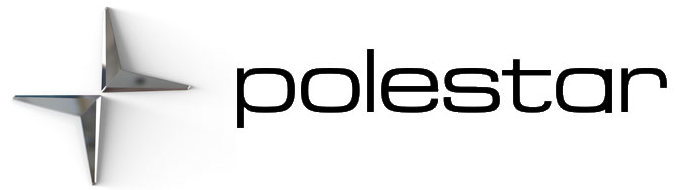2023 Polestar 2 Trip computer
Resetting the trip odometer
Reset all information in the trip odometer (distance driven, average consumption, average speed, and driving time).
Resetting the instrument panel
- Press the O button on the steering wheel.
- Tap the O button again to begin the reset.
- Tap the O button again to confirm.
> The trip odometer is reset.
Resetting using the steering wheel lever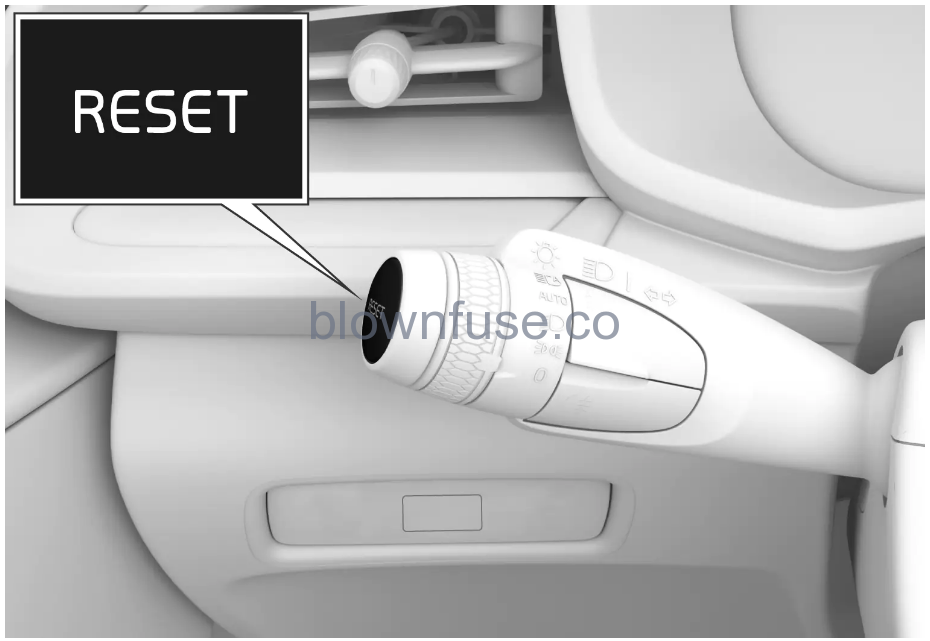
- Press and hold the RESET button on the steering wheel lever.
> The trip odometer is reset.
Trip computer
Information on the trip computer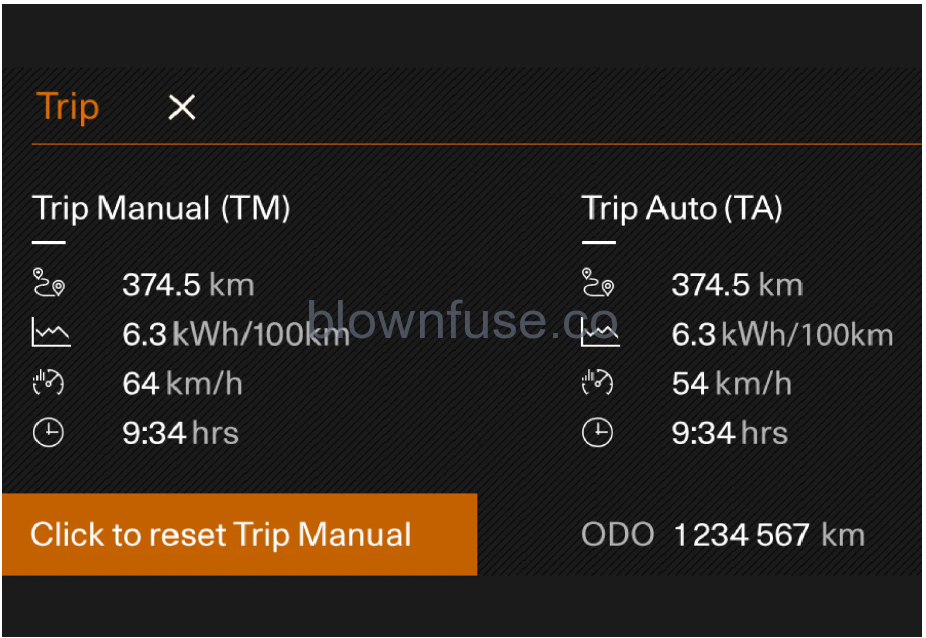
Trip computer overview in the instrument panel.

Mileage

Average consumption

Average speed

Driving time
Trip odometer
There are two trip odometers: TM and TATrip Manual and Trip Automatic.
TM can be reset manually and TA is reset automatically if the vehicle is not used for four hours.
Odometer
The odometer records the vehicle’s total mileage. This reading cannot be reset.
Trip computer settings
Settings for the trip computer are adjusted via the center display.
- Tap
 .
.
- Tap
 .
.
- Select Screen.
- Make desired changes.
Trip statistics in the center display
Trip statistics are available via the Driver performance button in App viewership statistics in the center display are replaced by the Range Assistant. Which app is available depends on which software version is installed in the vehicle.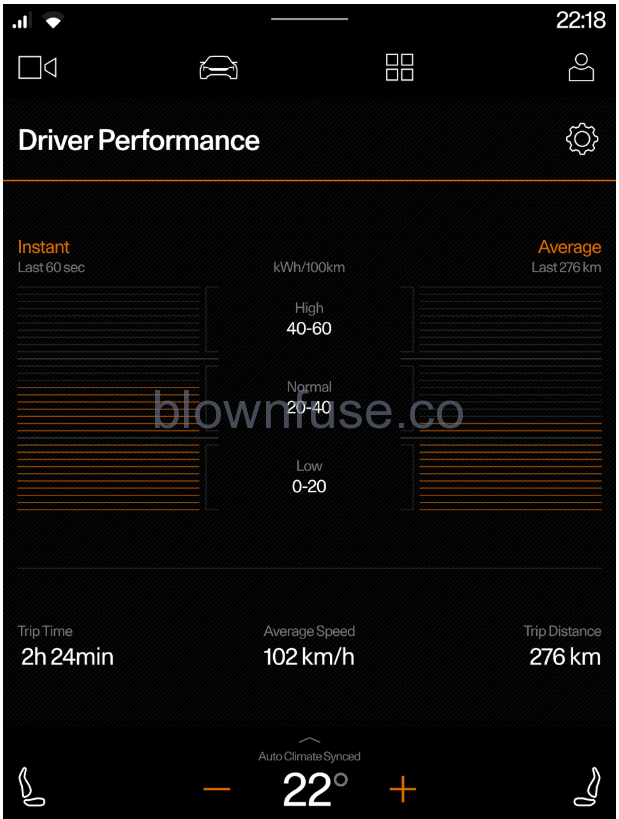
Trip statistics provide an overview of:
- Instant consumption
- Average consumption
- Driving time
- Average speed
- Mileage