2021 Polestar 2 Climate controls for passenger compartment
Activating and deactivating air conditioning
When the air conditioning is activated, it will be switched on and off automatically by the climate system as needed.

- Tap the symbol in the center of the climate bar to open Climate view in the center display.

- Tap AC.
> The air conditioning is activated/deactivated and the button lights up/goes out.
For optimum function of the air conditioning, close all side windows.
The air conditioning cannot be activated when the fan speed is set to Off.
Activating and deactivating recirculation

- Tap the symbol in the center of the climate bar to open Climate view in the center display.

- Tap Recirc.
> The air circulation is activated/deactivated and the button lights up/goes out.
If the air in the vehicle is recirculated too long, there is a risk of fogging on the inside of the windows.
Recirculation cannot be activated when the max defroster is on.
If the system’s air quality sensors detect contaminants in the outside air, the air intake closes and air circulation activates automatically.
Activating and deactivating the recirculation timer setting
When the recirculation timer is activated, air recirculation will switch off automatically after 20 minutes.
- Tap Settings in the Top view in the center display.
- Tap Climate.
- Tap Recirculation Timer to activate/deactivate the recirculation timer.
Activating auto climate control

- Tap the symbol in the center of the climate bar to open Climate view in the center display.
- Tap or press and hold AUTOClimate.
- Tap – air recirculation, air conditioning and air distribution are controlled automatically.
- Press and hold – air recirculation, air conditioning and air distribution are controlled automatically. Temperature and blower speed are changed to standard settings: 22 °C (72 °F) and speed 3.
> Auto climate mode is activated and the button lights up.
It is possible to change the temperature and blower speed without deactivating automatic climate control. Automatic climate control is deactivated when the air distribution is changed manually or when the max defroster is activated.
Adjusting air distribution

- Tap the symbol in the center of the climate bar to open Climate view in the center display.
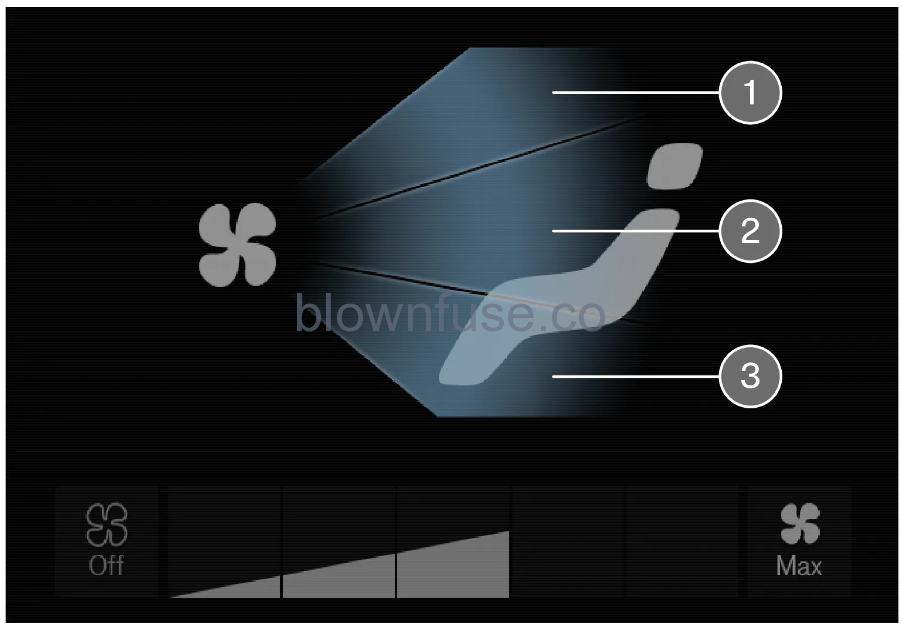
- Air distribution buttons in Climate view.
- Air distribution – windshield defrost vents
- Air distribution – dashboard and center console air vents
- Air distribution – floor air vents
- Tap one or more air distribution buttons to open/close the airflow for that vent.
> The air distribution changes and the buttons will light up or go out.
Setting the blower speed for the front seats

- Tap the symbol in the center of the climate bar to open Climate view in the center display.
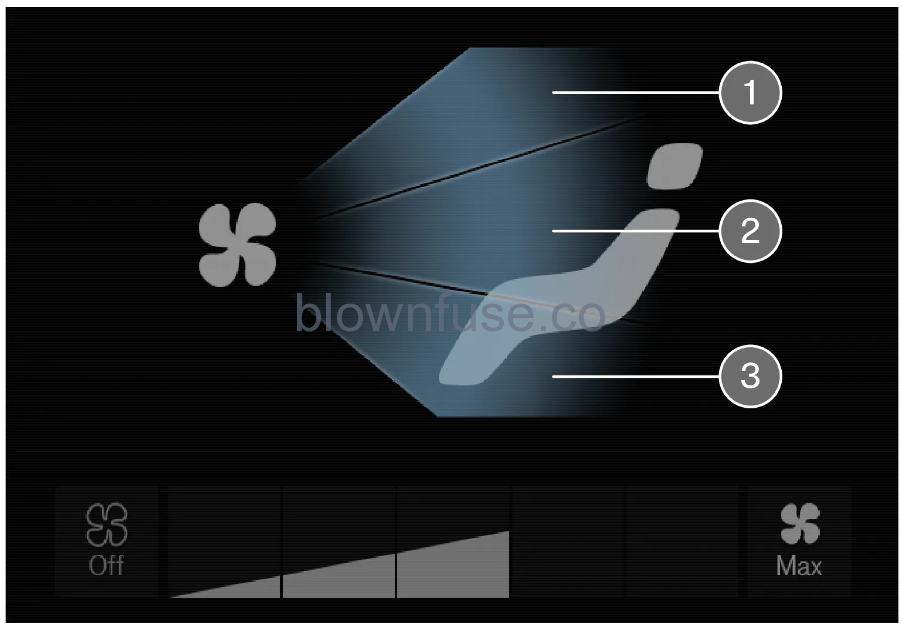
Blower control buttons in Climate view.
- Tap the desired blower speed: Off, 1–5or Max.
> The blower speed will be changed and the buttons for the set speed will light up.
The air conditioning will not engage if the blower is turned off completely, which may cause fogging on the inside of the windows.
The climate system automatically adapts airflow as needed within the set blower speed, which means that airflow speed may vary slightly within the same blower speed.
Setting the temperature for the front seats
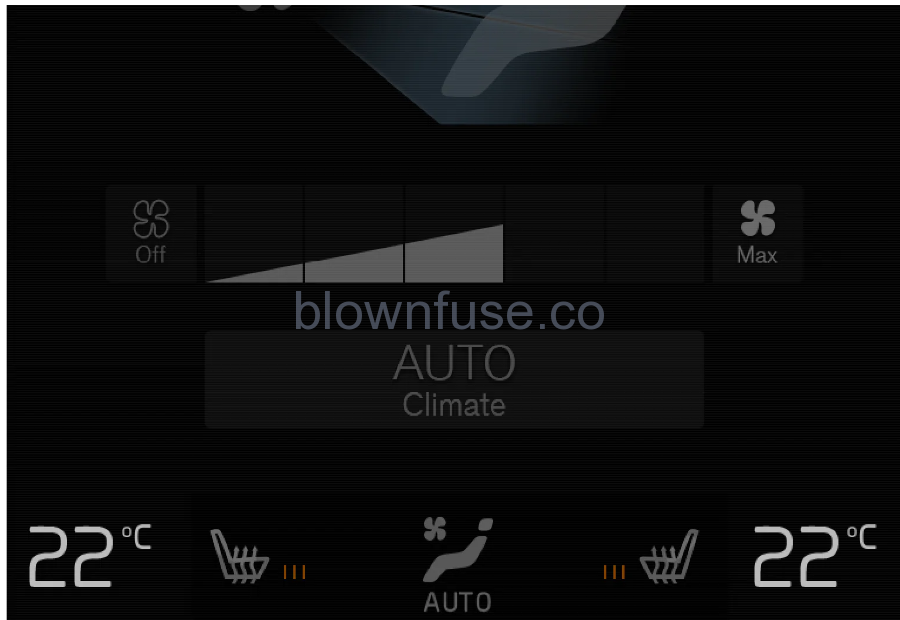
Temperature buttons in the climate bar.
- Tap the left- or right-side temperature buttons in the center display’s climate bar to open the control.
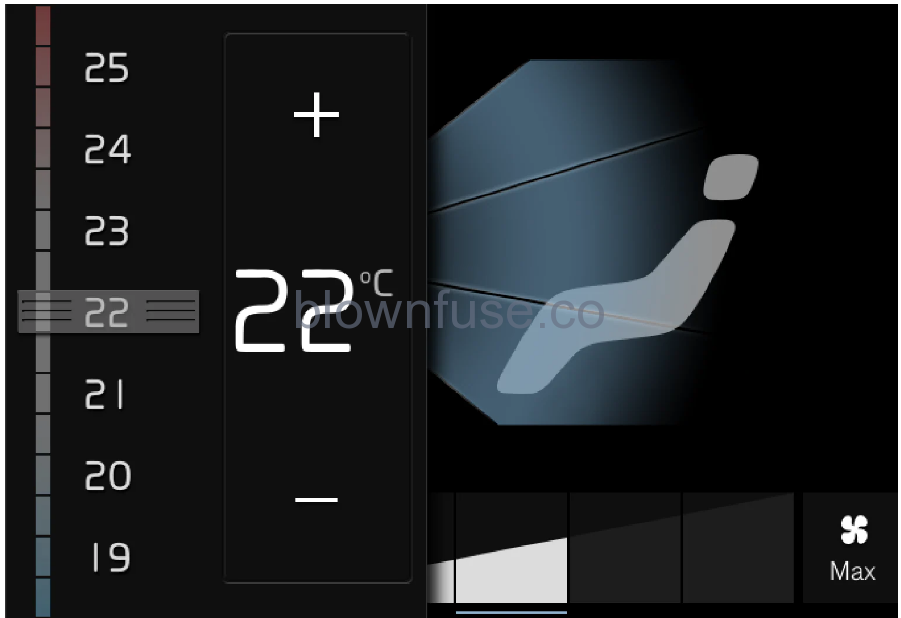
Temperature control.
- Set the temperature by doing one of the following:
- dragging the control to the desired temperature, or
- tapping +− to raise/lower the temperature.
> The temperature will be set and the button will display the new temperature.
Heating/cooling cannot be accelerated by choosing a higher/lower temperature than the desired temperature.
Synchronize temperature
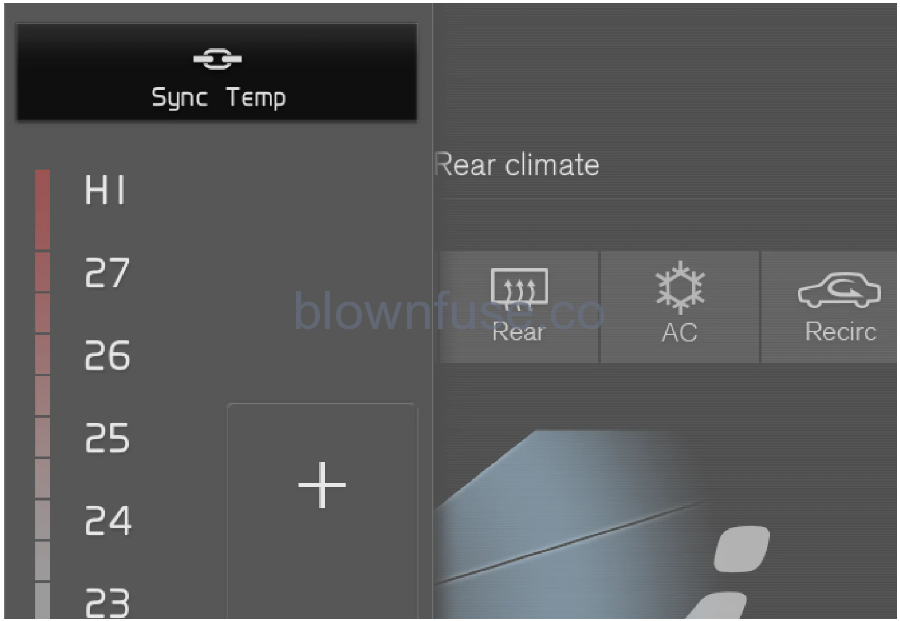
Synchronization button on the driver’s side temperature control.
- Tap the driver’s side temperature button in the center display’s climate bar to open the control.
- Tap Synchronize temperature.
> The temperature for all of the vehicle’s climate zones will be synchronized with the one set for the driver’s side and the synchronization symbol will be displayed next to the temperature button.
Synchronization is stopped with another press on Synchronize temperature or by changing the temperature setting for a climate zone other than the driver’s.

