2021 Polestar 2 Your Polestar General topics
Accessory installation
- In all cases, please consult a trained and qualified Polestar service technician before installing any accessory in or on your vehicle.
- Accessories that have not been approved by Polestar may or may not be specifically tested for compatibility with your vehicle.
- Any of your vehicle’s performance and safety systems could be adversely affected if you install accessories that Polestar has not tested, or if you allow accessories to be installed by someone unfamiliar with your vehicle.
- Damage caused by unapproved or improperly installed accessories may not be covered by your new vehicle warranty. Additional warranty information is provided in the Status and Warranty booklet. Polestar assumes no responsibility for death, injury or expenses that may result from the installation of accessories.
Connecting equipment to the vehicle’s data link connector
Polestar strongly recommends that Polestar owners only install Polestar-approved original accessories. Contact Polestar Customer Support for more information about installing accessories. Certain functions only work when the associated software is installed in the vehicle’s computer system.
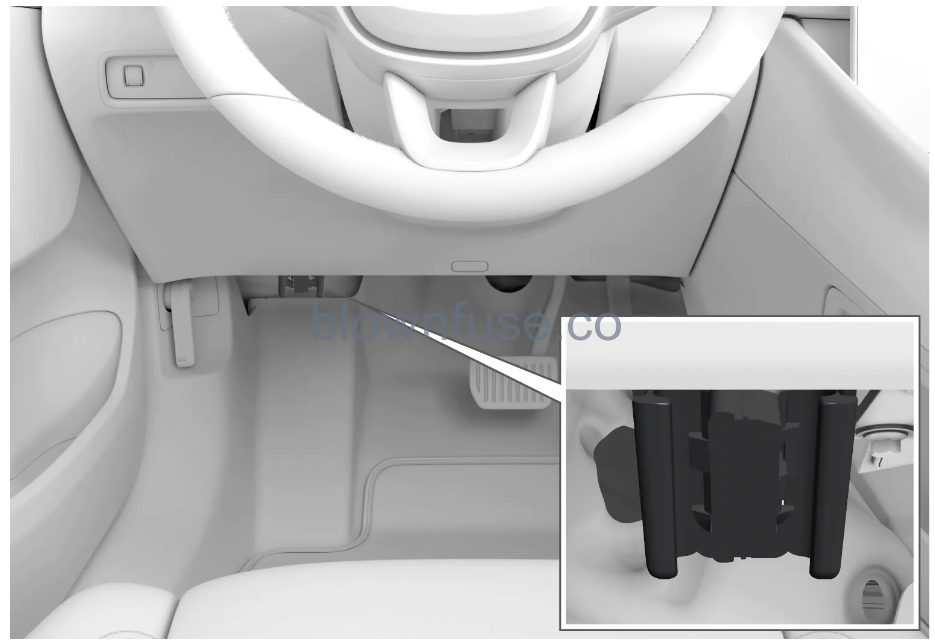 On-board Diagnostic (OBDII) socket under the dashboard on the driver’s side.
On-board Diagnostic (OBDII) socket under the dashboard on the driver’s side.
Type approval
USA
FCC ID: 2AGKKACUII-06
This device complies with part 15 of the FCC rules. Operation is subject to the following two conditions:
- This device may not cause harmful interference, and
- this device must accept any interference received, including interference that may cause undesired operation.
Canada
IC: 20839-ACUII06
This device complies with Industry Canada license-exempt RSS standards. Operation is subject to the following two conditions:
- this device may not cause interference, and
- This device must accept any interference received, including interference that may cause undesired operation.
Contact Polestar
In the USA:
Polestar Automotive USA Inc.
Customer Care Center
1 Volvo Drive,
P.O. Box 914
Rockleigh, New Jersey 07647
1-800-806-2504
In Canada:
Polestar Automotive Canada Inc.
5200, Boulevard des Laurentides
Laval, QC
H7K 2J8
1-800-806-2507
Data recording
US market only:
EDR
This vehicle is equipped with an “Event Data Recorder” (EDR). The main purpose of an EDR is to record, in certain crash or near crash-like situations, such as an air bag deployment or hitting a road obstacle, data that will assist in understanding how a vehicle’s systems performed. The EDR is designed to record data related to vehicle dynamics and safety systems for a short period of time, typically 30 seconds or less. The EDR in this vehicle is designed to record such data as:
- How various systems in your vehicle were operating;
- Whether or not the driver and passenger safety belts were buckled/fastened;
- How far (if at all) the driver was depressing the accelerator and/or brake pedal; and,
- How fast the vehicle was traveling.
These data can help provide a better understanding of the circumstances in which crashes and injuries occur. NOTE: EDR data are recorded by your vehicle only if a non-trivial crash situation occurs; no data are recorded by the EDR under normal driving conditions and no personal data (e.g., name, gender, age, and crash location) are recorded. However, other parties, such as law enforcement, could combine the EDR data with the type of personally identifying data routinely acquired during a crash investigation.
To read data recorded by an EDR, special equipment is required, and access to the vehicle or the EDR is needed. In addition to the vehicle manufacturer, other parties, such as law enforcement, that have the special equipment, can read the information if they have access to the vehicle or the EDR.
ASDR
This vehicle is equipped with an Active Safety Data Recorder (ASDR). This data recorder can record information related to the usage of the car, functional errors and active safety actuations (e.g. auto brake). The information saved is used by technicians for service and maintenance to diagnose and repair possible faults that has occurred in the vehicle and to fulfil certain legal requirements. The registered data can also, in congregated form, be used for research- and product development –purposes to continuously improve the safety and quality of Polestar. For more information contact your local Polestar retailer.
Canadian market only:
This vehicle is equipped with an “Event Data Recorder” (EDR). The main purpose of the EDR is to register and record data in traffic accidents or accident-like situations, e.g. if an airbag deploys or if the vehicle hits an obstacle in the road. This data is recorded in order to help understand how the vehicle’s systems perform in these types of situations. The EDR is designed to record data related to vehicle dynamics and safety systems for a short period of time, usually 30 seconds or less.
The EDR in this vehicle is designed to record data in traffic accidents or accident-like situations such as:
- How the various systems in the vehicle performed;
- Whether the driver and passenger seat belts were tightened/buckled;
- The driver’s use of the accelerator/brake pedal;
- How fast the vehicle was moving.
This data can help provide a better understanding of the circumstances in which traffic accidents and injuries occur. The EDR records data only if a non-trivial accident situation occurs. EDR does not record any data during normal driving conditions. The system also never registers data on who is driving the vehicle or the geographical location of the accident or near-accident. However, other parties, such as law enforcement, could combine the EDR data with the type of personally identifiable information that is routinely acquired during an accident investigation. Special equipment and access to either the vehicle or the EDR is required to read this recorded data.
In addition to the EDR, the vehicle is equipped with a number of computers that continuously control and monitor the vehicle’s performance. These computers may record data during normal driving conditions, particularly if they detect a fault relating to the vehicle’s operation and functionality or upon activation of the vehicle’s active driver support functions (e.g. the automatic braking function).
Some of this recorded data is required by technicians performing service and maintenance in order to diagnose and rectify any faults that may have occurred in the vehicle. The recorded information is also needed to enable Polestar to fulfill legal and other regulatory requirements. Information registered in the vehicle is stored in its computers until the vehicle is serviced or repaired.
In addition to the above, the recorded information may be used in aggregated form for research and product development purposes in order to continuously improve the safety and quality of Polestar vehicles.
Polestar will not provide this information to any third parties without the vehicle owner’s consent. However, national legislation and regulations may require Polestar to disclose this type of information to law enforcement or other authorities that can claim a legal right to the information. Special technical equipment, which Polestar and workshops that have entered agreements with Polestar have access to, is required to read and interpret the recorded data. Polestar is responsible for ensuring that information provided to Polestar in conjunction with service and maintenance is stored and handled securely and in compliance with applicable legal requirements. For further information, contact Polestar Customer Support.
Displays and controls on the driver’s side in a left-hand drive vehicle
Steering wheel and dashboard
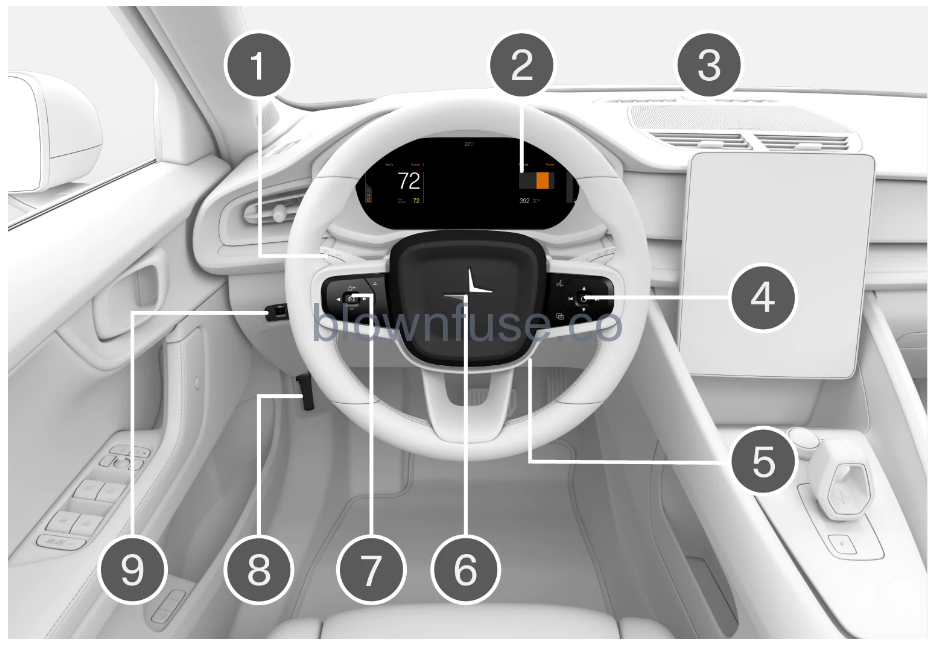
- Parking lights, daytime running lights, low beams, high beams, turn signals, rear fog light, trip computer reset
- Instrument panel
- Wipers and washers, rain sensor
- Right-side steering wheel keypad
- Steering wheel adjustment
- Horn
- Left-side steering wheel keypad
- Hood open
- Display lighting, unlocking/opening/closing of tailgate
Ceiling console
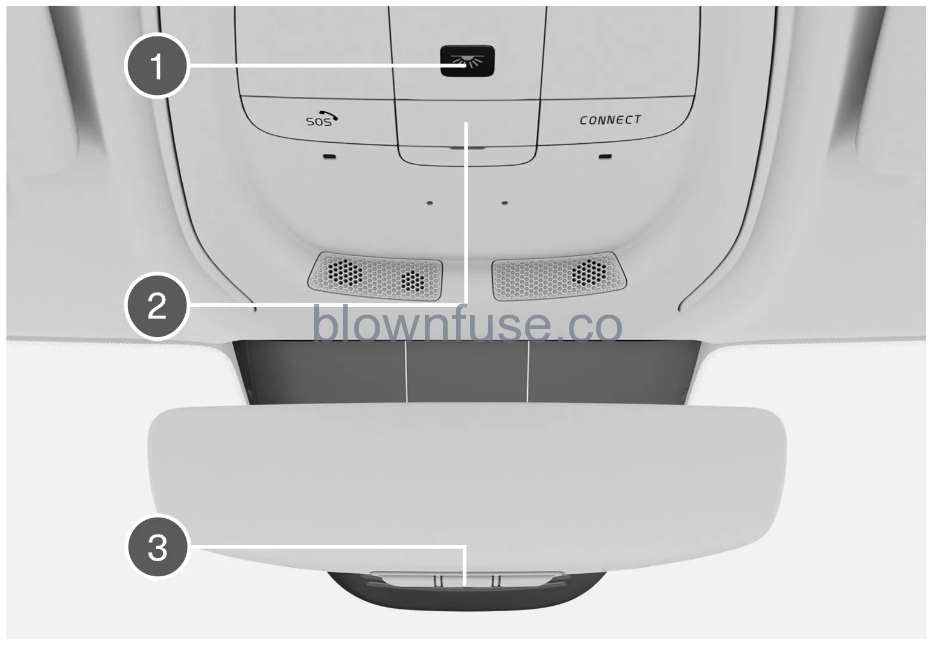
- Front reading lights and courtesy lighting
- Ceiling console display, SOS and CONNECT button
- Manual dimming or HomeLink®*
Center and tunnel console

- Center display
- Hazard warning flashers, defrosting, media
- Gear selector
- Parking brake
Driver’s door
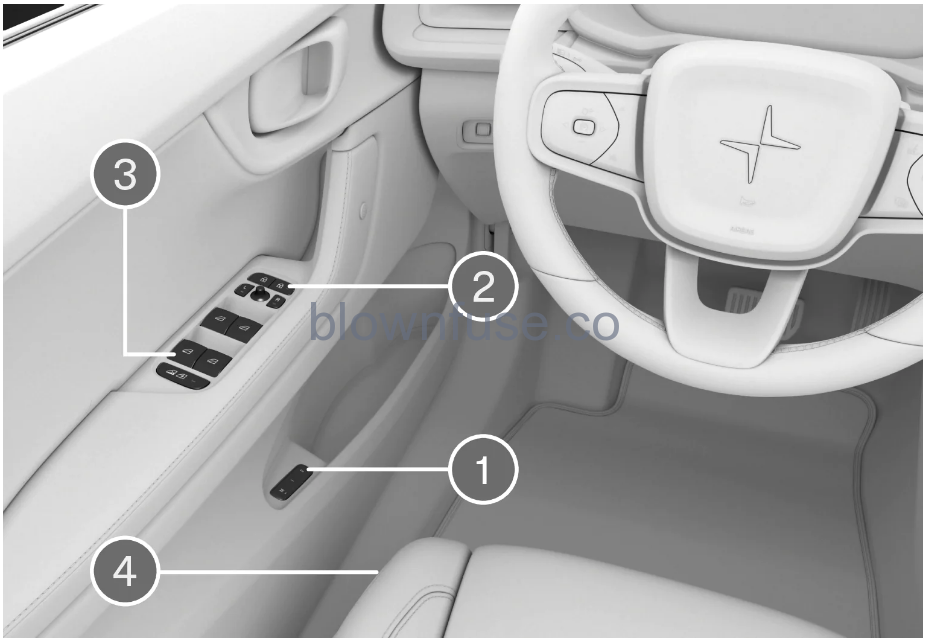
- Memory for power front seat settings
- Central locking and power door mirrors
- Power windows and child locks
- Controls for front seat
Driver distraction
Your new Polestar is, or can be, equipped with feature-rich entertainment and communication systems. These include hands-free cellular telephones, navigation systems, and multipurpose audio systems. You may also own other portable electronic devices for your own convenience. When used properly and safely, they enrich the driving experience. Improperly used, any of these could cause a distraction.
For all of these systems, we want to provide the following warning that reflects the strong Polestar concern for your safety. Never use these devices or any feature of your vehicle in a way that distracts you from the task of driving safely. Distraction can lead to a serious accident. In addition to this general warning, we offer the following guidance regarding specific new features that may be found in your vehicle:
- Never use a hand-held cellular telephone while driving. Some jurisdictions prohibit cellular telephone use by a driver while the vehicle is moving.
- If your vehicle is equipped with a navigation system, set and make changes to your travel itinerary only with the vehicle parked.
- Never program your audio system while the vehicle is moving. Program radio presets with the vehicle parked, and use your programmed presets to make radio use quicker and simpler.
- Never use portable computers or personal digital assistants while the vehicle is moving.
Getting started with Google services
Google services such as Google Assistant and Google Maps are more personalized when you are logged in to a Google account. A Google account must be connected to the current user profile in order to open Google Play.
Creating a Google account
Go to accounts.google.com/signup. Enter name, create or use an existing email address and password. Enter your phone number and verify the account using the code sent to your phone.
Logging in with a Google account in the center display
- Select Sign in in the center display.
- Enter the email address connected to your Google account. Then tap Next.
- Enter the password connected to your Google account. Then tap Next.
If the login problem persists, make sure the vehicle is connected to the Internet
Important information on accessories and extra equipment
Polestar strongly recommends that Polestar owners install only genuine, Polestar-approved accessories, and that accessory installations be performed only by a trained and qualified service technician. Certain functions only work when the associated software is installed in the vehicle’s computer system. Contact Polestar Customer Support for more information.
The equipment described in the Manual is not available in all vehicles. Vehicles may be equipped differently depending on market requirements and national or local laws and regulations.
Optional or accessory equipment described in the Manual are marked with an asterisk. For questions regarding what is standard and what is an option/accessory, please contact Polestar Customer Support for additional information.
CALIFORNIA proposition 65
Engine exhaust, some of its constituents, and certain vehicle components contain or emit chemicals known to the state of California to cause cancer, and birth defects or other reproductive harm. In addition, certain fluids contained in vehicles and certain products of component wear contain or emit chemicals known to the State of California to cause cancer, and birth defects or other reproductive harm.
See www.dtsc.ca.gov/hazardouswaste/perchlorate.
The driver is always responsible for operating the vehicle in a safe manner and for complying with current statutes and regulations. It is also essential to maintain and service the vehicle according to Polestar’s recommendations as stated in the Manual and in the Status and Warranty booklet.
Polestar Structural Parts Statement
Polestar vehicles are designed to absorb the impact of a collision. This energy absorption system including, but not limited to, structural components such as bumper reinforcement bars, bumper energy absorbers, frames, rails, fender aprons, A-pillars, B-pillars and body panels must work together to maintain cabin integrity and protect the vehicle occupants.
The supplemental restraint system including but not limited to air bags, side curtain air bags, and deployment sensors work together with the above components to provide proper timing for air bag deployment.
Due to the above, Polestar does not support the use of aftermarket, alternative or anything other than original Polestar parts for collision repair.
Polestar also recommends using only Polestar-approved replacement glass. The use of aftermarket glass, particularly a windshield, can have an adverse effect on collision avoidance and advanced lighting systems.
In addition, Polestar does not support the use or re-use of structural components from an existing vehicle that has been previously damaged. Although these parts may appear equivalent, it is difficult to tell if the parts have been previously replaced with non-OE parts or if the part has been damaged as a result of a prior collision. The quality of these used parts may also have been affected due to environmental exposure.
Technician certification
Certified technicians have demonstrated a high degree of competence in specific areas. Besides passing exams, each technician must also have worked in the field for two or more years before a certificate is issued. These professional technicians are best able to analyze vehicle problems and perform the necessary maintenance procedures to keep your Polestar in peak operating condition.
Electric vehicles
Technicians performing work on a vehicle with electrification should also have the necessary training and specialized certification required for performing repairs and/or maintenance on a vehicle with electrification.
A number of electrical components in electric vehicles use high-voltage current and can be extremely dangerous if handled incorrectly. Contact Polestar Customer Support for more information about proper handling of these components and all orange cables in the vehicle.
Viewing the Vehicle Identification Number (VIN)
- Open the center display’s App view.
- Tap settings
 at the bottom of the display.
at the bottom of the display. - Go to System , About and then VIN number.
> The vehicle identification number will be displayed.
The VIN can also be found:
- on the first page in Status and Warranty
- on the vehicle’s registration card
- by looking at the dashboard through the vehicle’s windshield.



